DAVIS FMS 3.9.3 DriveRight (8186) User Manual
Page 99
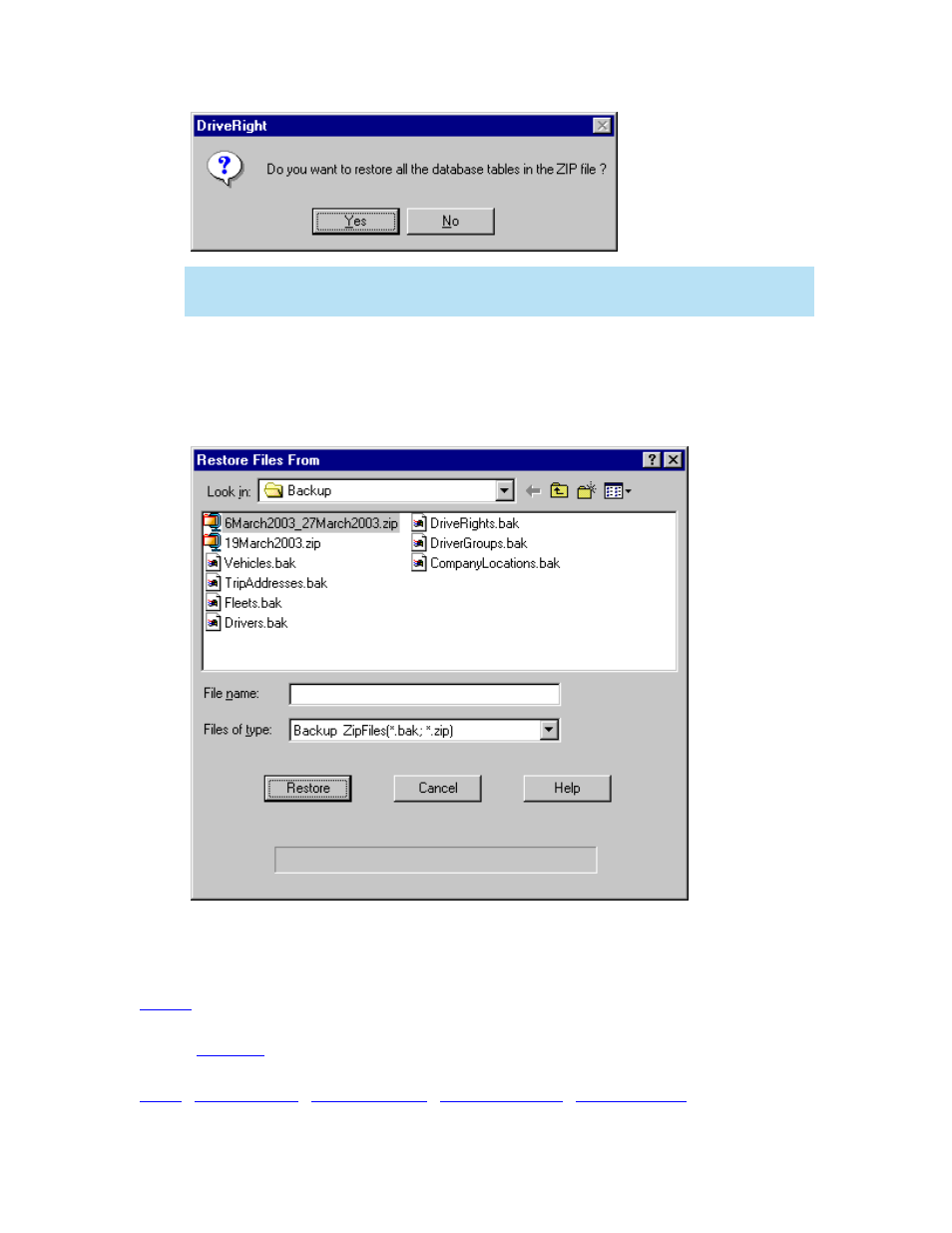
DriveRight FMS Help
Note: You can only restore one .zip file at a time.
Note: The backup file filename is based on the start and end dates chosen for the backup.
3.
You can either restore all the database tables or restore individual database tables. Click
Yes in the dialog box to restore all the tables. Click No to restore selected database tables.
4.
If you are restoring selected database tables, select each table to be restored. Hold down
the Control key on your keyboard to select multiple tables. When you have finished making your
selection, click Restore to restore the tables or click Cancel to exit without restoring the tables.
5.
When the files have been restored, click OK to return to the program.
See Also:
Back to
|
87
