Menu commands, Menu commands menu – DAVIS FMS 3.9.3 DriveRight (8186) User Manual
Page 95
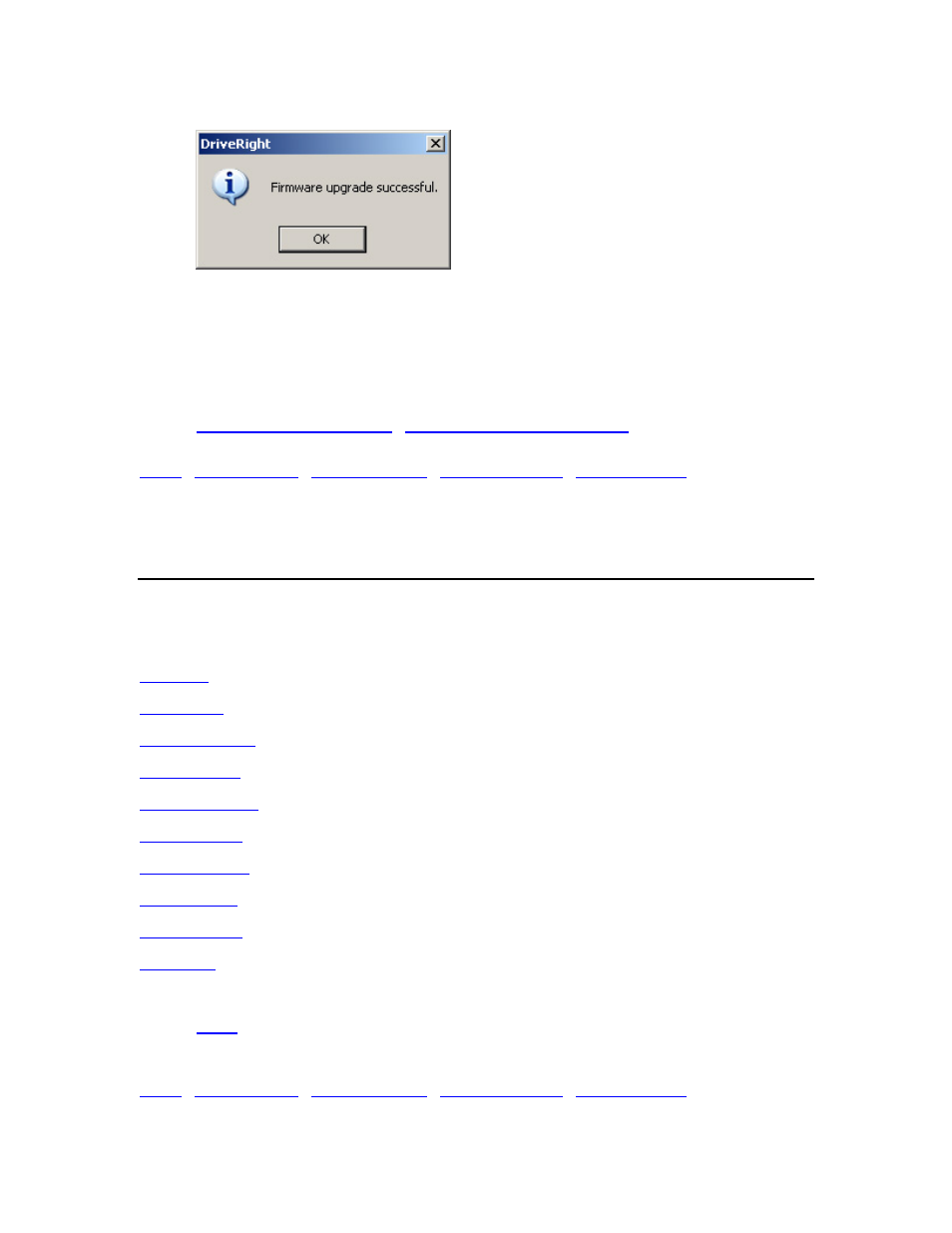
DriveRight FMS Help
5. Click
OK to exit the dialog box.
6. Click
Refresh if you have connected another device to your computer. The Select
Device to Upgrade drop-down list refreshes to include the newly connected device(s).
7. Click
Close once you are finished upgrading all the wireless devices.
Back to
|
|
Menu Commands
Menu Commands Menu
The following commands are available in the Main Menu:
Back to
|
83
