Driveright menu – DAVIS FMS 3.9.3 DriveRight (8186) User Manual
Page 145
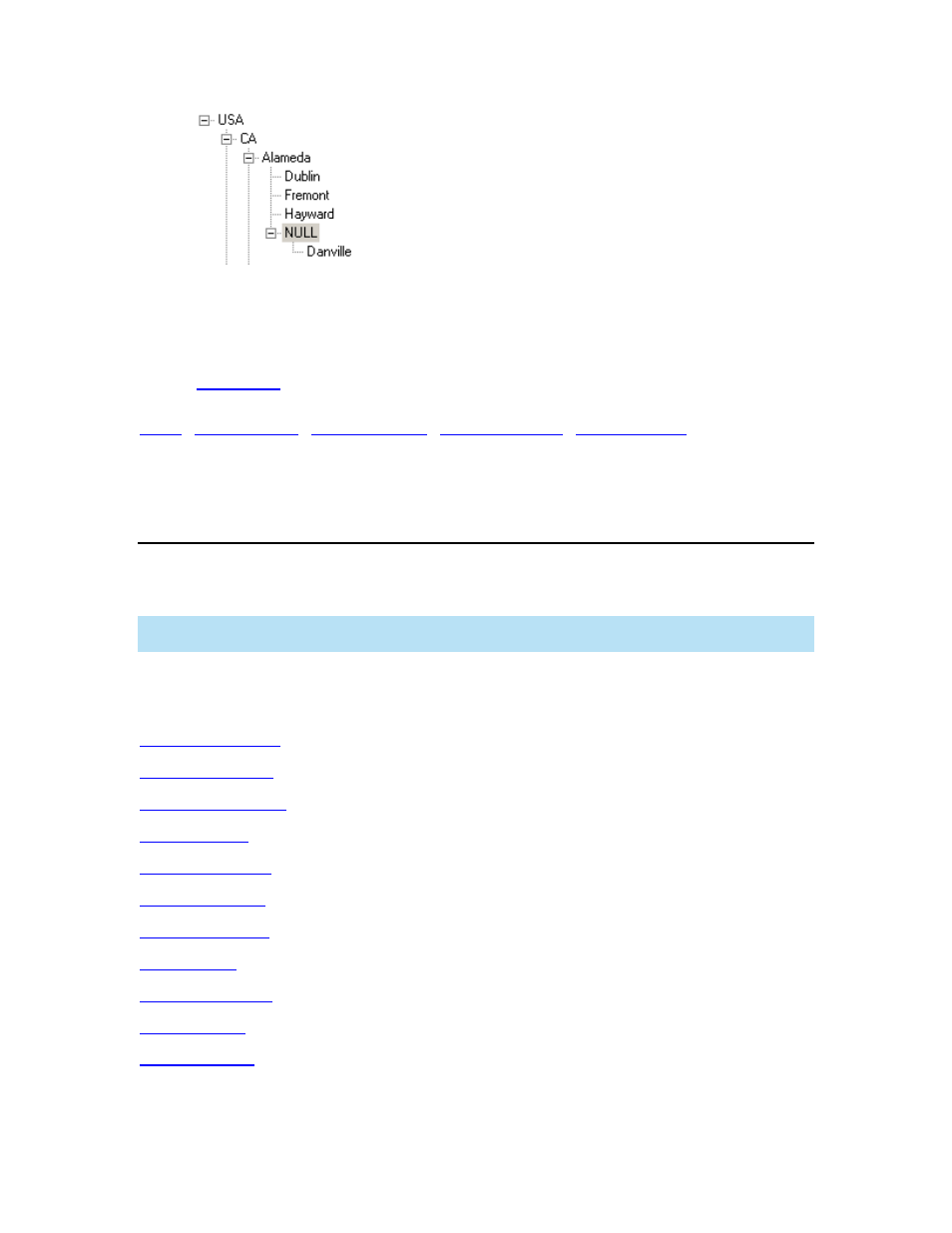
DriveRight FMS Help
3. Complete your corporate structure and click OK to save the corporate information, or
Cancel to exit without saving the information.
Back to
|
DriveRight Menu
DriveRight Menu
Use DriveRight Menu commands for functions that require direct communications with the
DriveRight console.
Note: The DriveRight must be connected to your computer with the LCD display on and in the
CURRENT mode in order to access the DriveRight Menu commands.
The following DriveRight Menu commands are available:
133
