DAVIS FMS 3.9.3 DriveRight (8186) User Manual
Page 202
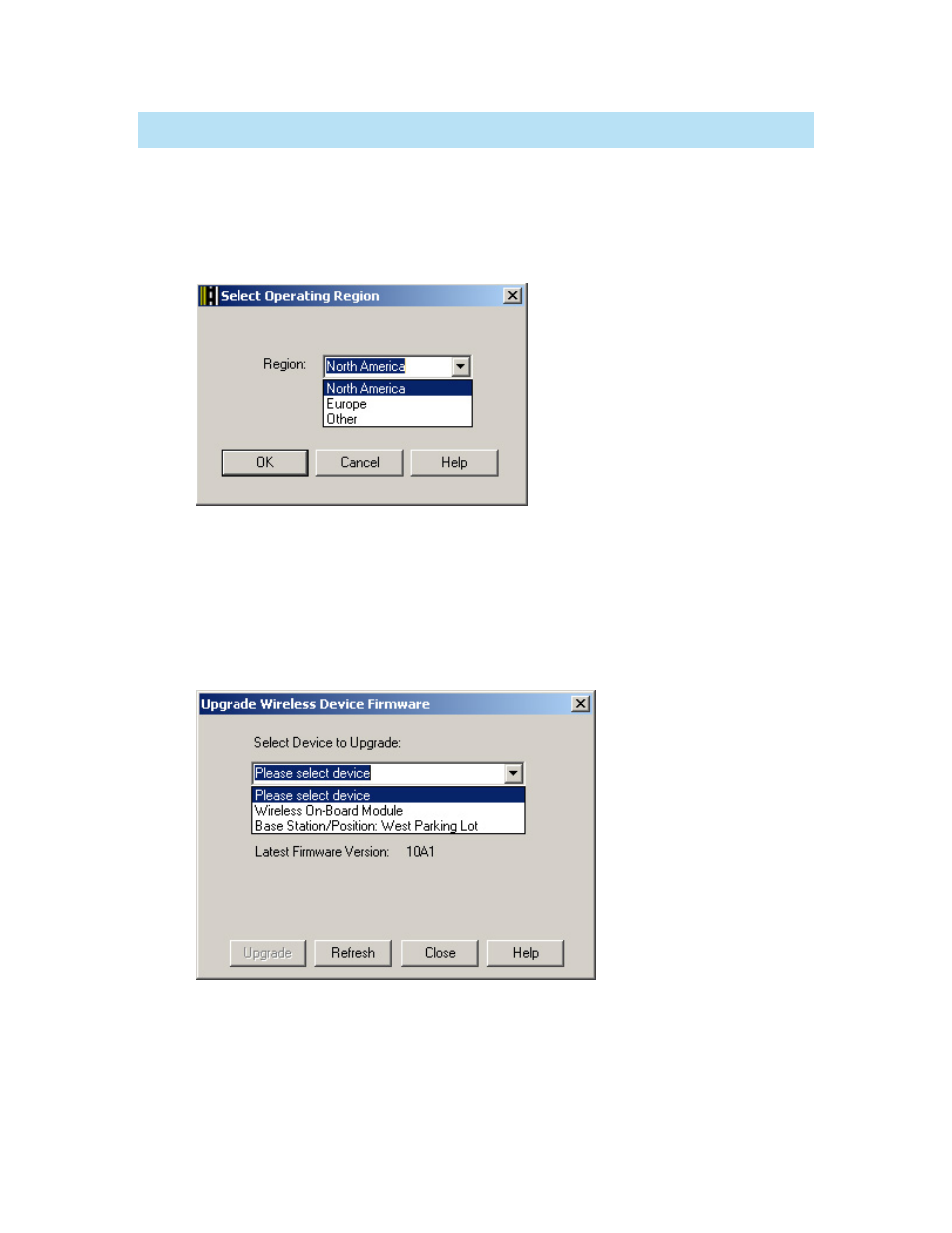
DriveRight FMS User's manual
Note: To upgrade the firmware, connect the wireless device(s) to the USB port(s) of the
computer. Both the Wireless On-Board Module and the Base Station share the same firmware.
To upgrade the firmware:
1. Select
Upgrade Firmware from the Wireless Menu.
If this is the first time any wireless device has been connected to FMS, the Select
Operating Region dialog box displays.
2. Select among the three choices displayed: North America, Europe, or Other. The
operating region determines the power level of the wireless devices. Select Europe if the
power levels of the wireless devices must not exceed CE certification requirements of
less than 10 dBm. Select North America if the power levels of the wireless devices must
not exceed FCC or IC certification requirements of less than 30 dBm. Select Other if the
operating region is not North America or Europe.
3. Once an operating region has been selected, the Upgrade Firmware dialog box
displays.
4. Select a wireless device that you would like to upgrade from the Select Device to
Upgrade drop-down list. The device is listed either as Base Station or Wireless On-Board
Module. If you have multiple Base Stations connected, select the Base Station by its
position.
190
