DAVIS FMS 3.9.3 DriveRight (8186) User Manual
Page 263
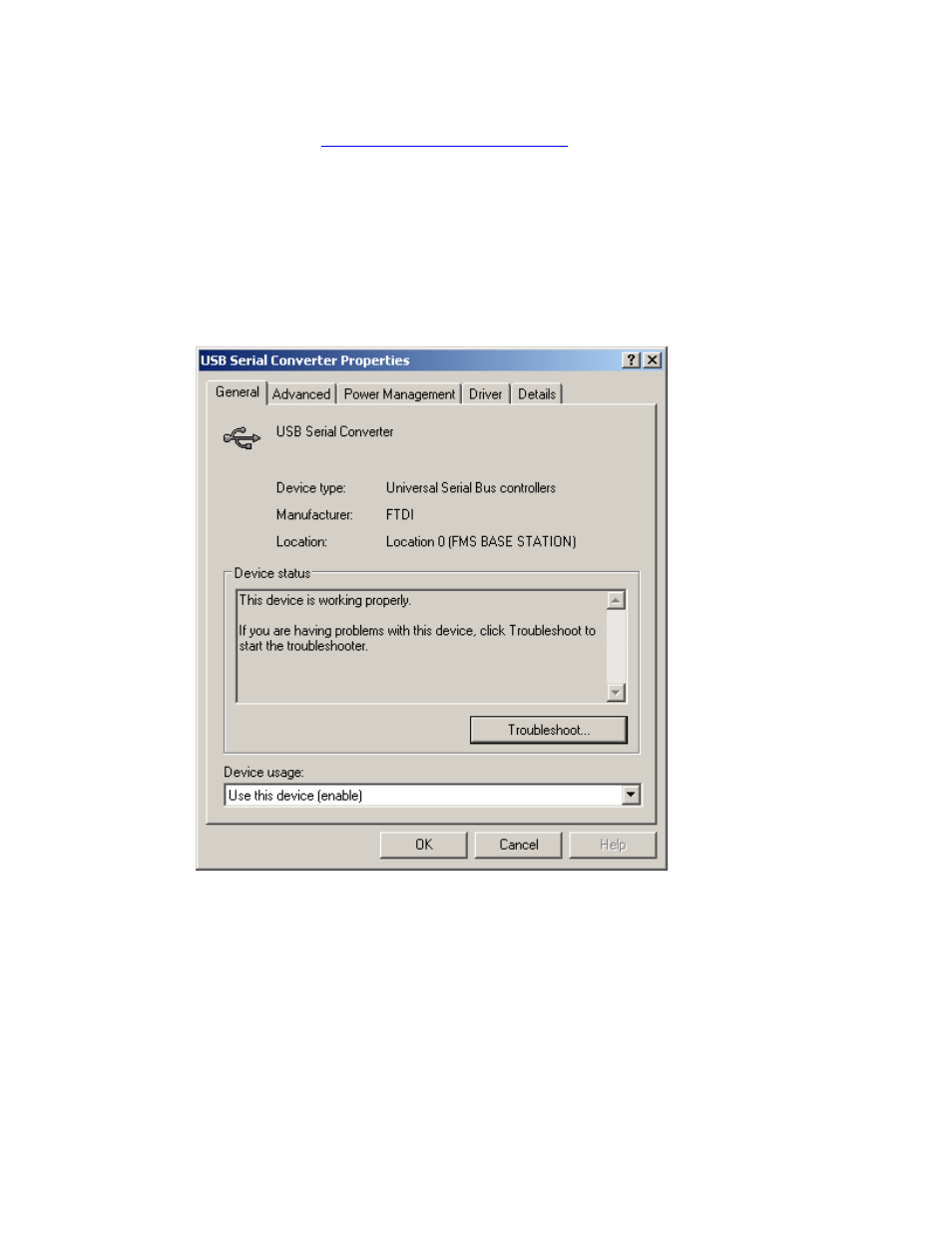
DriveRight FMS Help
Make sure the Base Station is connected to the USB port of the computer and the bottom LED is
green. Otherwise, contact
Davis Instruments technical support
.
Driver installed successfully but is not communicating with the Wireless Device
1. Ensure that the Wireless Device driver is correctly installed from the CD. Go to the
Device Manager
on your computer and view the Universal Serial Bus Controllers list. Left
click on the controller labelled USB Serial Converter and select Properties from the
menu. If this controller is not listed, see the FMS Getting Started Guide for instructions on
installing the Wireless Device Drivers. There may be multiple "USB Serial Converter"
drivers listed depending on the number of wireless devices connected to the computer.
The
Device Properties
dialog box displays. The Device Type displayed should be
"Universal Serial Bus Controllers" and the Manufacturer displayed should be "FTDI".
251
