Wireless download status, Dialog b, Or the wireless download status – DAVIS FMS 3.9.3 DriveRight (8186) User Manual
Page 199
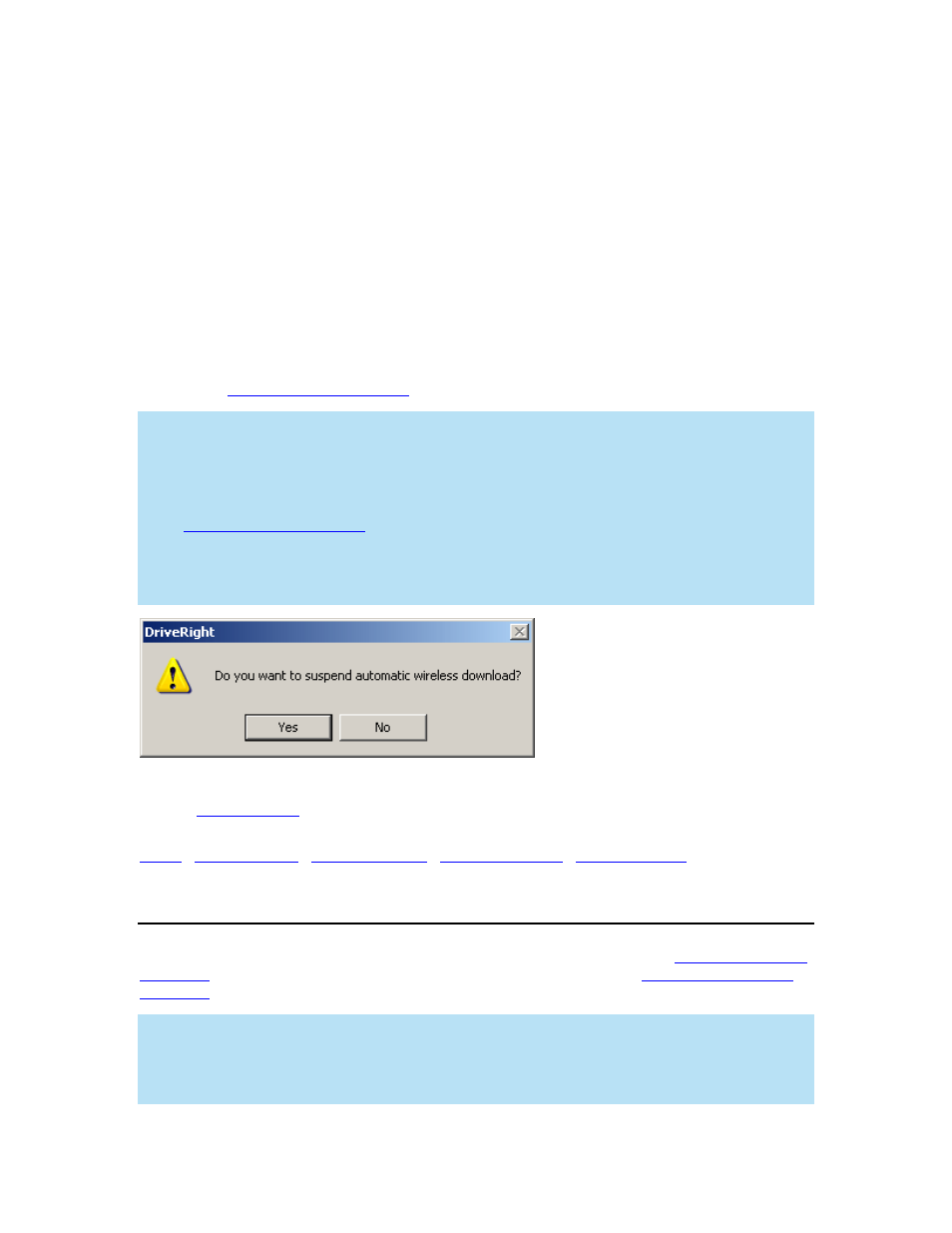
DriveRight FMS Help
The Available Vehicles list shows all available vehicles for the displayed location. The
Vehicles in the Download Queue list shows the vehicles selected for manual wireless
download.
2. Click
>>, All>>, <<, or All<< to move the vehicles between these two lists.
3. Enter the amount of time you would like FMS to search for the selected vehicles in the
Duration box or click the Up or Down arrow buttons to increment or decrement the
hours. The duration allows you to prolong the time for retries when the Wireless On-
Board Modules are not immediately available for download, because they are either out
of range or currently powered off.
4. Click
Start Download to start the download or click Cancel to cancel the manual
download.
The
dialog box displays when you click Start Download.
Note: Since it is not required to select a vehicle when adding a new Wireless On-Board Module,
Unknown is displayed under the Vehicle ID column to indicate that a vehicle has not been
assigned to a Wireless On-Board Module.
Note: Only one wireless download process is allowed at a time. If you select Start Manual
Wireless Download from the Wireless Menu while an automatic wireless download is in progress
or the Wireless Download Status dialog box is currently displaying, the
Do You Want to Suspend
Automatic Wireless Download
dialog box displays. If you click Yes, the Automatic Download will
be suspended until the manual download is completed. If the duration period for the Automatic
Download expires before the manual download has finished, Automatic Download will not take
place for that day.
Back to
|
Wireless Download Status
The Wireless Download Status dialog box displays when the time set in the
dialog box has occurred or when you click Start Download in
Note: At the top of each hour, the Wireless On-Board Module is turned off by the DriveRight or
Carchip device for up to five minutes. This is done to allow the DriveRight or CarChip to turn on
the GPS module to refresh the satellite position periodically. This occurs even without a GPS
module being physically connected to your DriveRight or Carchip device. FMS will not be able to
communicate with the Wireless On-Board Module(s) during this time.
187
