Set drivers list – DAVIS FMS 3.9.3 DriveRight (8186) User Manual
Page 158
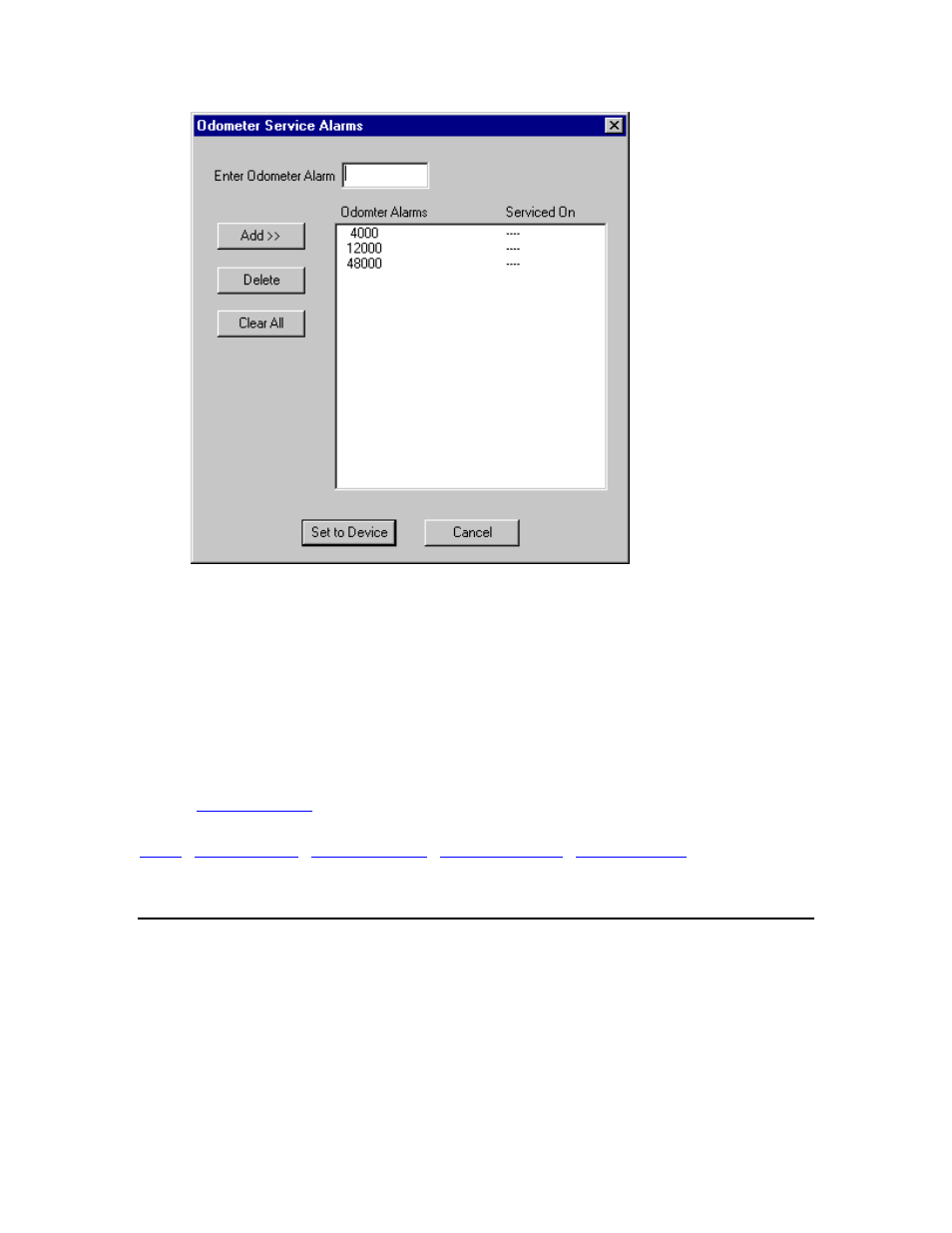
DriveRight FMS User's manual
2.
Enter the odometer reading for a service alarm.
3. Click
Add>> to add the service alarm for that odometer reading.
4.
Click on an odometer reading to highlight it, then click Delete to remove a specific service
alarm.
5. Click
Clear All to remove all service alarms.
6. Click
Set to Device to update the service alarm settings on the DriveRight unit or click on
Cancel to exit the dialog box without changing the settings.
Back to
|
Set Drivers List
The DriveRight 600 or later device provides a security feature which lets the operator set up to
100 drivers’ codes into the device to have access.
To set the drivers list:
1. Select
Set Drivers List from the DriveRight Menu. The Set Drivers List dialog box is
displayed. Drivers already assigned to this DriveRight are displayed in the right column.
Drivers not assigned to this DriveRight are displayed in the left column.
146
