Communications port - driveright settings, Communication port, Communications port - driveright – DAVIS FMS 3.9.3 DriveRight (8186) User Manual
Page 128
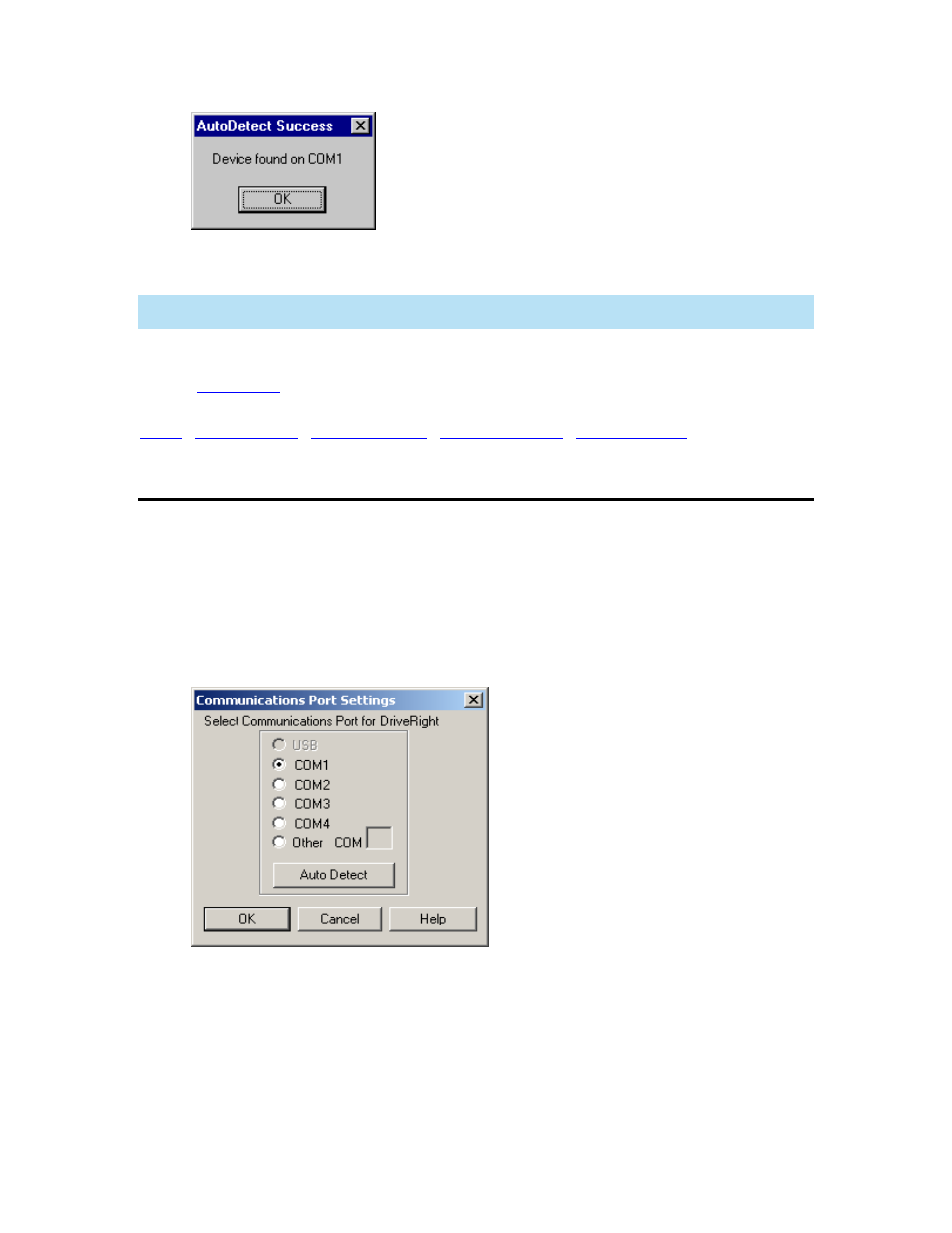
DriveRight FMS User's manual
4.
Click
OK to save the communications port selection or click Cancel to exit the dialog box
without changing the communications port information.
Note: If you are working on a network, ask the network administrator to assist you in selecting the
correct communications port.
Back to
|
Communications Port - DriveRight Settings
Use the Communications Port - DriveRight Settings command to select the communications port
used to connect a DriveRight device to your computer.
To select a communications port:
1. Select
the
Communications Port - DriveRight command in the Setup Menu. The
Communications Port Settings dialog box is displayed:
2.
Select the communications port from the list provided. DriveRight FMS supports COM1
through COM8.
3.
If you are not sure which communication port you are using, connect your DriveRight to
your computer:
o Press the Mode button on the DriveRight if necessary to make sure the device is
on.
116
