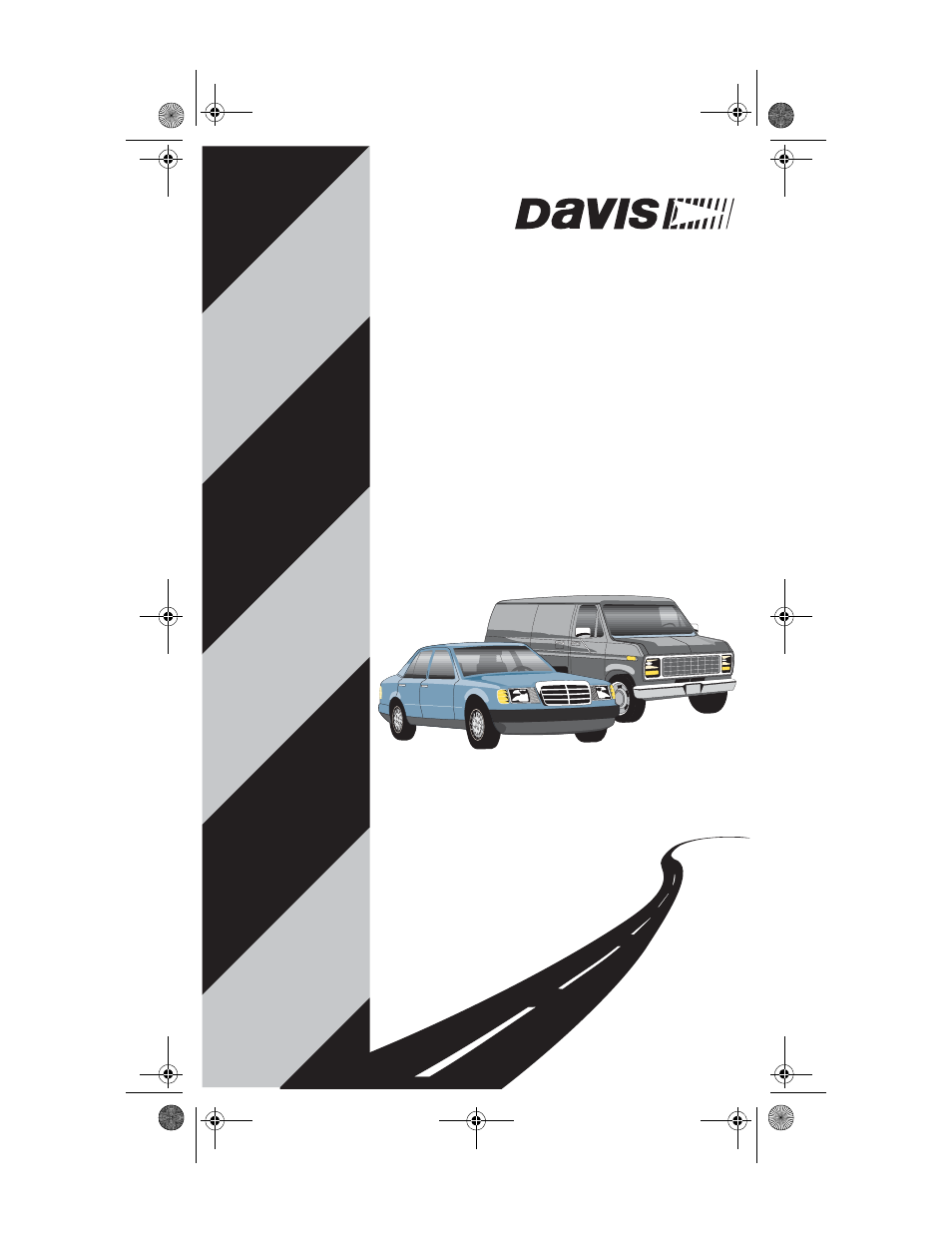DAVIS DriveRight Remote Download Kit Manual (8188) User Manual
Driveright
Table of contents
Document Outline
- Remote Dowload Kit
- Table of Contents
- Introduction
- User Requirements
- Kit Components
- Configuring the Field Modem
- 1. Make sure that the field modem’s dip switches are set as follows:
- 2. Connect the field modem to your PC.
- 3. Turn the modem on.
- 4. On the host computer, run the HyperTerminal application.
- 5. Set the serial port.
- a. To set the serial port, click the File menu and select Properties.
- b. In the dialog box that appears, select the serial port the field modem is using from the Conne...
- c. Click OK in the New Connection Properties dialog box
- 4. Save your settings.
- 5. Test the connection.
- Pre-Programming the Field Modem
- Executing a Download
- Troubleshooting
- Appendix: Courier V.Everything Setup