Viewing trips in overview mode – DAVIS FMS 3.9.3 DriveRight (8186) User Manual
Page 67
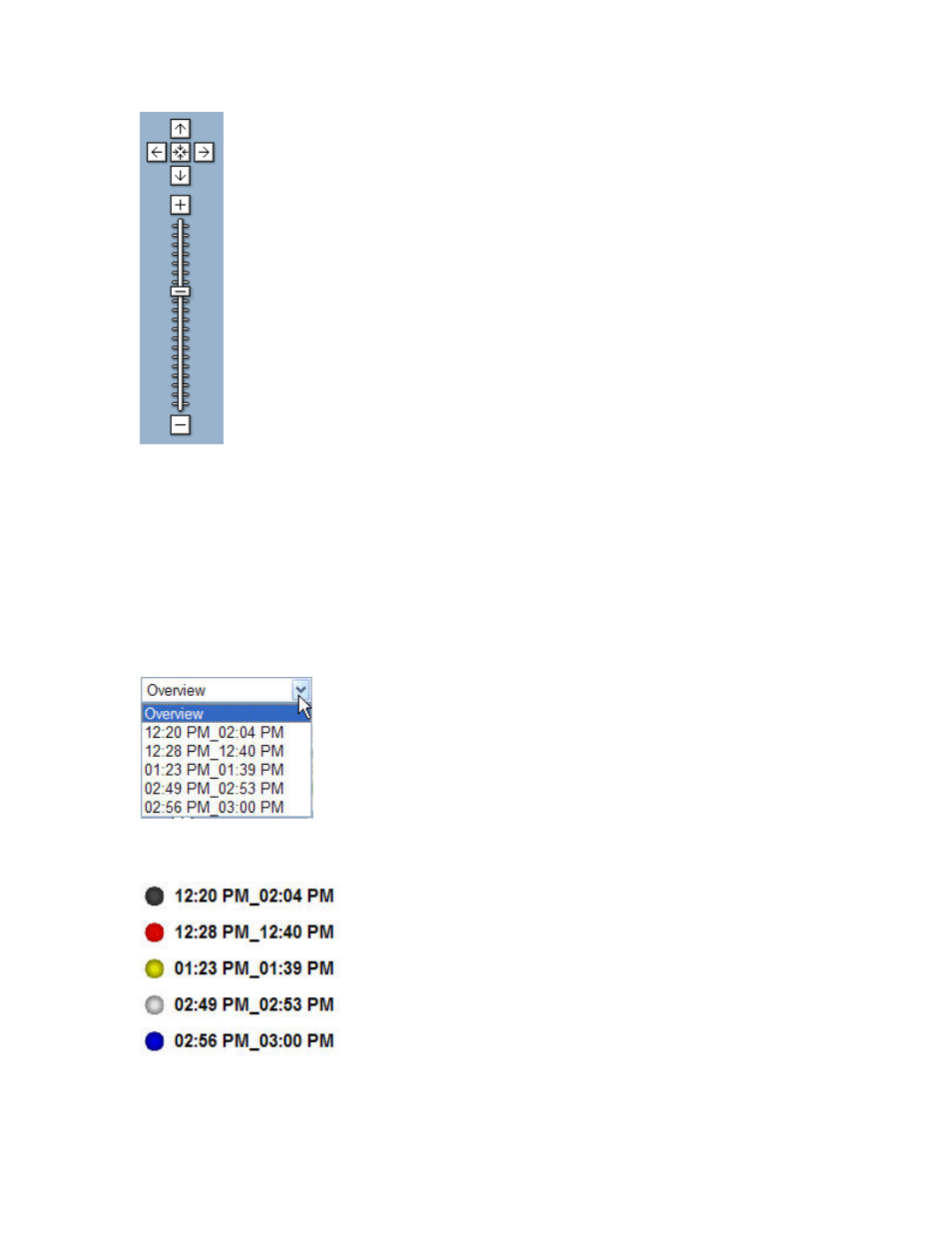
DriveRight FMS Help
Legend
In Google Maps, Day Trips can be viewed in two ways:
1. as
an
Overview, showing all of the trips for one day in a single view
2. as individual trips, showing each trip by itself
Viewing Trips in Overview Mode
To see all of the trips for one day in Overview mode, click the pulldown menu in the upper-left
corner and select Overview.
When viewing all trips in Overview mode, the colored symbols at the bottom left corner of the
map indicate which symbols on the Overview correspond to individual trips for that day.
DriveRight FMS supports up to 64 trips (represented on the map by eight shapes and eight
colors) on a single Day Map. The eight shapes and eight colors are used to represent multiple
55
