Default carchip settings – DAVIS FMS 3.9.3 DriveRight (8186) User Manual
Page 141
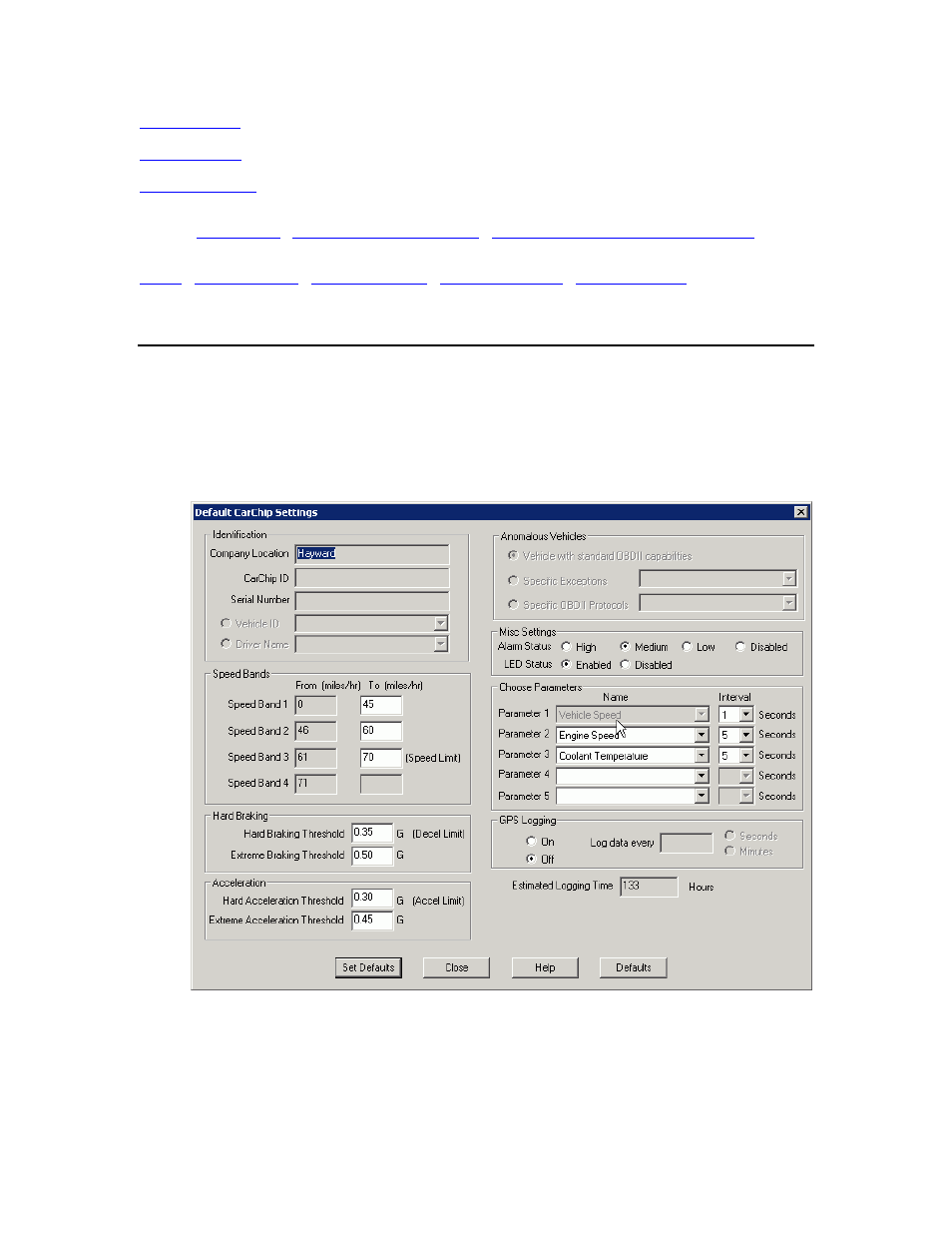
DriveRight FMS Help
Back to
Default DriveRight Settings - View/Set
|
Default CarChip Settings
Use the Default CarChip Settings command to view or edit the DriveRight FMS defaults for the
CarChip device settings.
To view or edit the Default CarChip Settings:
1. Select
Default CarChip Settings in the Setup Menu. The Default CarChip Settings
dialog box is displayed.
2.
Edit the default settings for Hard Braking, Acceleration, and Speed Bands.
The CarChip settings for Hard Braking Threshold, Hard Acceleration Threshold,
and Speed Band 3 are equivalent to the DriveRight settings for Decel Limit, Accel
Limit, and Speed Limit.
129
