Alarm settings - smartcard, Alarm settings – DAVIS FMS 3.9.3 DriveRight (8186) User Manual
Page 183
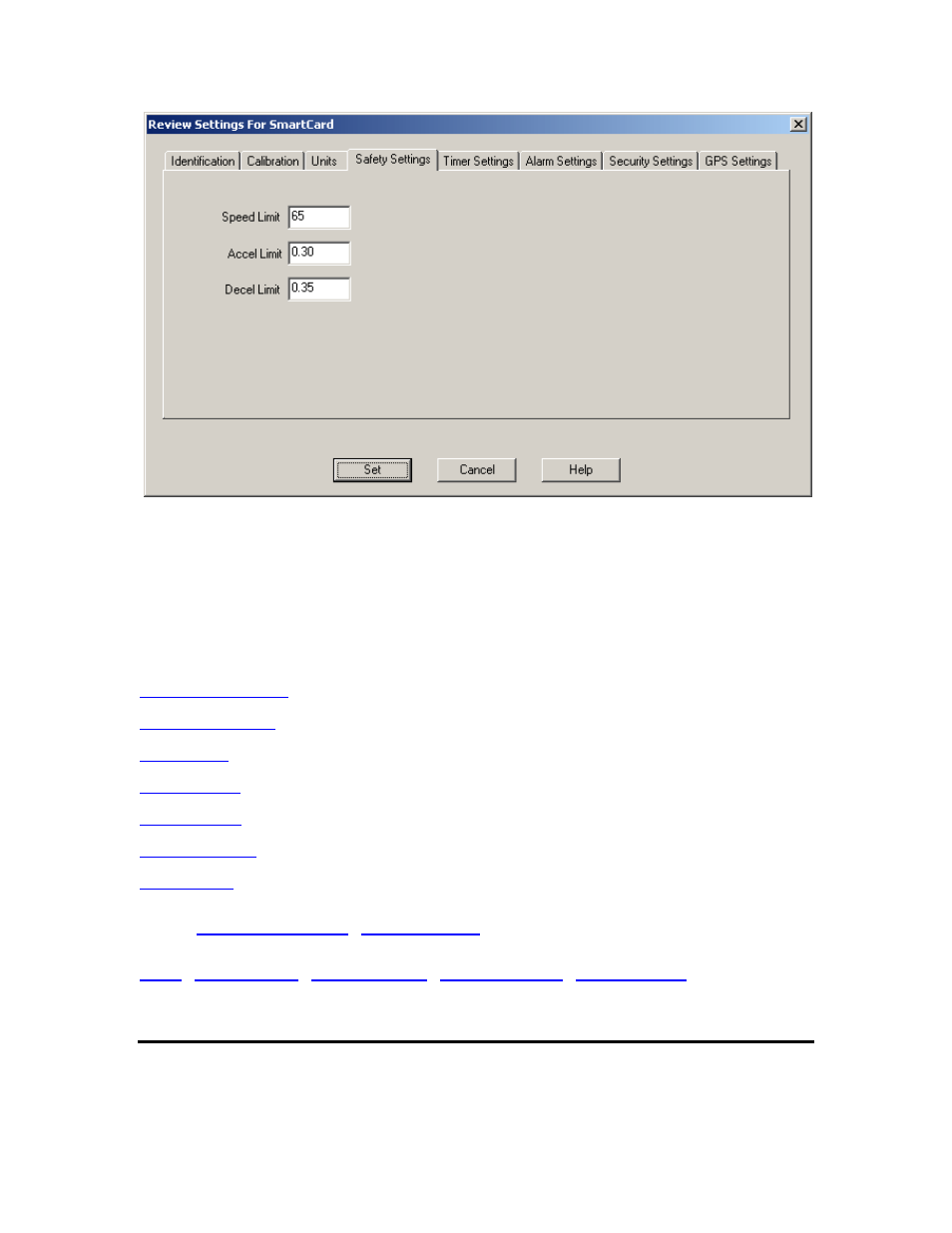
DriveRight FMS Help
4.
Set the Speed Limit, which is the maximum allowable vehicle speed.
5.
Set the Accel Limit, which is the maximum allowable rate of acceleration.
6.
Set the Decel Limit, which is the maximum allowable rate of deceleration.
7. Click
Set to save the settings, click Cancel to exit without saving the settings, or click on
another tab to make additional changes to the settings.
See Also:
Back to
|
|
Alarm Settings - SmartCard
Use this command to create default alarm settings for a specified DriveRight device. The alarm
settings control the audible alarms used to indicate when the safety settings thresholds are
exceeded.
171
