Default driveright settings menu, Default driveright settings wizard, Ing the – DAVIS FMS 3.9.3 DriveRight (8186) User Manual
Page 130: Default driveright, Settings wizard, In the, Default driveright settings
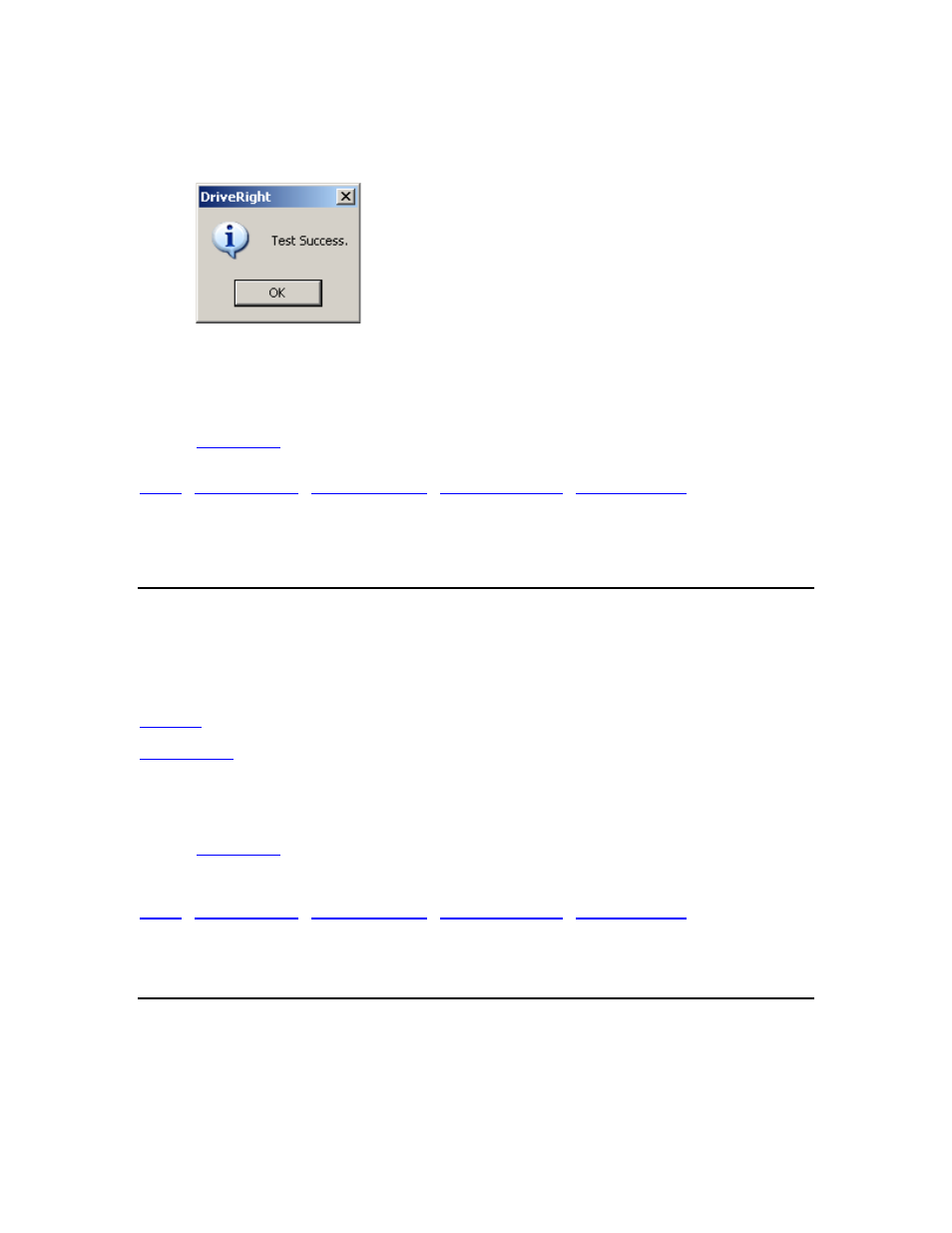
DriveRight FMS User's manual
3. Click
Test Reader to verify that the SmartCard Reader is successfully reading and
transmitting the data back to your computer. If the test is successful, the following dialog
box is displayed.
4. Click
OK and click OK again in the SmartCard Reader Setup dialog box to accept the
reader settings.
Back to
|
Default DriveRight Settings Menu
Default DriveRight Settings Menu
Use the Default DriveRight Settings Wizard to create default device settings which are used by all
new DriveRights added to the system. Use the View/Set command to review or edit the default
settings.
Back to
|
Default DriveRight Settings Wizard
The values entered in this setup are used as default settings when you add new DriveRight
devices to the database. If you click this menu option , a dialog box pops up that contains a brief
description about the Default DriveRight Settings Wizard.
118
