Current location, Users menu, Is now di – DAVIS FMS 3.9.3 DriveRight (8186) User Manual
Page 113: Tion from the, Dialog, Users
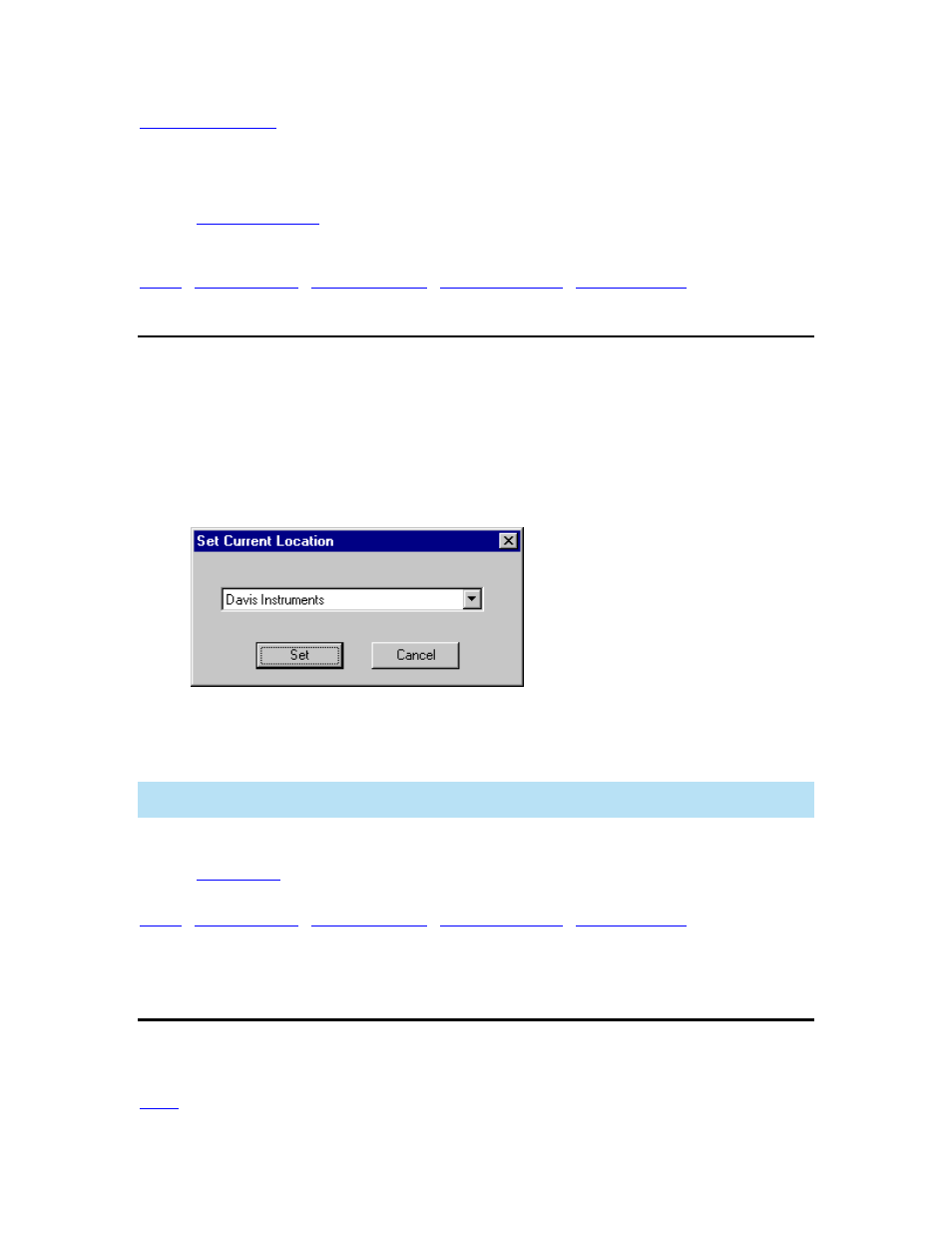
DriveRight FMS Help
Back to
|
Current Location
All data is organized according to location. All information is stored as part of the Current
Location. Set the Current Location value properly for proper data storage. Once current location
name is set, the corresponding location ID is stored in all the downloads. All operations like
database browsing, reporting, etc, are performed with respect to the current location.
To change the current location:
1. Select
Current Location command in the Setup Menu. The Set Current Location
dialog box is displayed:
2.
Select the desired location from the drop-down list.
3. Click
Set to change the location or click Cancel to exit without changing the current
location.
Note: A new location can be added by going to Database->Company Locations, and clicking Add
New in the Browser.
Back to
|
Users Menu
Users Menu
The Users Menu commands allow you to log in and to change your password. If you are the
Super User you can also browse the list of registered users.
101
