DAVIS FMS 3.9.3 DriveRight (8186) User Manual
Page 19
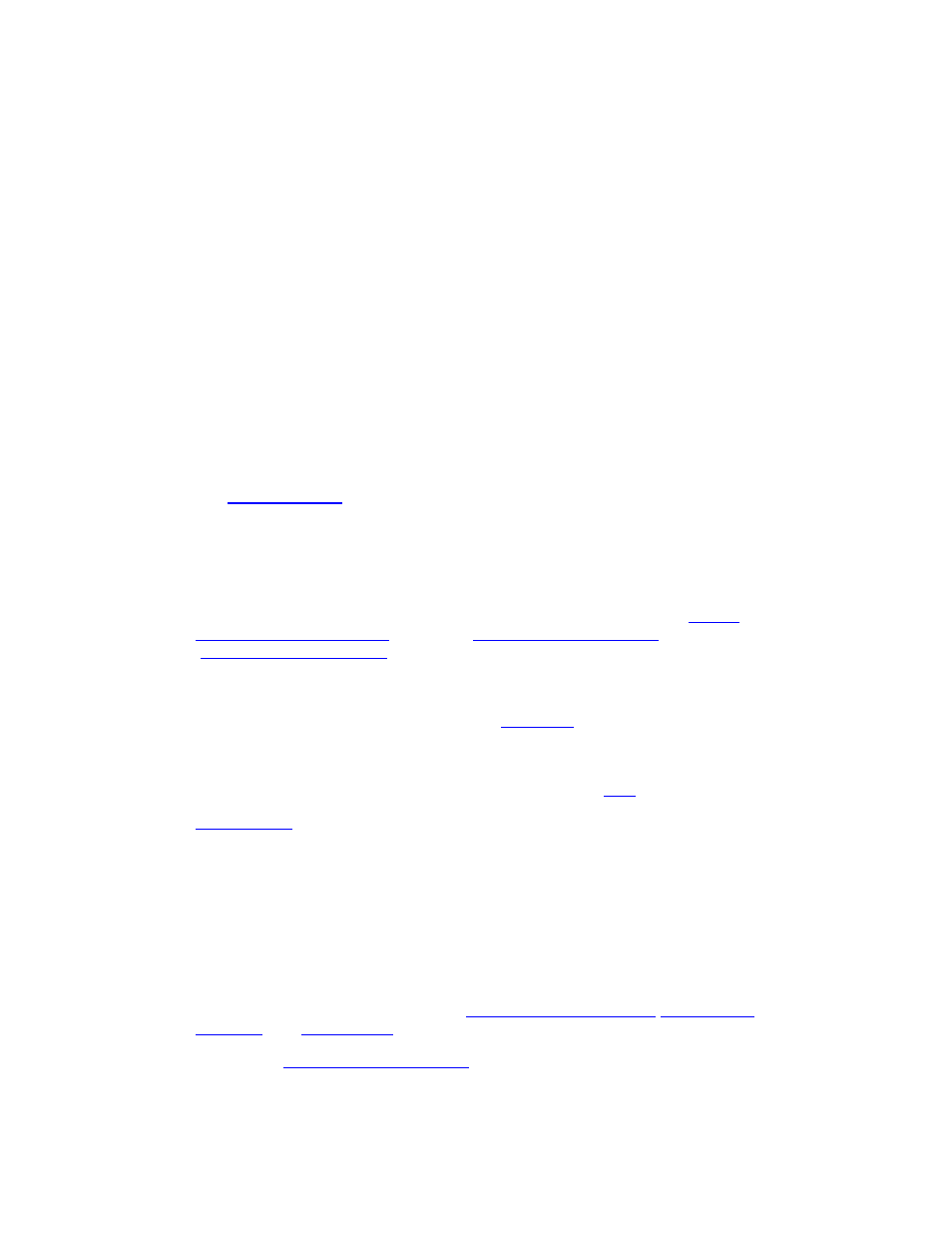
DriveRight FMS Help
Improved many features regarding the FMS database installation and configuration. See
The Database Selection Guide for more information and for the installation procedures
regarding these new improvements. The database improvements are:
o Fixed a previous issue with the User's PC name being used as a server alias name in
the SQLServer database configuration process.
o Stored procedures for installing and configuring the Oracle database are now
integrated into the FMS installation process. There is no need to create the stored
procedures manually unless FMS encounters problems when creating them.
o Database migration from a previous release to the current release has now become a
seamless feature. In previous releases, after FMS was upgraded, the connection with
the database had to be re-established. Now, FMS automatically uses the previously
configured database.
Data validation added to make sure that the ID numbers assigned to each CarChip and
DriveRight are unique.
The Pin Code and the Driver Logout time can now be transferred to the DriveRight via
the SmartCard.
The
is now displayed in the FMS title bar.
DriveRight Fleet Management Software 3.6 Release Notes
DriveRight Fleet Management Software version 3.6 includes the following changes:
Disable Console Login feature added to the Security Settings tab in the
Review
DriveRight Security Settings
dialog box,
dialog box, and the
dialog box. The Disable Console Login feature disables the
Login feature on a DriveRight console if a SmartCard Reader is present. This feature is
available for DriveRight 600
E
devices only.
Disable Console Login column added to the
database table. The Disable
Console Login column displays the Console Login status of each DriveRight in the
database.
Disable Console Login added to DriveRight database table
dialog box.
has been disabled for the DriveRight 600
E
device only.
DriveRight Fleet Management Software 3.5 Release Notes
DriveRight Fleet Management Software version 3.5 includes the following changes:
The current selected location is now displayed on the title bar of FMS. This allows you to
know which location's data is currently being viewed through any window or table in the
FMS software.
Three new options in Database Menu:
, and
Batch Editing
.
The
allows you to view all the monitored readiness
codes and the status of each code if you use the CarChip Fleet device.
7
