DAVIS FMS 3.9.3 DriveRight (8186) User Manual
Page 269
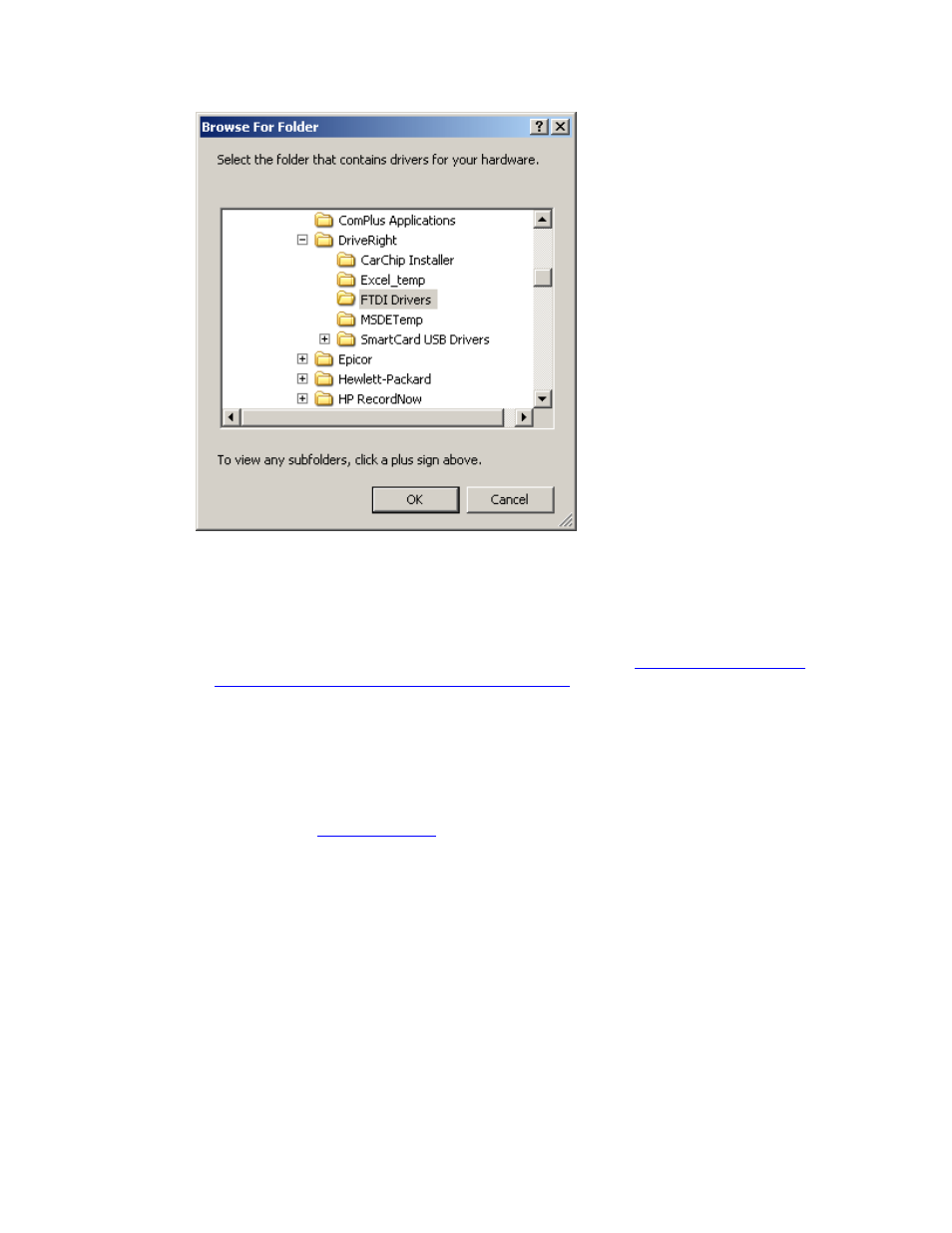
DriveRight FMS Help
9. Select the "FTDI Drivers" folder and click OK.
10. Install the driver only once, even if installing both the Base Station and the Configuration
Cable. The driver works seamlessly with both.
11. Once the installation is complete, click Finish.
12. Test the communication between FMS and the Base Station by
or
Manually Downloading Wireless On-Board Modules
Station should flash orange if it is communicating successfully with the computer. If FMS
is still having trouble communicating with the Base Station, contact Davis Instruments
Technical support.
Base Station Drivers added successfully, still not finding vehicles
The Base Station can only communicate with the Wireless On-Board Module(s) that belong to the
same location it was assigned. Check the assigned location for the Base Station and Wireless
On-Board Modules in the
database table. If they do not share the same
location, delete the device(s) and re-add them, assigning them all to the correct location.
Guidelines for setting up Wireless Devices
Use the following guidelines to ensure good communication between the Base Station and the
Wireless On-Board Modules in the field.
The path between them should be line-of-sight, and not through walls or trees, or around
corners.
The distance between the Wireless On-Board Module and the base station should be
600ft (200m) or less.
With the wire tail up, the Wireless On-Board Module should be mounted high on the
vehicle windshield and oriented as shown in the GPS/Wireless Interface System
Installation Manual.
257
