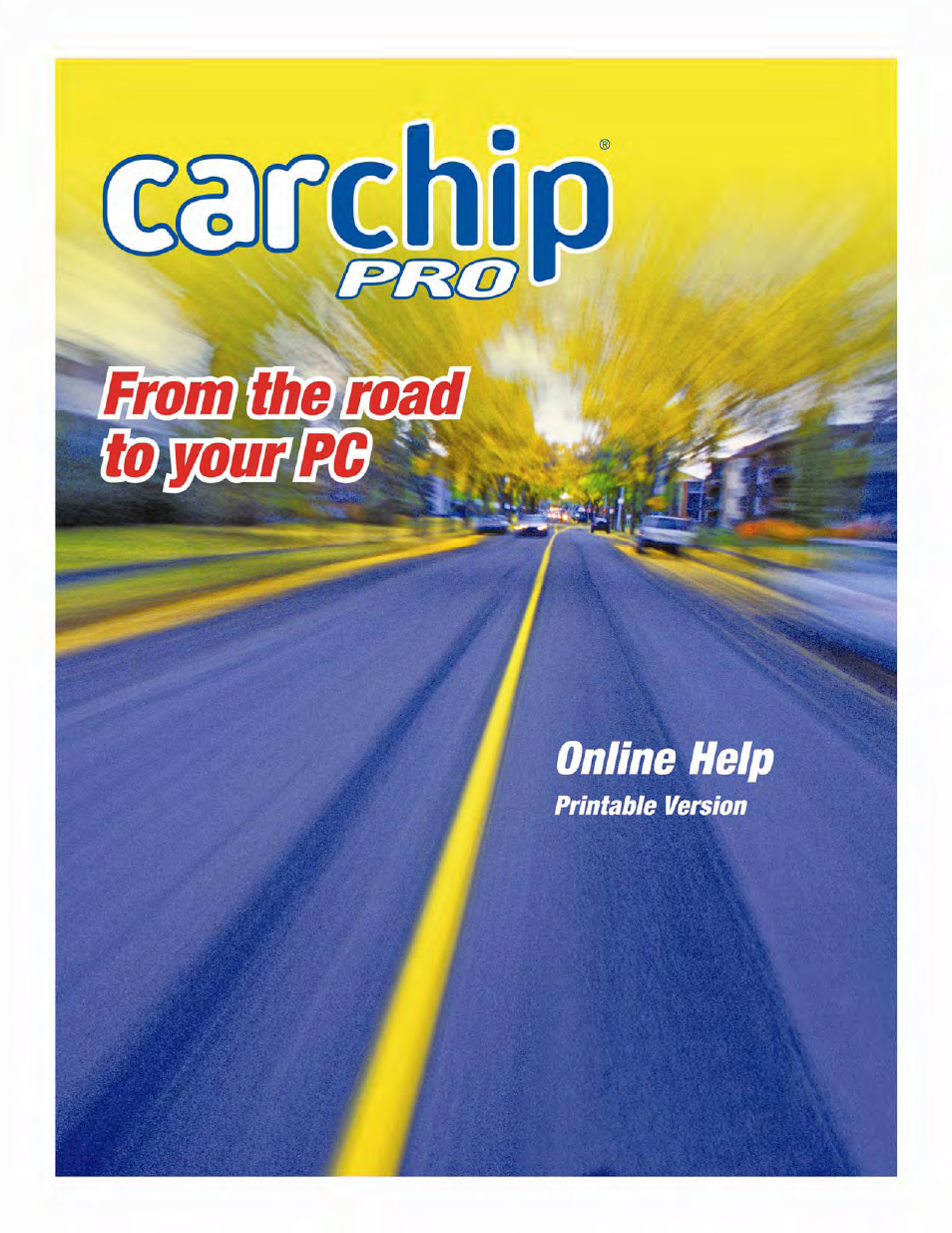DAVIS CarChip Online Help (8221, 8226, 8245, 8246) User Manual
DAVIS For the car
This manual is related to the following products:
Table of contents
Document Outline
- Welcome to CarChip
- Welcome to CarChip!
- Getting Started
- Getting Started
- How CarChip Works
- CarChip Installation
- Example File
- Downloading CarChip Data
- Unidentified Vehicle/Driver ID
- Assign Drivers
- View Menu Commands
- Exporting Data
- File Menu Commands
- Toolbar
- Navigation Buttons
- Shortcuts & Navigation Aids
- Right Click Menu Options
- Right Click Copy As
- Copy Plot As
- Right Click Save As
- Save Plot As
- Using CarChip Help
- Menu Commands
- Menu Commands
- File Menu Commands
- Setup Menu Commands
- CarChip Menu Commands
- CarChip Menu Commands
- Downloading CarChip Data
- Display CarChip Memory
- Clear CarChip Memory
- Enable CarChip LED
- CarChip LED Modes
- Reset Check Engine Light
- Enable CarChip Alarm
- Set Alarm Volume
- Enable CarChip VIN Mode
- Set Speed Bands
- Set Braking Thresholds
- Set Acceleration Thresholds
- Set Clock
- Time Difference Adjustment
- Time Difference Warning
- Choose Other Parameters
- Tools Menu Commands
- View Menu Commands
- View Menu Commands
- CarChip Home Page
- Home Page Driver Summary View
- Home Page Vehicle Summary View
- Trip Log Views
- Trip Log Plot View
- Trip Log Plot View Mouse Commands
- Trip Log Table View
- Trip Log Report
- Trip Log Summary
- Activity Log View
- Activity Log Event View
- Activity Log Summary View
- Accident Log Views
- Accident Log Plot View
- Accident Log Plot View Mouse Commands
- Accident Log Report View
- Accident Log Summary View
- Accident Log Table View
- Vehicle Trouble Log View
- Vehicle Trouble Log Summary View
- Vehicle Trouble Log Problem View
- OBDII Freeze Frame
- Summary Log
- Comments
- Help Menu Commands
- Information on Older Model CarChips
- More Information
- Index