Exit, Setup menu – DAVIS FMS 3.9.3 DriveRight (8186) User Manual
Page 112
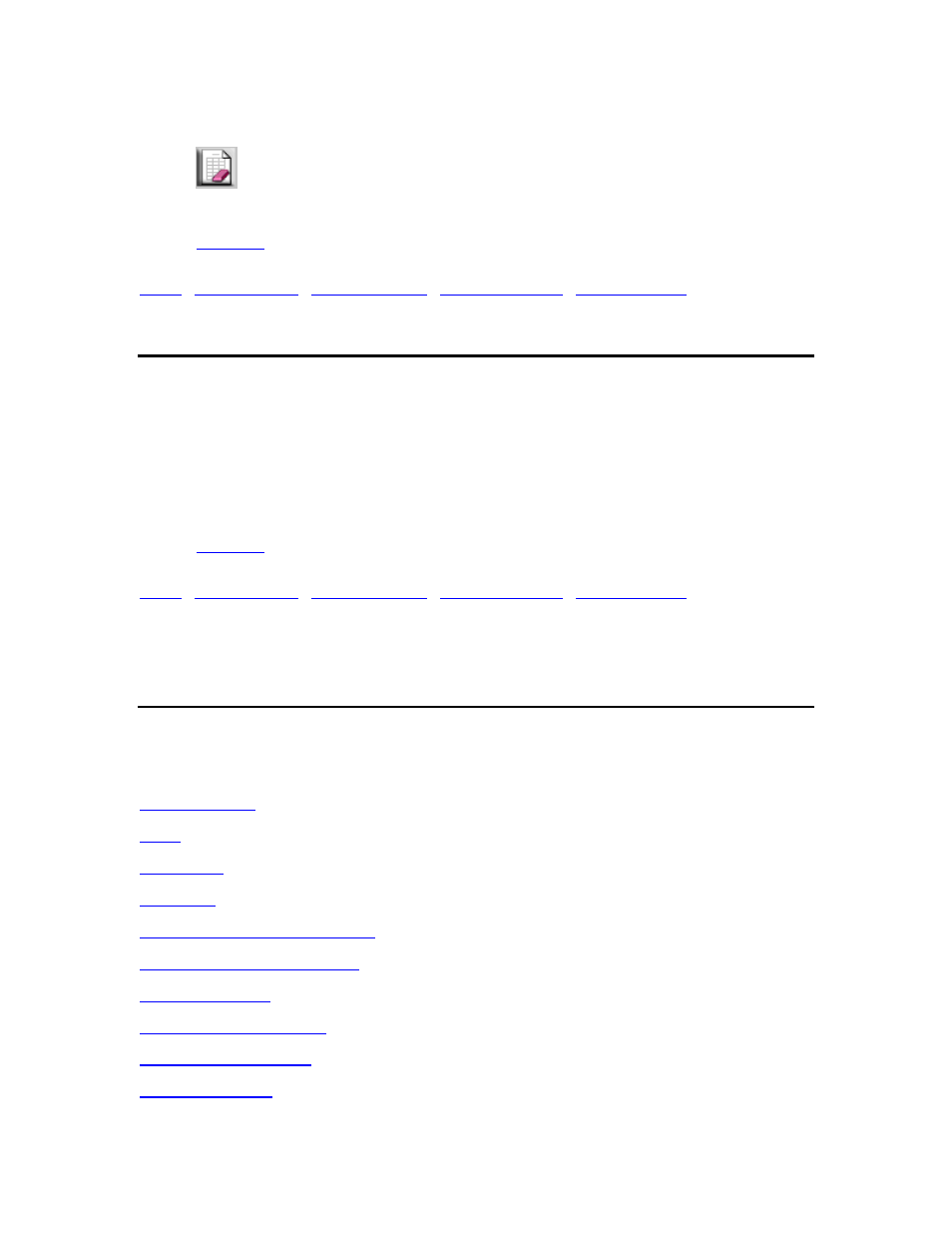
DriveRight FMS User's manual
2. You can also use the Clear Screen icon to clear the screen:
Back to
|
Exit
Use the Exit command to close the DriveRight software.
To exit the software:
1. Click
Exit in the File menu. The software quits.
Back to
|
Setup Menu
Setup Menu
The following commands are available in the Setup Menu:
Communications Port - DriveRight
100
