DAVIS FMS 3.9.3 DriveRight (8186) User Manual
Page 89
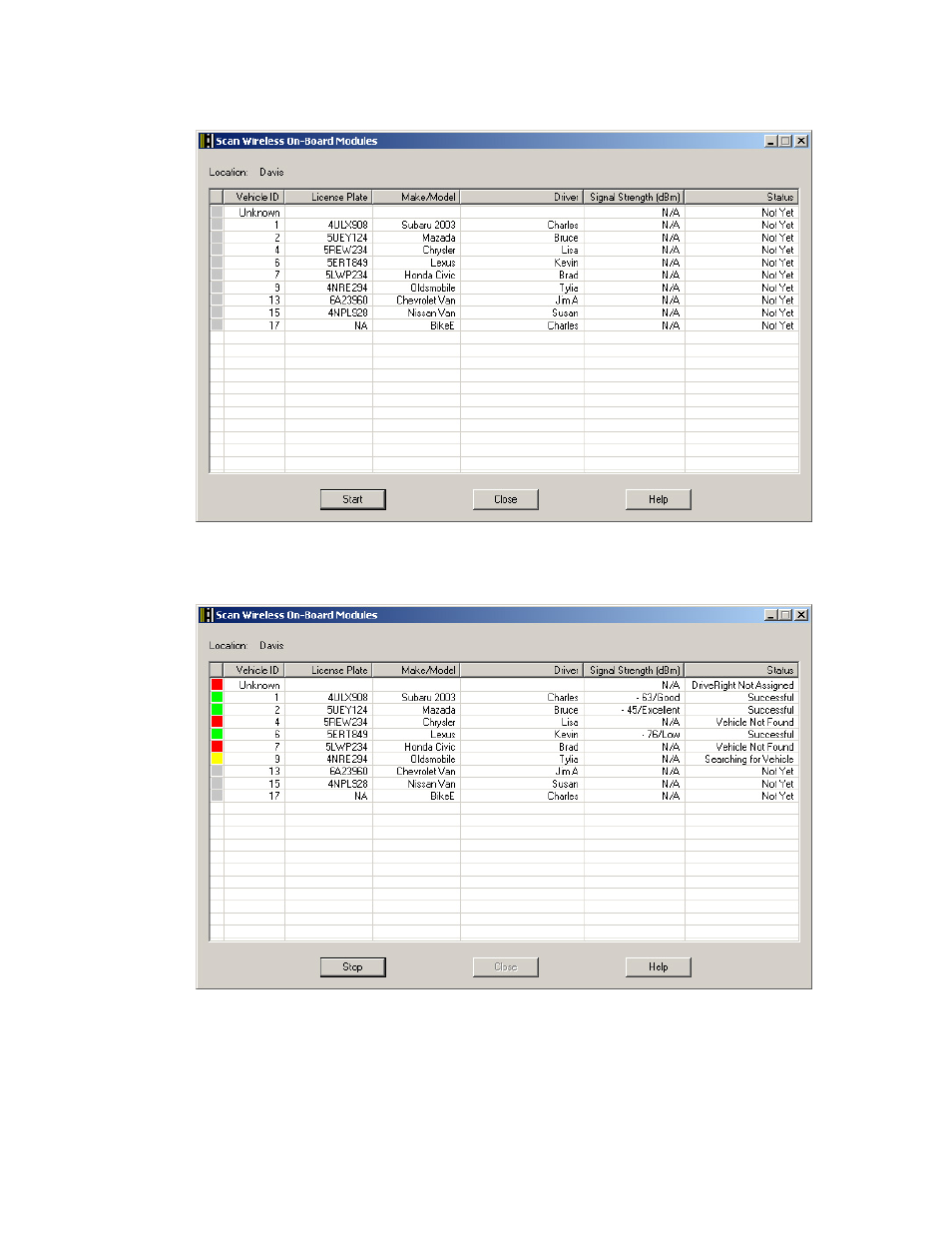
DriveRight FMS Help
2. Click
Start to scan all of the Wireless On-Board Modules. As the Base Station scans for
the Wireless On-Board Modules, the status of each of the modules displays under the
Status column.
The color box provides a visual representation of the status for each of the Wireless On-Board
Modules in the database. The color is updated throughout the scan process. The Status column
on the right hand side of the dialog box also documents the status for each module. The possible
statuses are:
77
