Driveright settings: setup gps, Setup gps – DAVIS FMS 3.9.3 DriveRight (8186) User Manual
Page 43
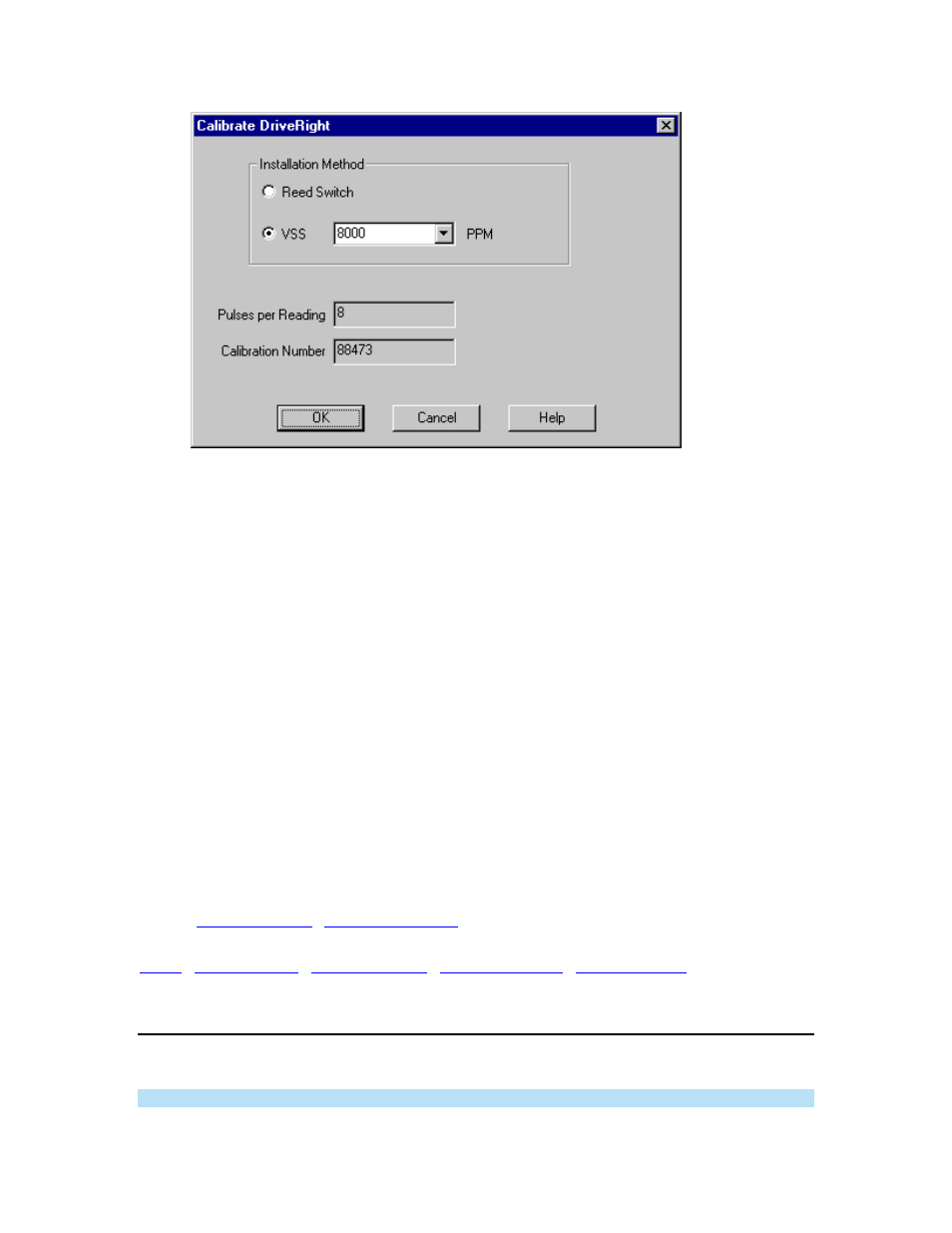
DriveRight FMS Help
4.
If the DriveRight is using a reed switch for the speed sensor, make sure the Installation
Method indicates Reed Switch.
o Reed Switch: If the DriveRight device has been previously calibrated in the
vehicle or through the software, then DriveRight FMS automatically calculates
the Calibration number for your vehicle. We strongly recommend that you do not
change these values. The PPR for a reed switch is always ”1”.
5.
If the DriveRight is using the vehicle's VSS for the speed sensor, make sure the
Installation Method indicates VSS.
o VSS: If the DriveRight device has been previously calibrated in the vehicle or
through the software, then DriveRight FMS automatically calculates the VSS
PPM (Pulses Per Mile), PPR (pulses per reading) and Calibration number for
your vehicle. Otherwise you must specify the PPM for your vehicle. Depending
on your selection, software calculates the PPR (pulses per reading) and
calibration values and fills the edit boxes with them.
6.
If you are using the VSS, you can adjust the pulses per mile (PPM) from the drop down
list or enter the PPM in the edit box if necessary. We recommend that you not change these
settings if the DriveRight has been previously calibrated.
7. Click
OK to save changes to the calibration, or click Cancel to exit without saving
changes.
Back to
|
DriveRight Settings: Setup GPS
Use this command to view and/or modify the GPS settings on a DriveRight device.
Note: This command only works with the DriveRight 600.
31
