Day map features – DAVIS FMS 3.9.3 DriveRight (8186) User Manual
Page 63
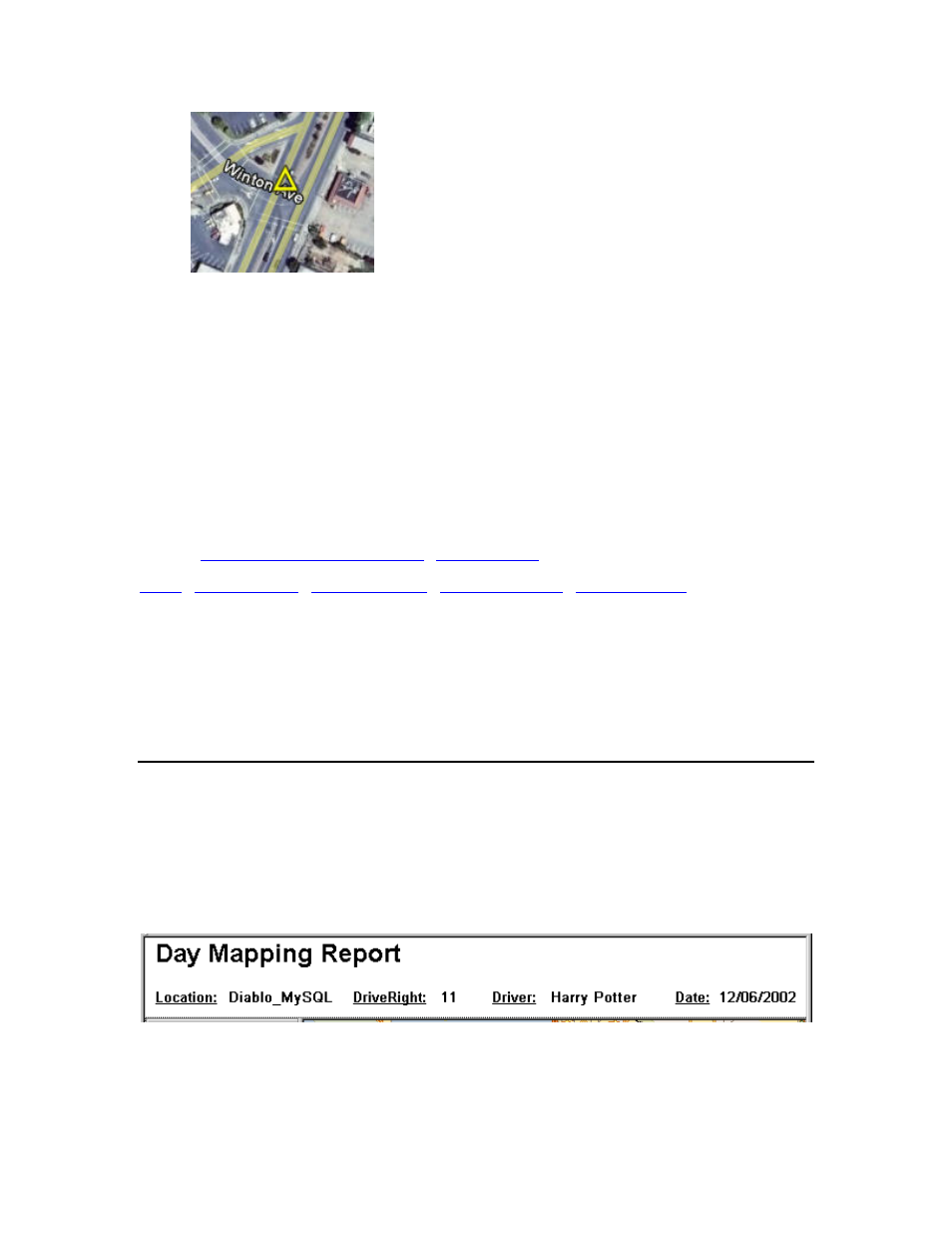
DriveRight FMS Help
I
nfo Window
This window displays additional information when you click on any accident pushpin.
For more detailed instructions on all of the controls and features of Google Earth, go to The
Google Earth User Guide at:
http://earth.google.com/intl/en/userguide/v4/#navcontrols.
Back to
|
Day Mapping
Day Map Features
If you are using MapPoint as your mapping tool, a Day Map consists of the following key
elements. Click any of these five headings for additional details about each element of MapPoint
Day Maps.
Title Bar
The title bar at the top of the map window shows the type of map, the company location,
DriveRight ID, driver name, and date of the trip.
Overview Map
The overview map shows the general area of the map and is located on the left side of the
window just below the title bar.
51
