Relationship report, Days since last download, Days since last download report – DAVIS FMS 3.9.3 DriveRight (8186) User Manual
Page 254
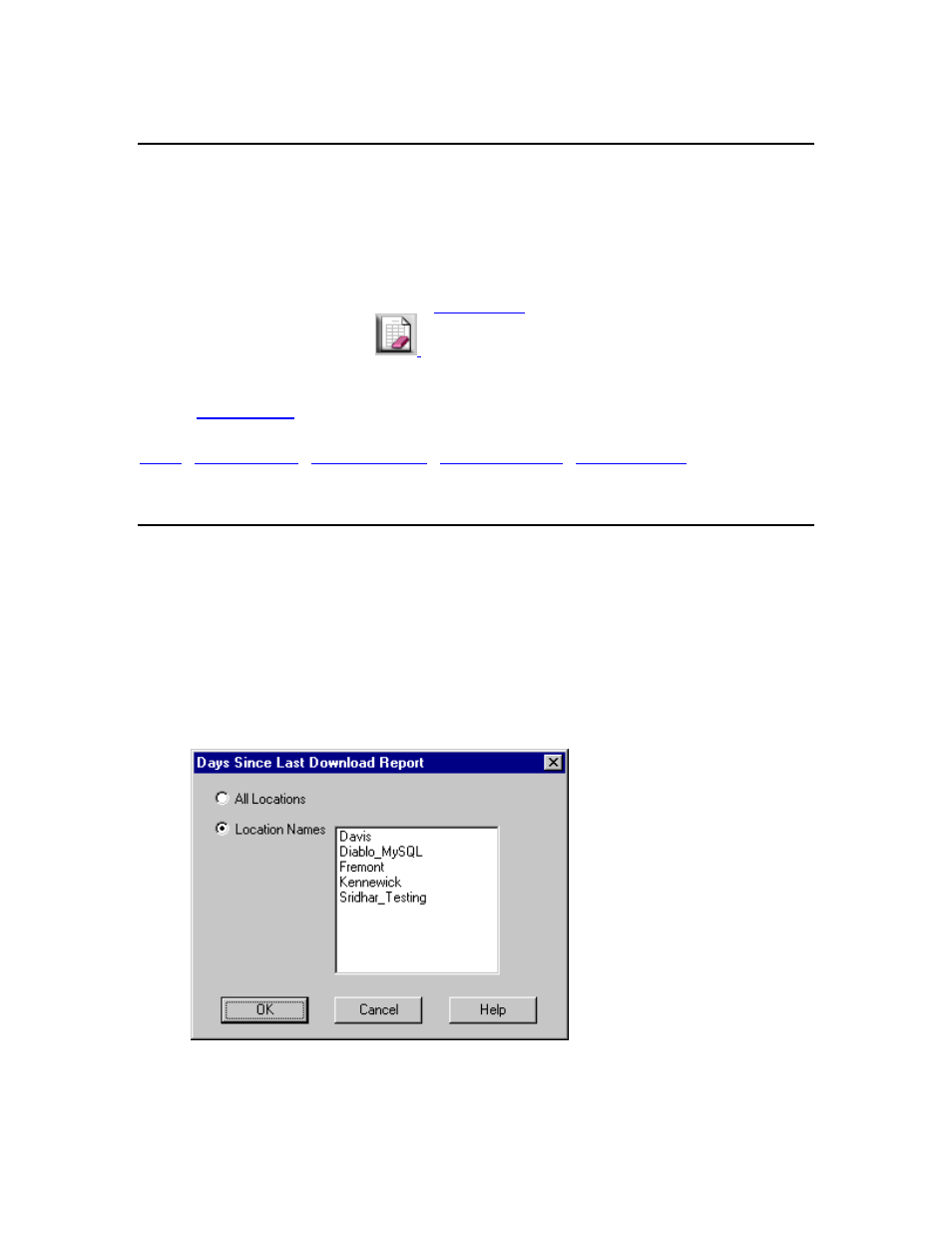
DriveRight FMS User's manual
Relationship Report
The Relationship Report displays the vehicle and default driver assigned to each of the
DriveRight devices in your database.
To view the Relationship Report:
1. Select
Relationship Report from the Reports Menu. The report is displayed using the
DriveRight FMS Report Viewer.
2. You can clear the report using the
command in the File Menu or by clicking
on the Clear Screen icon:
Back to
|
Days Since Last Download
The Days Since Last Download Report allows you to quickly see the number of days that have
elapsed since a DriveRight or CarChip device has been downloaded into the DriveRight FMS
database. The report is sorted by the number of days since the last download. Devices with the
most number of days since the last download are listed first.
To create the Days Since Last Download Report:
1. Select
Days Since Last Download from the Reports Menu. The Days Since Last
Download Report dialog box is displayed.
2. Select
All Locations to create a report for all DriveRight and CarChip devices in all
locations in your database, or select Location Names to create a report for specific locations,
then select the locations from the list.
242
