Users: login, Users: browse/add, Login – DAVIS FMS 3.9.3 DriveRight (8186) User Manual
Page 114
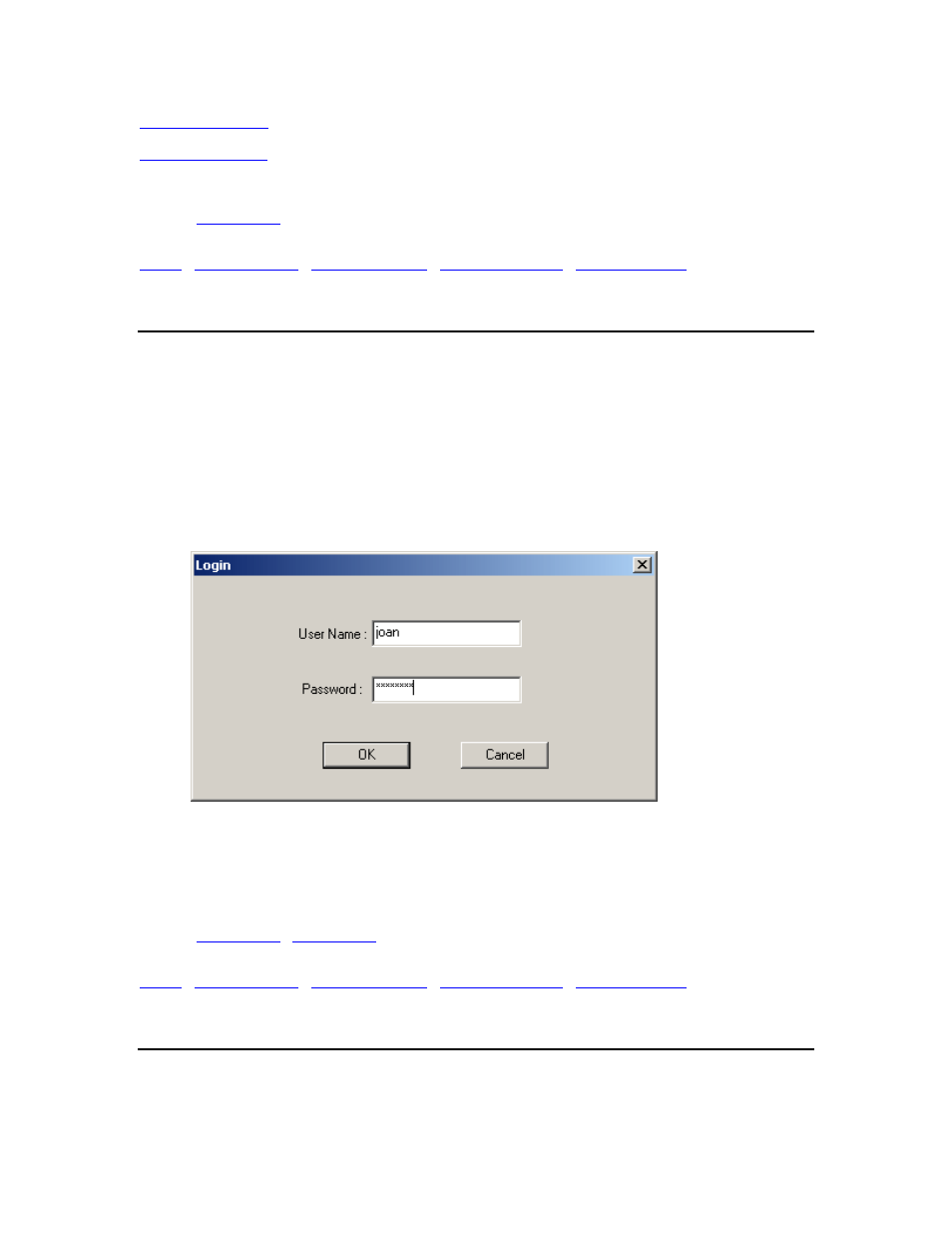
DriveRight FMS User's manual
Back to
|
Users: Login
The Users Login command allows you to change the User without exiting the program. You must
be a registered user to access program functions.
To change the current user:
1. Select
Login from the Users sub-menu in the Setup Menu. The Login dialog box is
displayed.
2.
Enter your User Name and Password.
3. Click
OK to log in, or click Cancel to exit the dialog box without changing the current
user.
Back to
|
Users: Browse/Add
102
