DAVIS FMS 3.9.3 DriveRight (8186) User Manual
Page 226
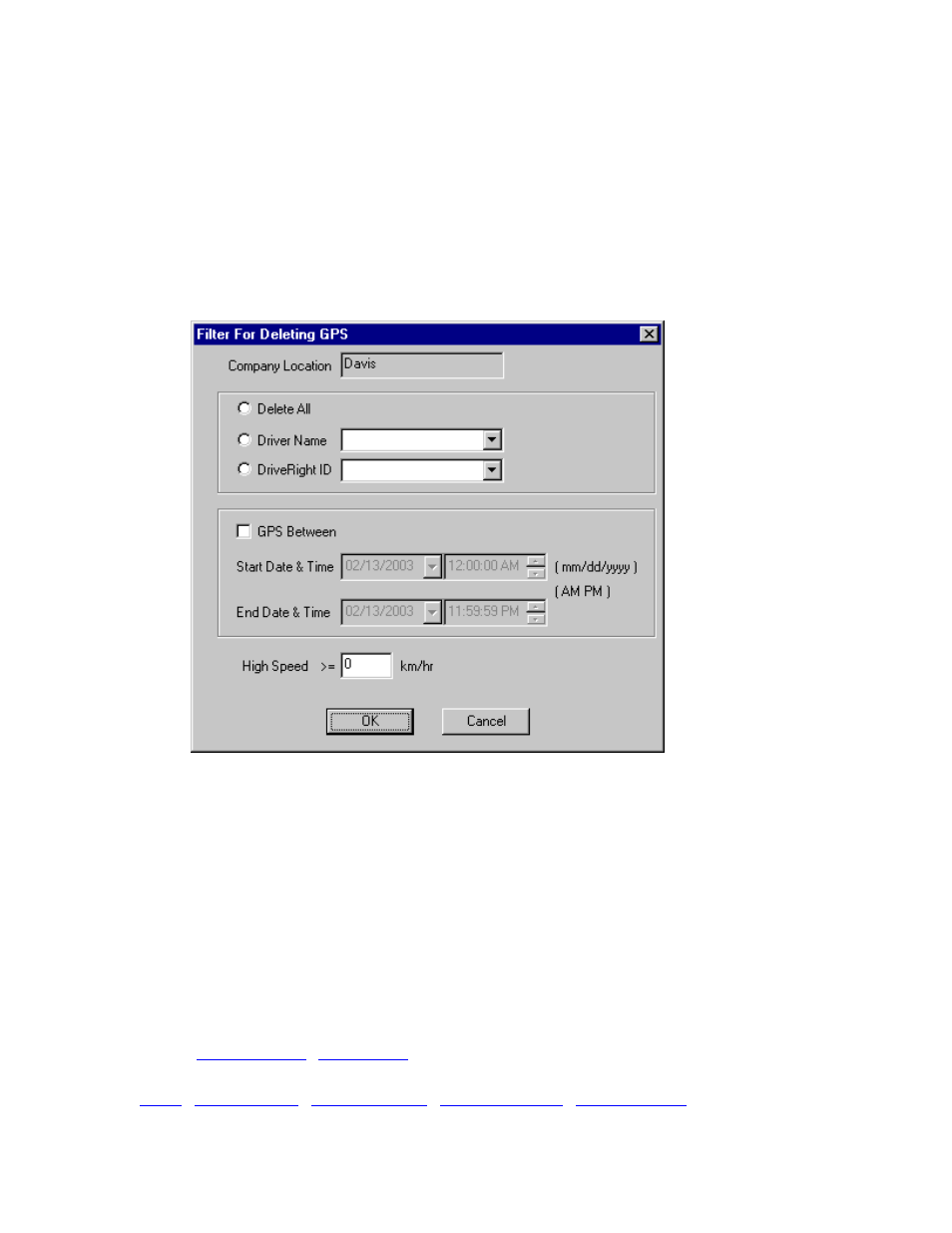
DriveRight FMS User's manual
Use this filter to select GPS data to be deleted.
To select GPS data for deletion:
1. Select
Maintenance from the Database menu.
2. Select
Delete Data and then select GPS in the drop-down menu. The Filter For Deleting
GPS dialog box is displayed.
2.
Select one of three options:
Click Delete All to delete all records.
Click Driver Name and select a driver from the drop-down list to delete the records for a specific
driver.
Click DriveRight ID and select an ID from the drop-down list to delete the records for a specific
DriveRight.
3. Check
GPS Between and select a Start Date and End Date to delete records from a
specific time period.
4.
To delete records with a high speed over a specified speed, enter a speed in the High
Speed >= text box.
5. Click
OK to delete the selected records or click Cancel to exit the dialog box.
Back to
|
214
