Viewing individual trips – DAVIS FMS 3.9.3 DriveRight (8186) User Manual
Page 68
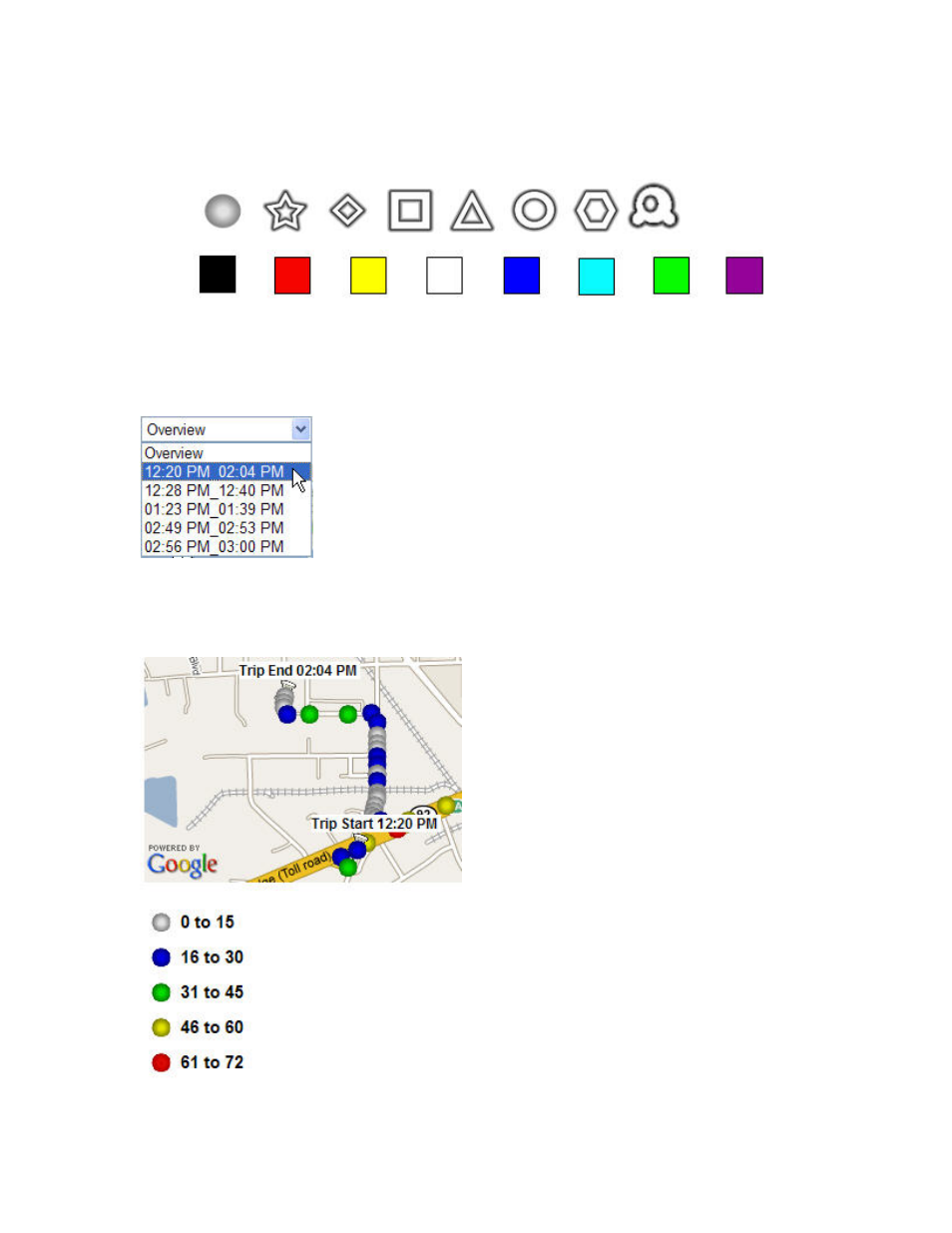
DriveRight FMS User's manual
trips, and are shown below. The shapes and colors are used in the order shown. This means
that Trip 1 is shown with a black circle, Trip 2 with a red circle, and Trip 8 with a purple circle. Trip
9 will be shown with a black star, trip 10 with a red star, and so on, to a maximum of 64 trips.
Shapes:
Colors:
Viewing Individual Trips
To see a single trip for the selected day, click the pulldown menu in the upper-left corner and
select any one of the indicated time periods.
When viewing a single trip on the Day Map, the colored circles at the bottom left corner of the
map now indicate the vehicle's speed range at each GPS plot point during the selected trip
shown on the map. Also, Trip Start and Trip End pushpins are shown, which indicate the start and
end of the selected trip.
56
