Identification settings - smartcard – DAVIS FMS 3.9.3 DriveRight (8186) User Manual
Page 177
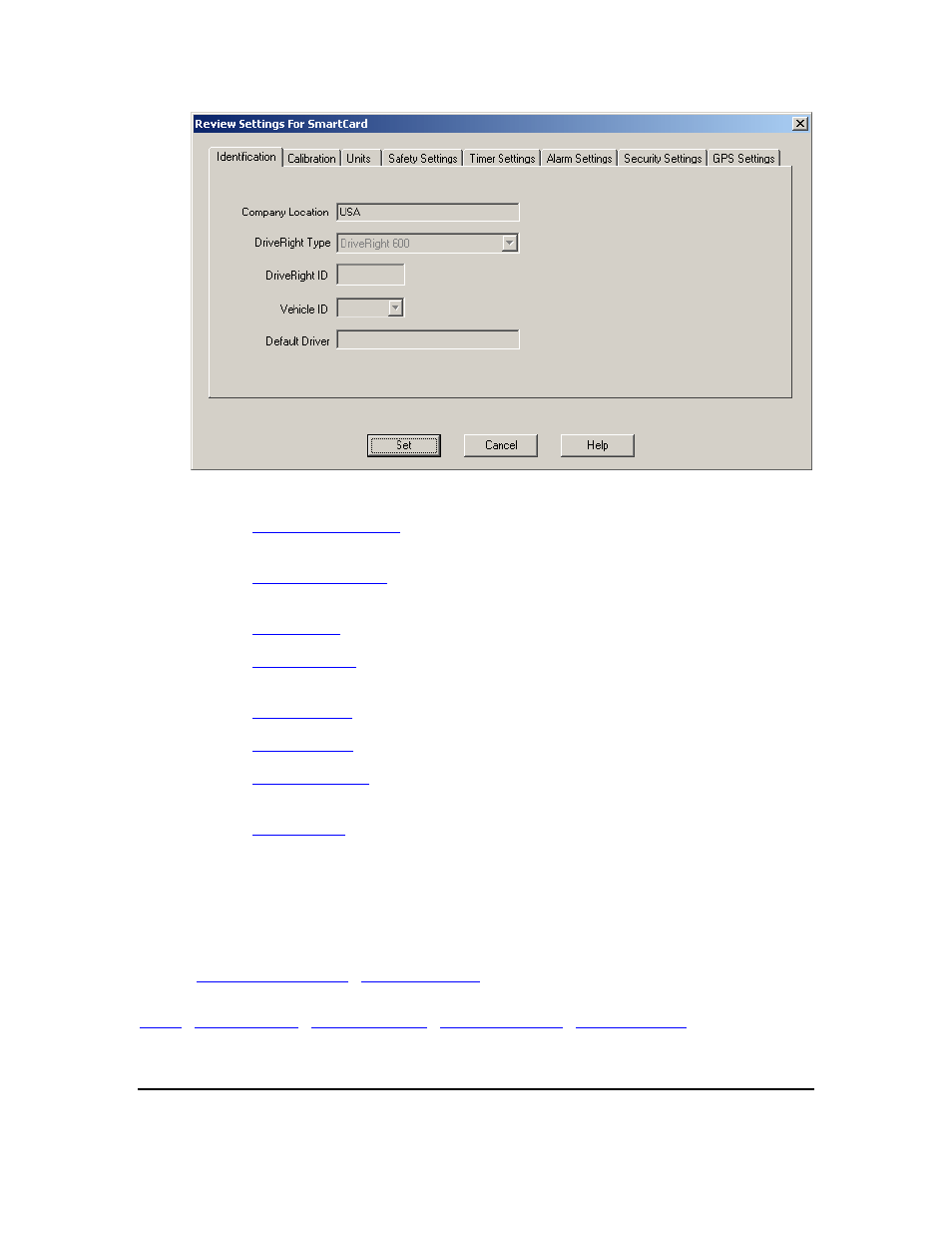
DriveRight FMS Help
3.
Select a tab to view or edit the following default settings:
: Select the DriveRight ID and Driver associated with the
card.
: Select calibration settings that the DriveRight device should
use.
Unit Settings
: Select the date, time and unit modes and click OK.
Safety Settings
: Enter the speed, acceleration and deceleration limits and click
OK.
Timer Settings
:Enter the trip stop time and driver log out time and click OK.
Alarm Settings
: Select the alarm mode. Warn if not logged in is an option.
Security Settings
: Enter the security code (PIN code). Tamper indicator is an
option.
: Turn the GPS logging and subsequent mapping feature on and off
and select mapping features. Works only with DriveRight 600 and 600
E
units with
GPS modules.
4.
When your are finished, click OK to save any changes or click Cancel to exit without
saving changes.
Back to
|
|
Identification Settings - SmartCard
165
