Driveright quick reference, Adding drivers, vehicles and driverights, Driveright – DAVIS FMS 3.9.3 DriveRight (8186) User Manual
Page 41
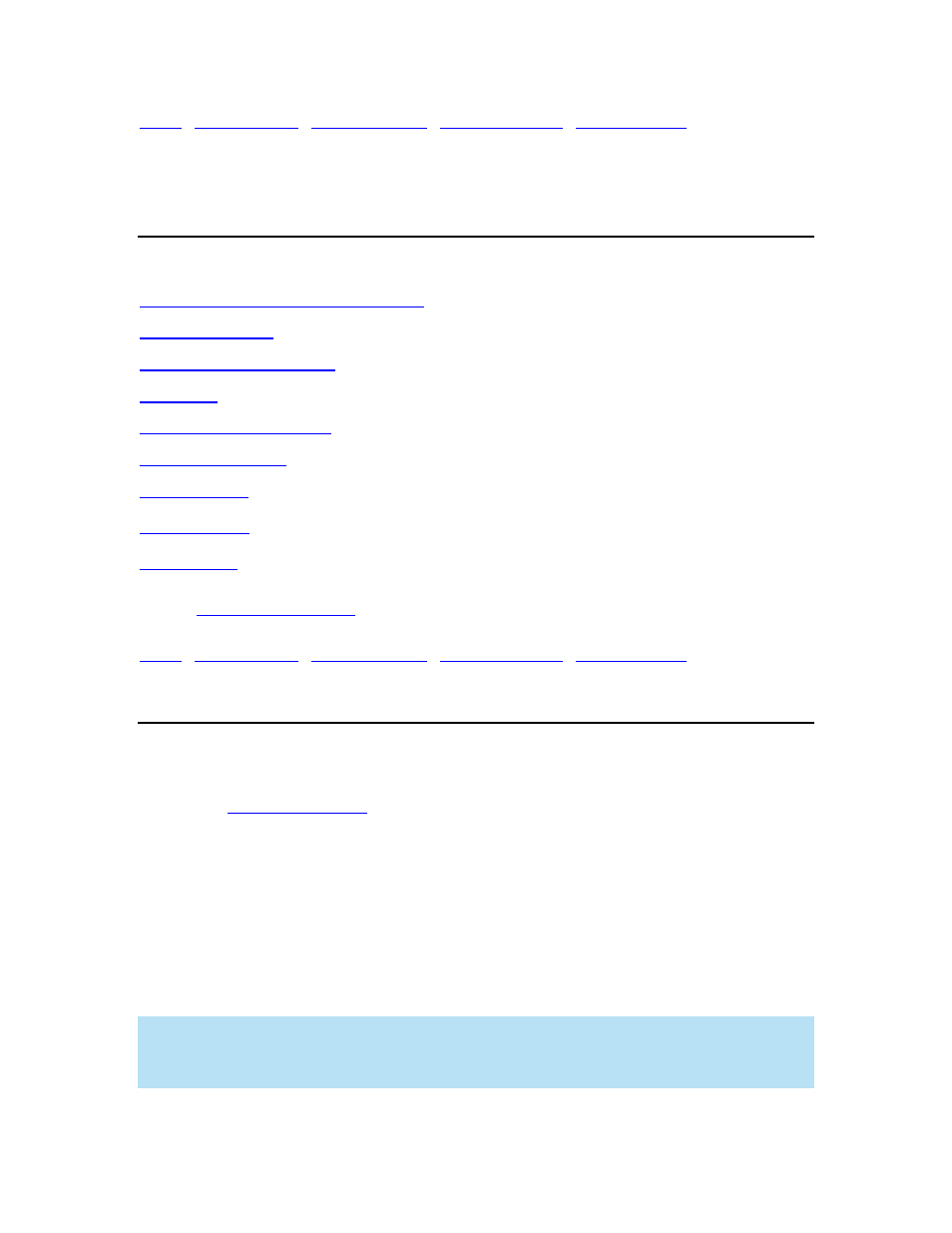
DriveRight FMS Help
|
DriveRight Quick Reference
DriveRight Quick Reference
DriveRight Configuration
Adding Drivers, Vehicles and DriveRights
Back to
|
Adding Drivers, Vehicles and DriveRights
Please refer to the following guidelines when adding new drivers, vehicles, and DriveRight
devices.
The
command opens a wizard that will guide you through the
process of adding DriveRights. It will also allow you to add drivers and vehicles if they are
not already in the database.
If you are adding a new driver, vehicle, and DriveRight, you should add the driver first,
the vehicle second, and the DriveRight last.
If you just want to add a vehicle and you don’t yet have a driver to assign, you can select
"UNALLOCATED DRIVER".
If you just want to add a DriveRight and you don’t yet have a vehicle to assign, you can
select "UNKNOWN VEHICLE".
Important: If you selected either a UNALLOCATED DRIVER or UNKNOWN VEHICLE, you
should change them to real entries before actually using the DriveRight in the field and
downloading it. Otherwise, the data will be assigned to the wrong entities and will affect the
results when you run Reports, etc.
29
