DAVIS DriveRight Installation - HD Addendum User Manual
DAVIS For the car
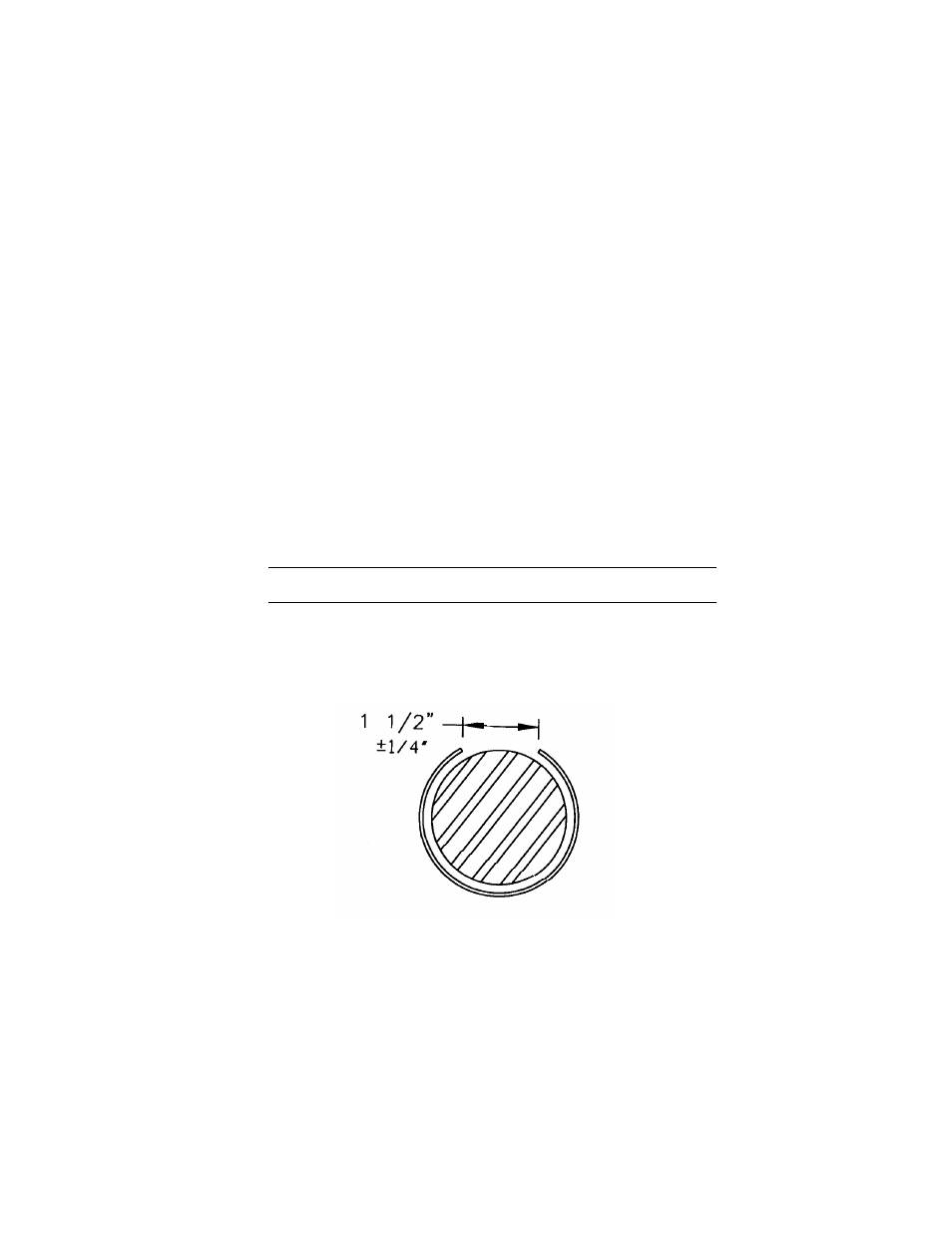
1
D
RIVE
R
IGHT
®
S
TAINLESS
S
TEEL
S
TRAP
M
OUNTING
I
NSTRUC
-
TIONS
(For use with Heavy-Duty DriveRight
®
Installation Kits)
Assembly Parts:
•
Stainless Steel Cable Tie
•
Stainless Steel Magnet Mount
•
Magnet
•
Neoprene Rubber Strip
Tools Required: To assure that sufficient tension is applied to the stain-
less steel cable tie to prevent slipping of the Magnet Holder Assembly, a
tensioning tool must be used.
Two tensioning tools are available:
•
The “Screwdriver” type
•
The “Squeeze Handle” type
If the “screwdriver type is used, snips or cutters will be needed to trim the
stainless steel cable tie.
I
NSTALLATION
I
NSTRUCTIONS
NOTE:Once the end of the cable tie is inserted into the clasp, it cannot be removed. Do
this only when you are ready.
1. Measure the neoprene rubber strip. Wrap it around the driveshaft at the loca-
tion where the magnet is to be placed. Cut the rubber strip squarely so that a
1.5” gap is left between the ends. This gap is where the magnet should be
placed.
Document Outline
- DriveRight® Stainless Steel Strap Mounting Instructions
- Installation Instructions
- 1. Measure the neoprene rubber strip. Wrap it around the driveshaft at the location where the mag...
- 2. Install the magnet into the holder and slide the stainless steel cable tie into the holder, se...
- 3. Place the neoprene rubber strip around the driveshaft and loosely wrap the stainless steel cab...
- 4. Proceed to the tightening instructions for the tightening tool you have.
- “Screwdriver” type tightening tool
- 1. Trim the stainless steel cable tie using cutters or tin snips so that 2” remains protruding fr...
- 2. Insert the end of the stainless steel cable tie into the slot at the end of the tightening too...
- 3. When the desired amount of tension has been reached and the magnet is secure, slide the tool o...
- “Squeeze Handle” Type Tightening Tool
