Set carchip alarm, Ted in the – DAVIS FMS 3.9.3 DriveRight (8186) User Manual
Page 168
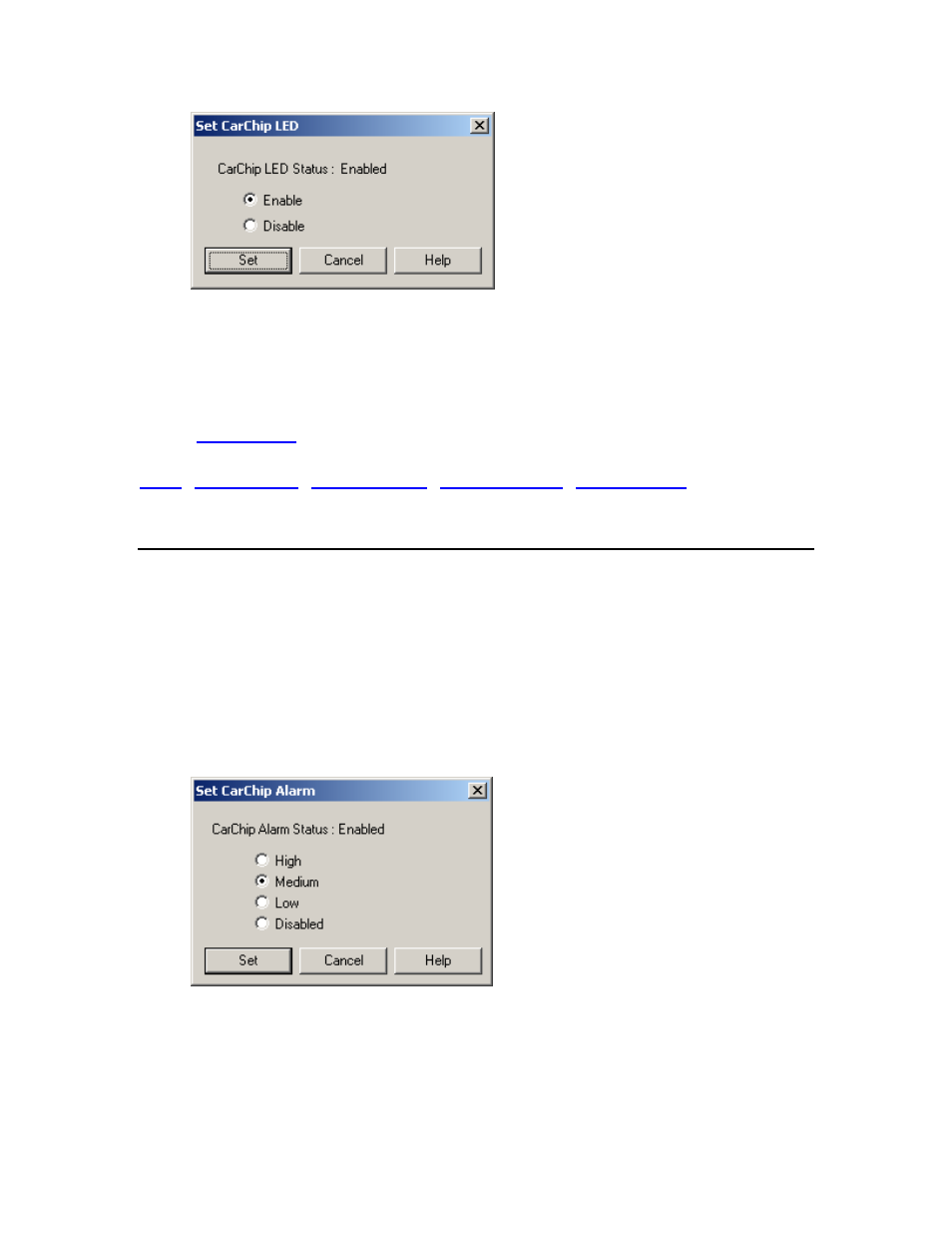
DriveRight FMS User's manual
2. Click
Enable if you wish to turn on the CarChip Status LED.
3. Click
Disable if you wish to turn off the CarChip Status LED.
4. Click
Set to configure the Status LED with the current setting or click Cancel to exit.
Back to
|
Set CarChip Alarm
Select Set CarChip Alarm from the CarChip Menu to view or change the CarChip Alarm
settings.
To change the CarChip Alarm Settings:
1. Select
Set CarChip Alarm from the CarChip Menu. The CarChip Alarm dialog box
alarm status for the CarChip currently connected to your computer.
The Alarm feature options vary depending on the CarChip model currently connected to
your computer. If the CarChip Fleet Pro (# 8246) is connected, three different alarm
volumes (High, Medium, Low) and the Disabled radio buttons are available.
If the CarChip Fleet with Alarm (# 8245) is connected, the Alarm option is limited to
Medium and Disabled.
156
