Vehicle activity report, Vehicle activity report, and – DAVIS FMS 3.9.3 DriveRight (8186) User Manual
Page 246
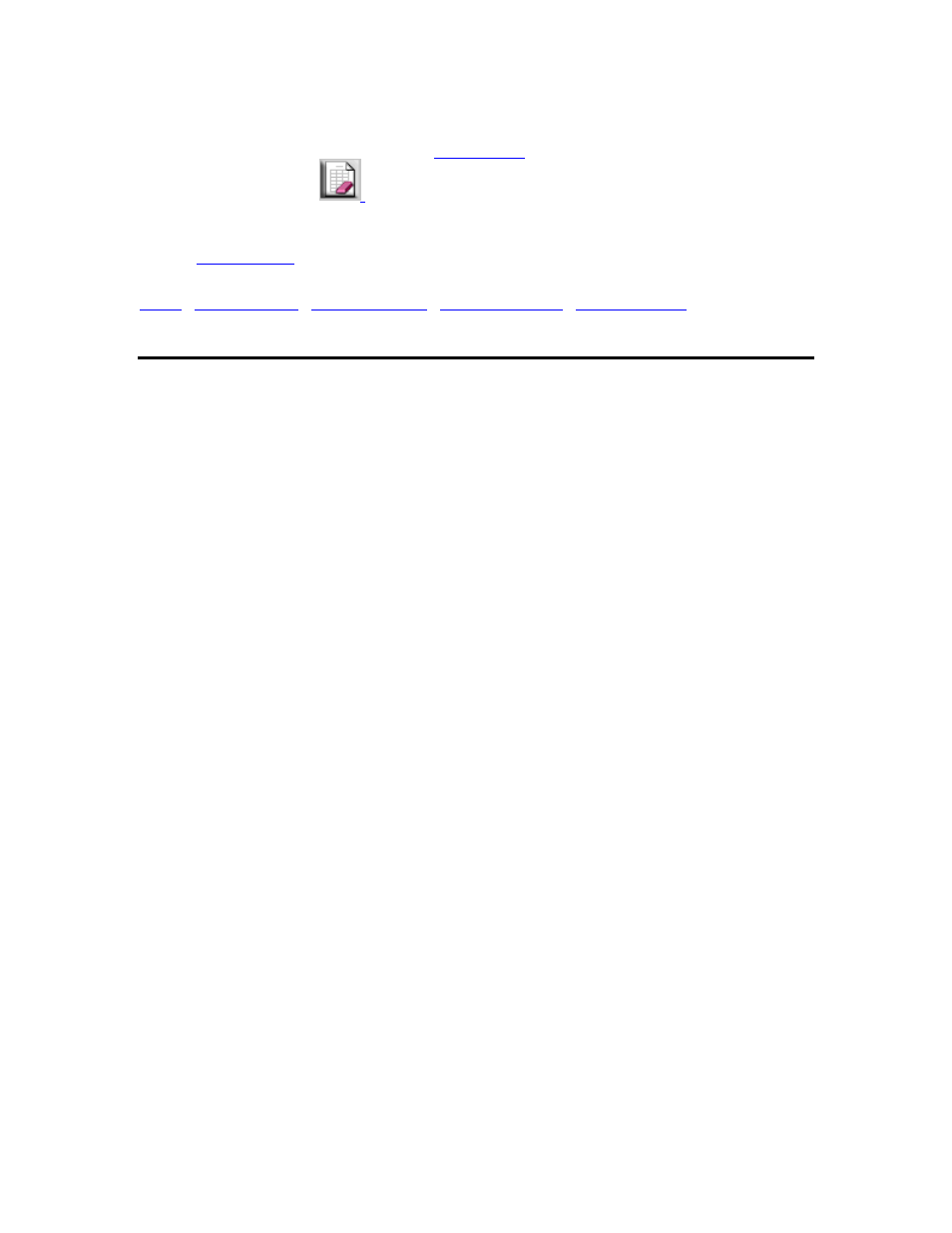
DriveRight FMS User's manual
12. Click
OK to create the report or click Cancel to exit the dialog box.
13.
You can clear the report using the
command in the File Menu or by clicking
on the Clear Screen icon:
Back to
|
Vehicle Activity Report
The Vehicle Activity Report provides a quick and easy-to-read summary of driver or vehicle
activities.
To create a Vehicle Activity Report :
1. Select
Vehicle Activity Report from the Reports Menu. The Vehicle Activity Report
dialog box is displayed.
234
