Hard acceleration report – DAVIS FMS 3.9.3 DriveRight (8186) User Manual
Page 238
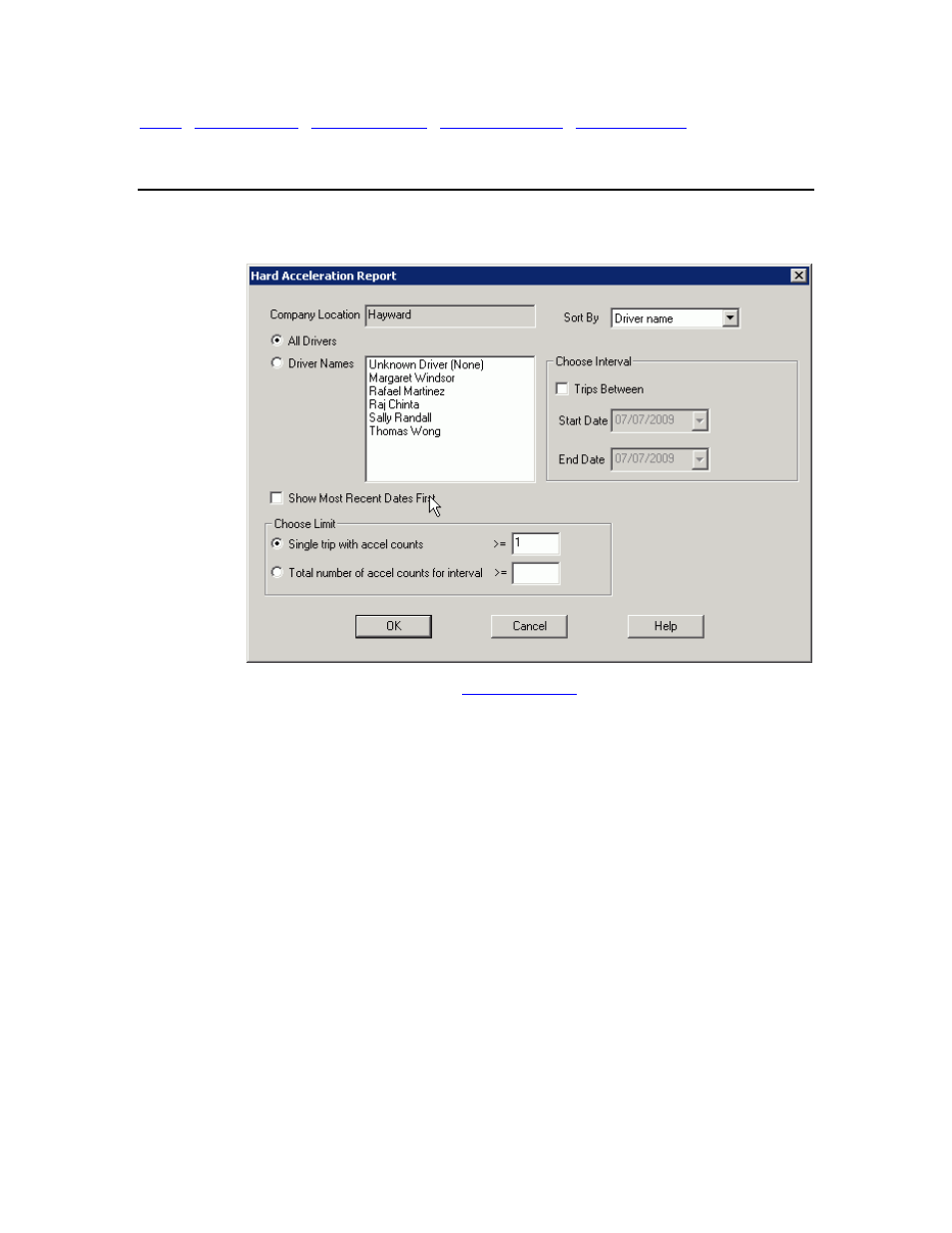
DriveRight FMS User's manual
|
Hard Acceleration Report
1. Select
Hard Acceleration from the Exception Reports submenu in the Reports Menu.
The Hard Acceleration Report dialog box is displayed.
2. Verify the Company Location. Use the
Current Location
command in the Setup Menu to
change the location if necessary.
3. Select
the
Sort By criteria from the drop-down list: Driver Name, Date, Accel Count, or
Accel Count Rate.
4. Select
All Drivers to print a report for all drivers, or select Driver Names to create a
report for specific drivers.
5. If you selected Driver Names, click on the names of drivers you want to include in the
report.
o Click once to select the name. Click a second time to clear the name.
o Multiple drivers can be selected for the report.
6. Check
Show Most Recent Dates First to list trips from the most recent trip to the oldest.
If this box isn't checked, the trips will be listed from the oldest trip to the most recent.
7. In
the
Choose Limit box you can configure the report to include all trips with at least the
indicated number of acceleration counts or you can include the trips for all drivers that
exceed the minimum number of acceleration counts during the chosen date interval.
8. In
the Choose Interval box, set the start and end dates for the trips to be included in the
report.
9. Click
OK to create the report or click Cancel to exit the dialog box.
226
