Troubleshooting, Troubleshooting menu, Device communication problems – DAVIS FMS 3.9.3 DriveRight (8186) User Manual
Page 261
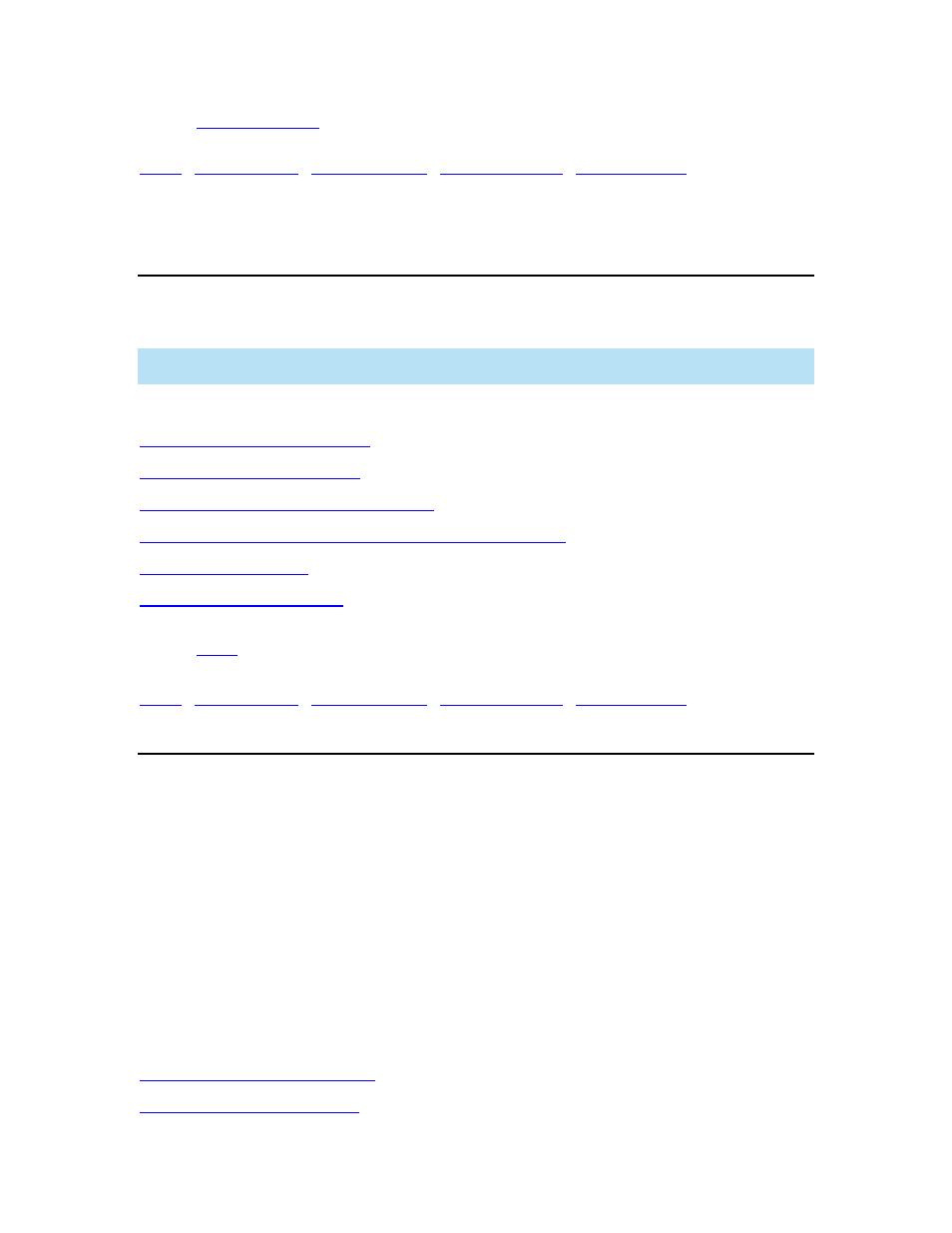
DriveRight FMS Help
Back to
|
Troubleshooting
Troubleshooting Menu
If you encounter problems installing or using DriveRight FMS, please contact Davis Instruments
Technical Support.
Note: If you encounter any type of problems, the errors are logged in the log file eventLog.txt,
present in DriveRight FMS install directory.
The following DriveRight FMS troubleshooting help is available:
Wireless Device Communication Problems
SmartCard Desktop Reader Device Communication Problems
Back to
|
Device Communication Problems
Take the following steps if the software does not communicate with a DriveRight or CarChip
device:
1. DriveRight devices only - Check to make sure the DriveRight console is in the
CURRENT mode instead of in sleep mode. If the LCD screen is blank, the console is in
sleep mode. Press the MODE key to put the console in active mode..
2. Check that the correct Serial Port is selected.
3. If you have other programs running which use the serial port, such as the Palm HotSync
Manager and the CarChip software, close those programs and try again.
4. Check if the hardware is ok and that you have a working communication port. If
necessary, contact your PC supplier.
See also:
Communications Port - DriveRight
249
