DAVIS FMS 3.9.3 DriveRight (8186) User Manual
Page 17
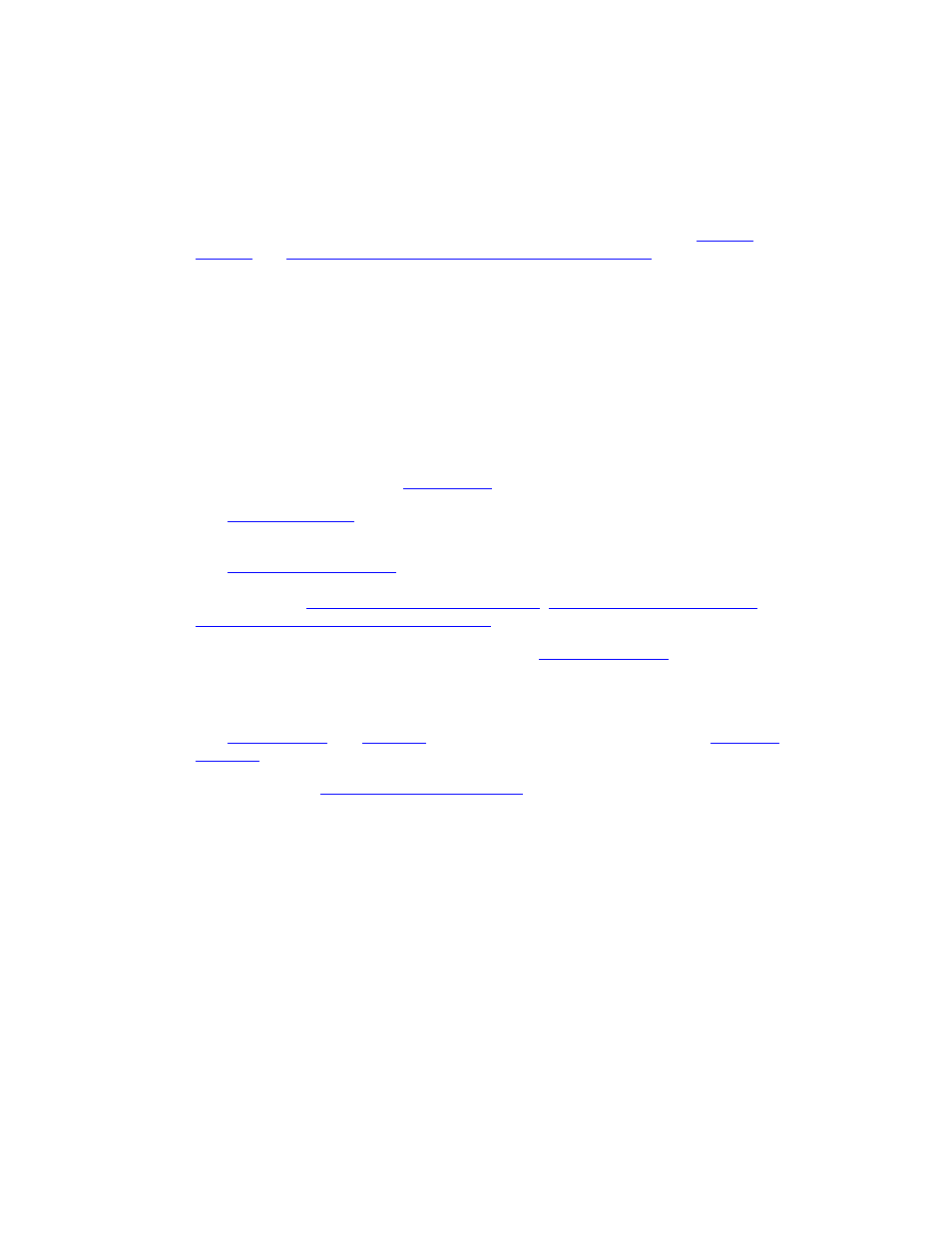
DriveRight FMS Help
DriveRight Fleet Management Software 3.8 Release Notes
DriveRight Fleet Management Software version 3.8 includes the following changes:
The CarChip Fleet Pro (# 8246) model is now supported in this release.
GPS has been implemented for CarChip Fleet Pro and is included in the
Add New CarChip Wizard -Parameters/GPS Settings
dialog boxes in the
CarChip menu. The GPS setting allows you to turn on the GPS logging and subsequent
mapping feature. This setting works only with a CarChip Fleet Pro model connected to
the optional GPS (# 8251, 8128) modules. The GPS data is stored in the database and
allows you to create Trip Maps, Day Trips Maps and Accident Maps.
DriveRight Wireless Download System functionality has now been added for CarChip
Fleet Pro. Along with the CarChip Fleet Pro GPS/Wireless Interface Module (# 8251), the
Base Station (# 8130), Wireless On-Board Module (# 8129), and the Configuration Cable
for Wireless On-Board Module (# 8131) give your fleet the ability to download data
directly from CarChip Fleet Pro models to FMS without physically removing the
DriveRight devices from the vehicle. The data moves wirelessly from the vehicle to the
FMS database. The actions that can be taken when wirelessly downloading a Carchip
Fleet Pro can be edited in the
Edit CarChip
dialog box.
The
dialog box has changes to give you more flexibility in the speed
sample downloading settings.
The
database table has been added to the Database Menu.
The following dialog boxes have been added to supplement the CarChip Parameter Logs
database table:
Filter for CarChip Parameter Logs
,
Print CarChip Parameter Logs
, and
Filter for Deleting CarChip Parameter Logs
Audible alarm volume can now be adjusted in the
dialog box for the
CarChip Fleet Pro model of Carchip.
Trouble codes are recorded during trips more accurately.
The
Add New User
and
Edit User
dialog boxes have been changed to add
as one of the application options.
The factors in the
Driver Safety Report Formula
are improved to make the performance
score more accurate.
MSDE installation is no longer supported by FMS installation. MSDE must be installed
manually before FMS is installed if MSDE is the database you which to use.
DriveRight Fleet Management Software 3.7.2 Release Notes
DriveRight Fleet Management Software version 3.7.2 includes the following changes:
Fixed an issue regarding the PIN code transferred by the SmartCard Reader not being
recognized by the DriveRight Device.
Duplicate database record error issue was resolved.
DriveRight Fleet Management Software 3.7.1 Release Notes
5
