Timer settings - smartcard, Timer settings – DAVIS FMS 3.9.3 DriveRight (8186) User Manual
Page 181
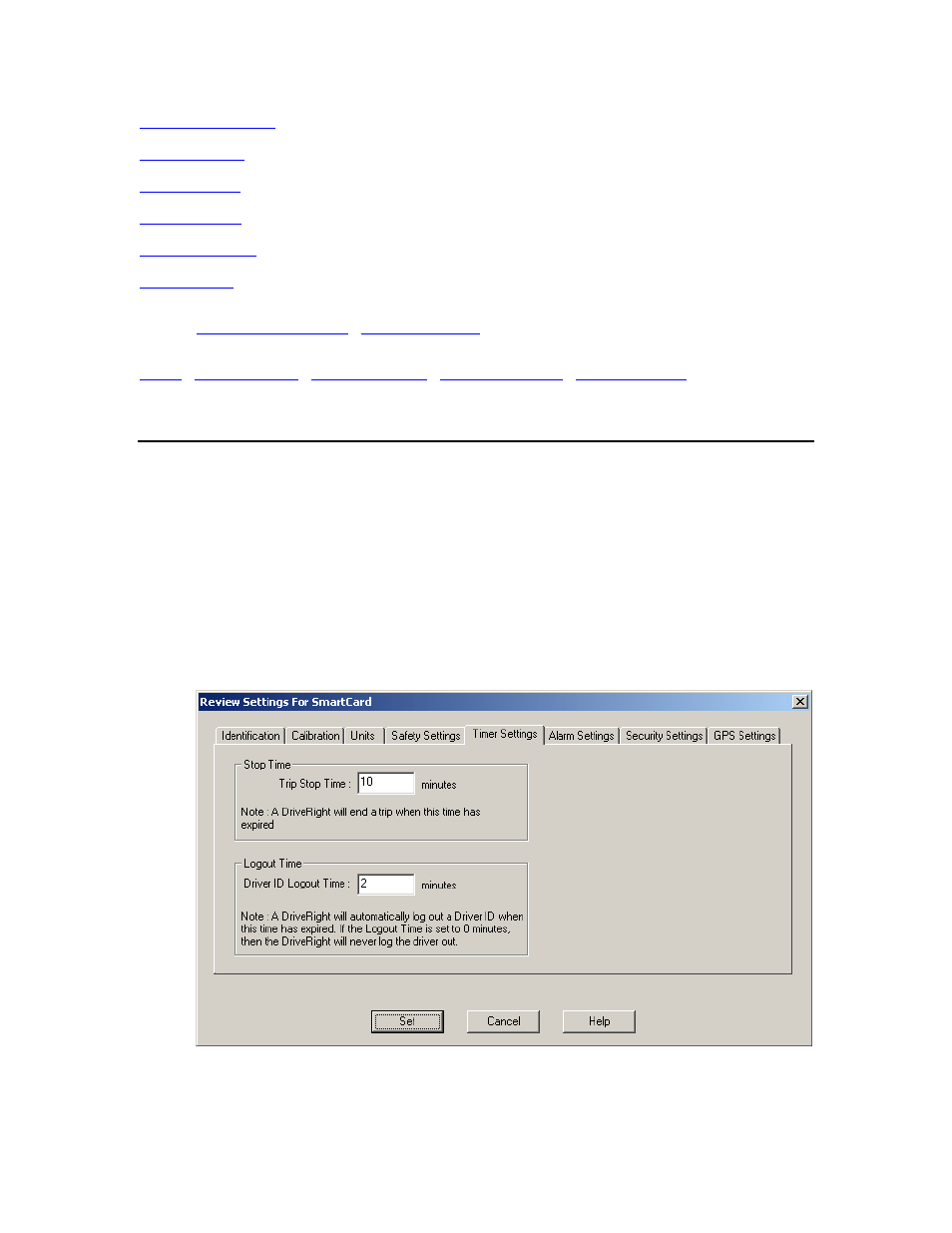
DriveRight FMS Help
Back to
|
|
Timer Settings - SmartCard
Use this command to create timer settings used by the DriveRight devices controlled by the
current SmartCard.
To set timer settings:
1. Select Transfer to DriveRight from the SmartCard Menu.
2. Select Settings from the Transfer to DriveRight submenu. The Review Settings for
SmartCard dialog box is displayed.
3. Select the Timer Settings tab near the top of the dialog box.
4. Set the trip stop time in minutes. The trip stop time is the number of minutes that elapse
after a vehicle stops before the DriveRight stops recording trip data.
169
