DAVIS FMS 3.9.3 DriveRight (8186) User Manual
Page 273
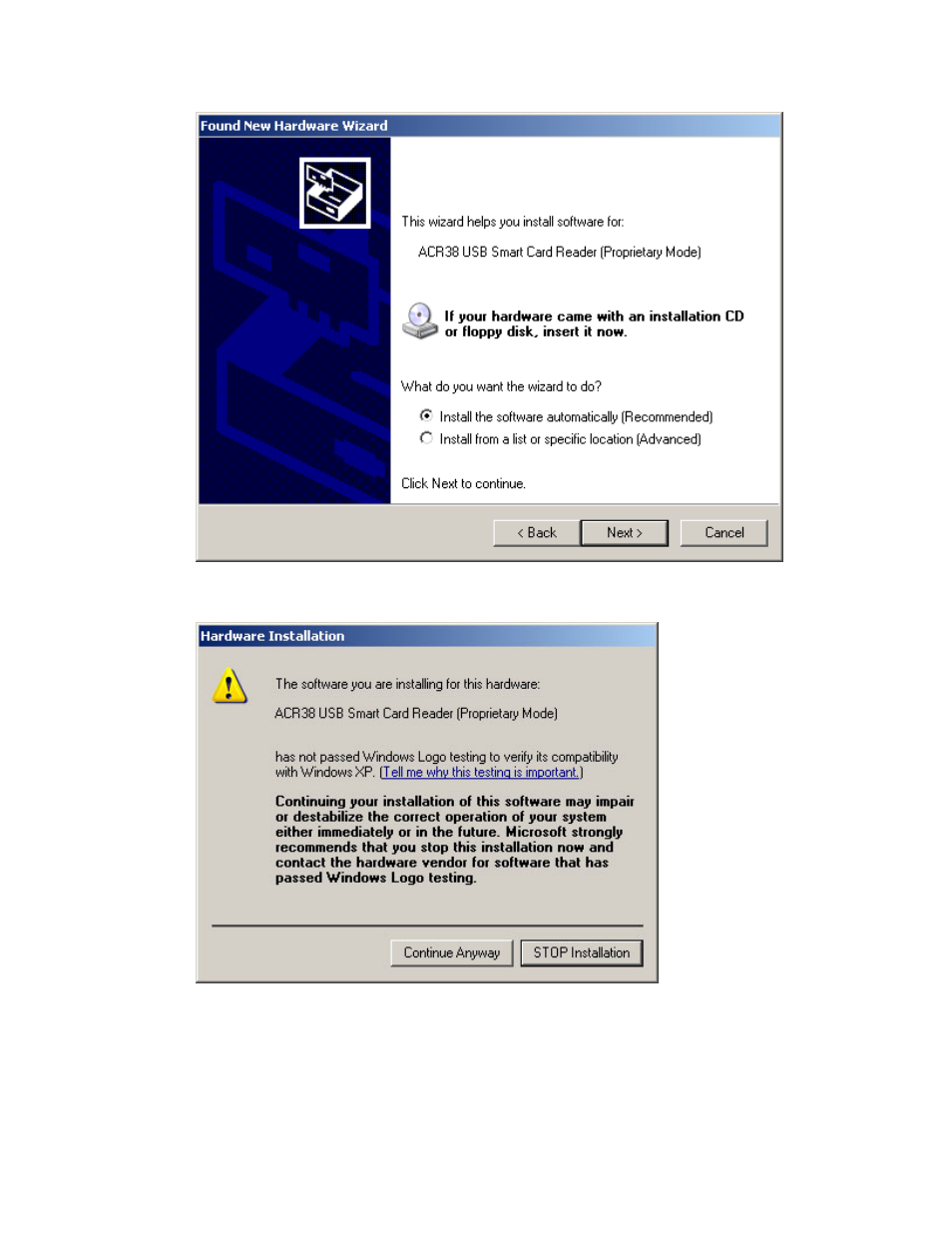
DriveRight FMS Help
7. Click
Install the Software Automatically and click Next. The
Hardware Installation
dialog box displays.
8. Click
Continue Anyway. The new drivers install automatically.
9. Click
Finish once the installation is complete.
Once the installation is complete, ACR38 USB Smart Card Reader (Proprietary Mode)
should display in the
Device Manager
under the Universal Serial Bus Controllers list.
261
See also other documents in the category DAVIS For the car:
- DriveRight 600 Users Guide (8156) (36 pages)
- CarChip Connect Quick Installation Guide (1 page)
- CarChip Fleet Installation (8240, 8244) (4 pages)
- CarChip Fleet Installation (8241, 8245) (4 pages)
- CarChip Fleet Pro Instruction Manual (8246) (4 pages)
- CarChip Installation Instructions (8211, 8221, 8225) (1 page)
- CarChip Online Help (8210, 8211, 8220, 8225) (67 pages)
- CAR CHIP 8245 (119 pages)
- FMS DriveRight Database Selection Guide (8186) (20 pages)
- FMS DriveRight Getting Started Guide (8186) (24 pages)
- Base Station for Wireless Download Manual (8130) (12 pages)
- Config. Cable for Wireless On-Board Manual (8131) (2 pages)
- GPS Module Installation Manual (8128) (4 pages)
- DriveRight 600E Adapter Cable Manual (8161) (4 pages)
- DriveRight 600E GD/HD Installation Guide (8126GD, 8126HD) (24 pages)
- DriveRight 600E OBD Installation Guide (8126OBD) (16 pages)
- DriveRight 600E VSS Installation Guide (8126VSS) (16 pages)
- DriveRight Installation - GD (All DriveRight Models) (25 pages)
- DriveRight Installation - HD Addendum (4 pages)
- DriveRight Installation - OBD II (8156OBD, 8160OBD) (16 pages)
- DriveRight Installation - VSS (8156, 8160) (16 pages)
- DriveRight 130AL Manual (8140) (32 pages)
- DriveRight 500AL Manual (8155) (40 pages)
- DriveRight 600E Users Guide (8126, 8179) (32 pages)
- SmartCard Users Guide (8105, 8108, 8112) (16 pages)
- DriveRight Palm Download Kit Manual (8181) (8 pages)
- DriveRight Remote Download Kit Manual (8188) (10 pages)
- DriveRight VMS Getting Started Guide (8180, 8185) (16 pages)
- DriveRight 600E GPS Wireless Interface Module Manual (8127, 28, 29, 8251) (16 pages)
