19 temperature/pressure dialog box, Temperature/pressure dialog box -46 – Yokogawa GC8000 Process Gas Chromatograph User Manual
Page 93
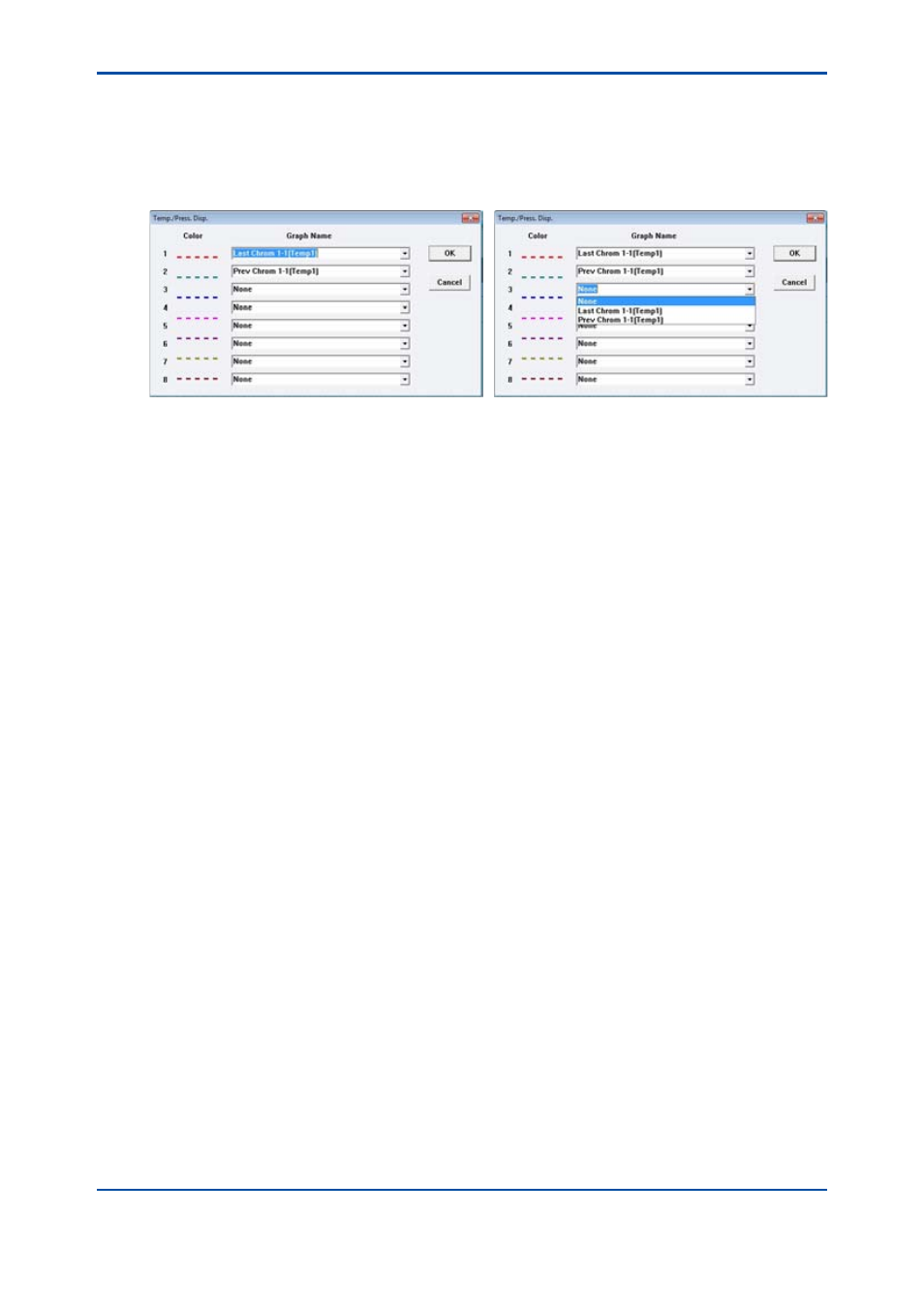
<4. Display and Operations while Connected to GC8000>
4-46
IM 11B06C01-01E
4.4.19
Temperature/Pressure Dialog Box
Select the Temperature/Pressure command in the Graph menu to display the Temperature/
Pressure dialog box.
From this dialog, temperature data and pressure data can be selected to be displayed with pens
1 to 8.
Figure 4.53
Temperature/Pressure dialog box (Example in the right shows a combo box is selected)
1) From a combo box for each pen color, select a temperature or pressure graph you want to
display.
2) Click the OK button to display the selected temperature or pressure data by dotted line in
the specified pen color in the enlargement display area. If you have selected “None”, the
pen is not displayed.
The update cycle of the temperature data and pressure data for the latest chromatogram is
1 second.
The following explains what (TempX), (PressX-1), and (PressX-2) represent in the combo box. (X
= 1 to 3)
TempX: Temperature data for oven X
PressX-1: Pressure data 1 for oven X
PressX-2: Pressure data 2 for oven X
All oven temperatures and EPC pressures of the system belonging to the detector can be
displayed. One chromatogram has a maximum of three units of temperature data (Temp1 to
Temp3) and six units of pressure data (Press1-1 to Press3-2) as well as one unit of temperature
data.
5th Edition : Nov. 16, 2011-00
