Nexiting – Yokogawa GC8000 Process Gas Chromatograph User Manual
Page 31
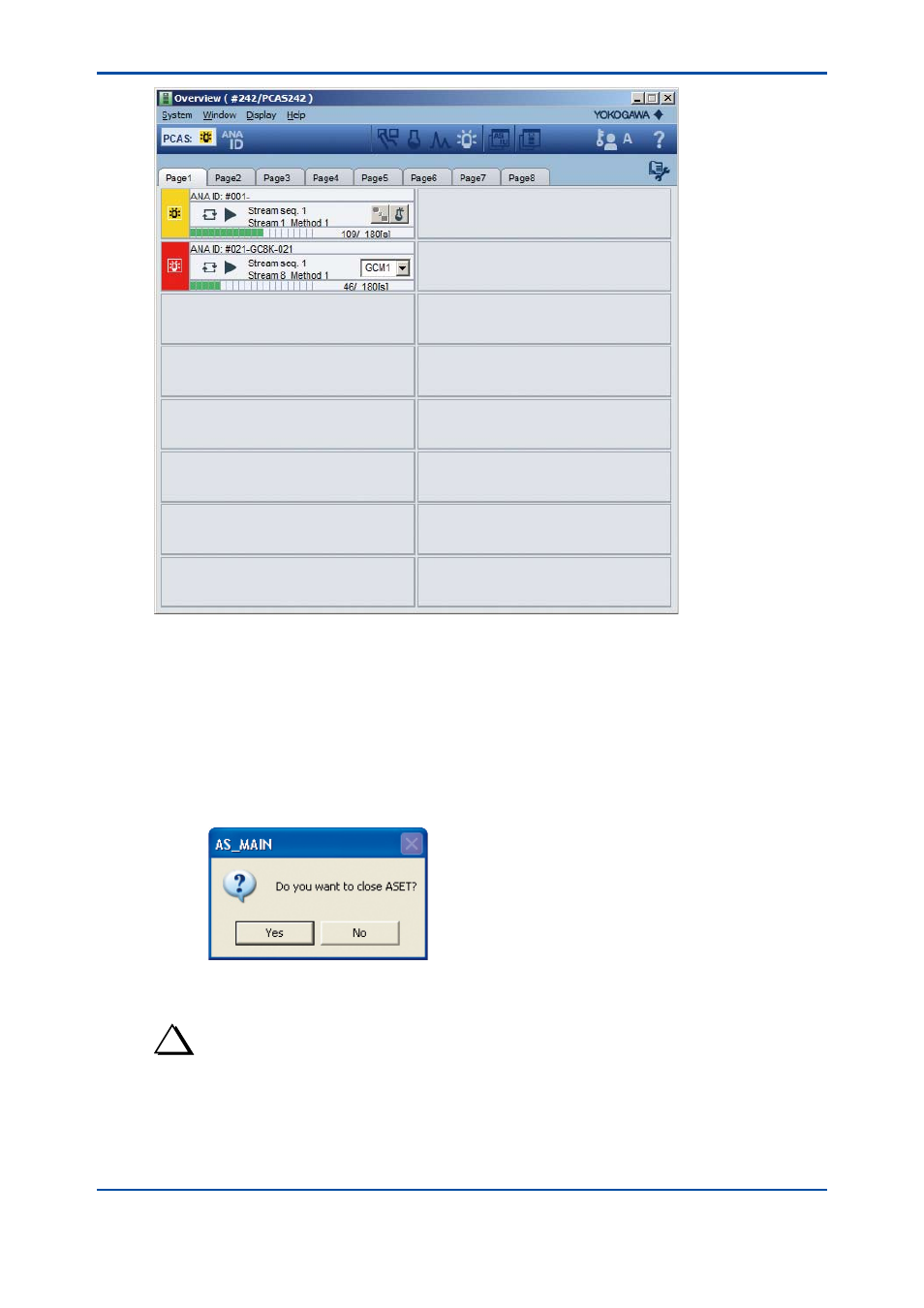
<3. Overview Window>
3-3
IM 11B06C01-01E
The Overview window is the base window for the Engineering Terminal. To use any function
of the Engineering Terminal, this window must be started. It can be minimized to an icon
using the Minimize button.
n
Exiting
l
Operation procedure
(1) With the Overview window displayed, click on the Exit command in the System menu.
The dialog box asking whether you want to exit ASET appears.
F0304.ai
(2) Click the Yes button.
This disconnects communication with the analyzer server, exiting the Engineering Terminal.
TIP
How to use the Disconnect command
• If you wish to disconnect communication with an analyzer server without exiting the Engineering Terminal,
use the Disconnect command in the System menu.
• For example, this feature is useful in using other software. Note that in this case, no measured values are
sent from the analyzer.
5th Edition : Nov. 16, 2011-00
