Caution, Ntypes of statuses and change – Yokogawa GC8000 Process Gas Chromatograph User Manual
Page 123
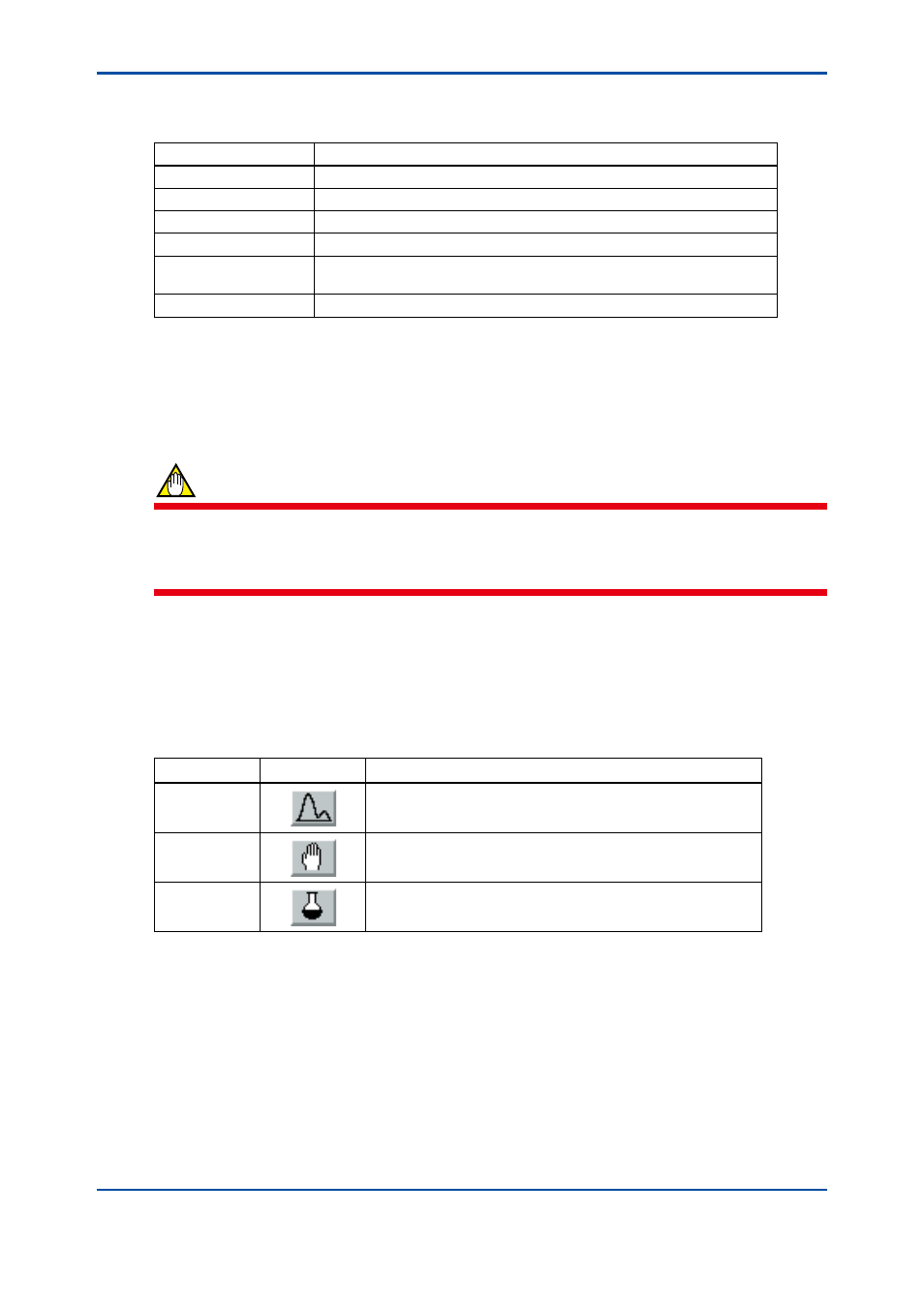
<5. Display and Operations while Connected to GC1000 Mark II>
5-13
IM 11B06C01-01E
l
Contents of Display
The following table lists the contents of display:
Display Item
Description
SV
Displays the EPC setpoint.
PV
Displays the measured value (current pressure) of EPC.
State/Remark
Displays EPC status and comment.
Carrier 1/2
Displays carrier gas 1/2 pressure.
Combustion Hydrogen
1/2
Displays combustion hydrogen 1/2 pressure.
Combustion Air 1/2
Displays combustion air 1/2 pressure.
5.2.6
Changing Status/Operation Mode/Measurement
Status
The Operation Status Display bar on the Analyzer Operation window allows you to change the
status, operation mode, and/or measurement status.
CAUTION
To change the status, operation mode, and/or measurement status, user level “B” or “C” is
required. This is specified according to the change details.
Also, the analyzer must be in Remote mode.
n
Types of Statuses and Change
l
Types of statuses
There are three status types as follows, and the current status is indicated by a depressed button.
Status
Button
Description
Process
Allows automatic operations. Also, it enables you to specify the
measurement status.
Manual
Allows manual analysis. Also, valves, detector(s), and/or
temperature controller status can only be changed in this status.
Lab
Allows lab analysis.
l
Changing the status
To change the status, click the button of the status you wish to change to. The operable button(s)
differs depending on current conditions. The operable button(s) is displayed in black; any
status(es) not acceptable is grayed out.
5th Edition : Nov. 16, 2011-00
