Ninstallation procedure of aset caution – Yokogawa GC8000 Process Gas Chromatograph User Manual
Page 12
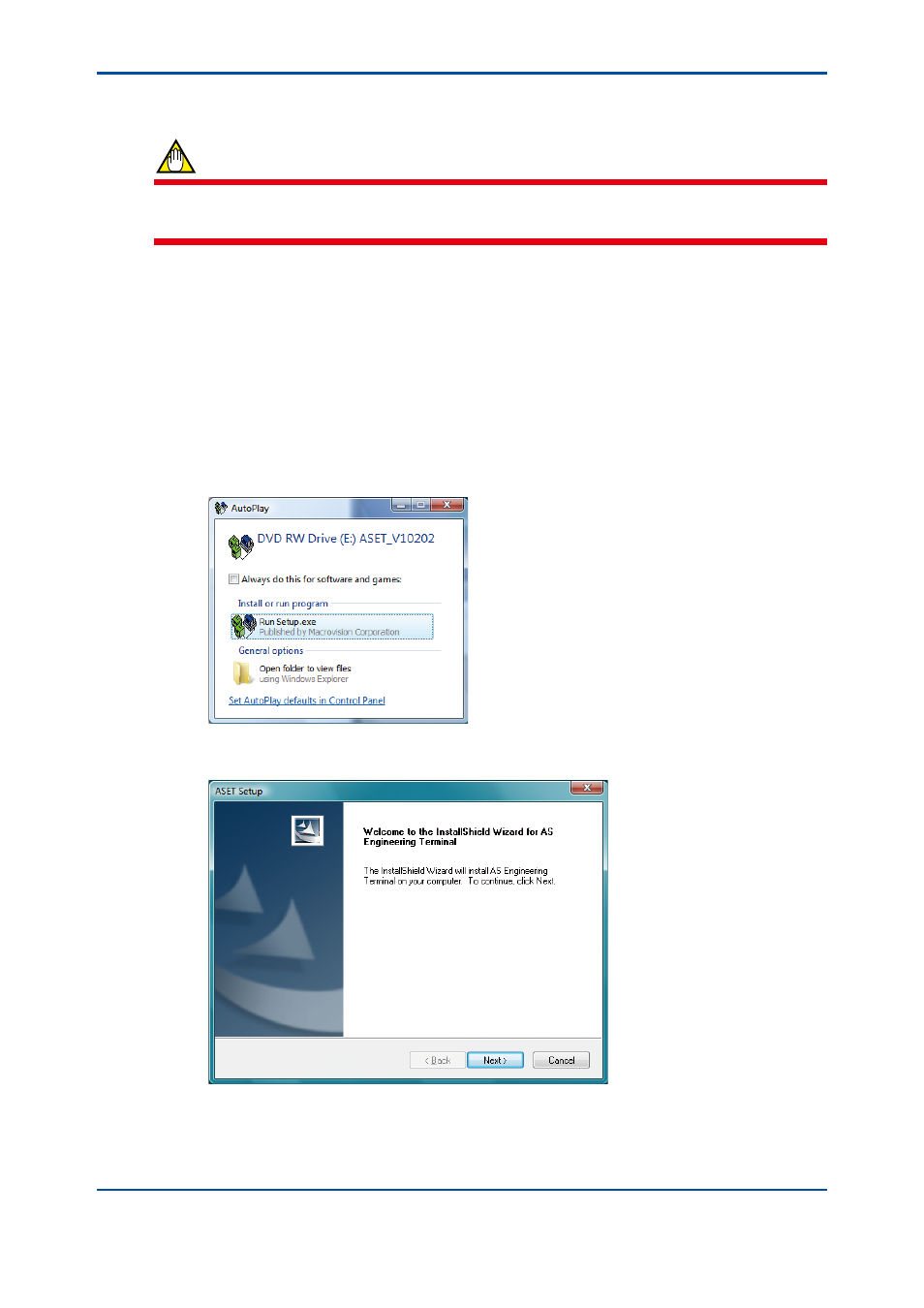
3
IM 11B06C01-01E
n
Installation Procedure of ASET
CAUTION
The user should log on with an administrator account in order to install and use ASET. Proper
operation is not guaranteed when the user logs on with a limited user account.
l
Installing ASET on Computers Running Windows 7
(1) Prepare a personal computer which fills the specification and turn on the power.
Start Windows.
(2) Insert the installation disk into the CD-ROM drive.
(3) The install program is started automatically.
The following dialog box appears. Click [Run Setup.exe].
If it is not started automatically, run “setup.exe” file by double-clicking. The file is located
under Disk1 directory.
(4) The “Welcome to the InstallShield Wizard for AS Engineering Terminal” dialog appears.
Click [Next].
(5) Hereafter, install according to the displayed instruction.
5th Edition : Nov. 16, 2011-00
