3 chromatogram window, Chromatogram window -21 – Yokogawa GC8000 Process Gas Chromatograph User Manual
Page 131
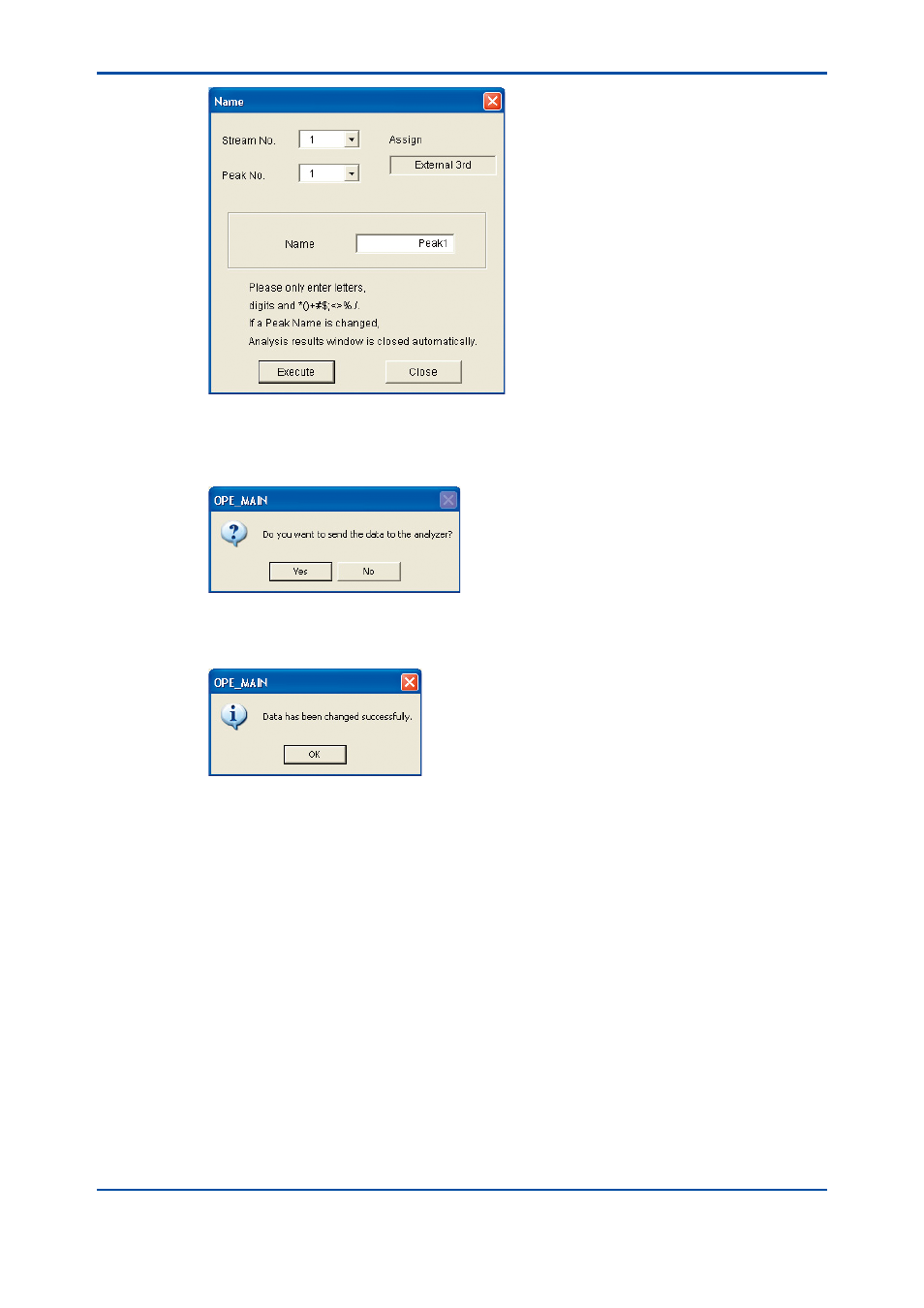
<5. Display and Operations while Connected to GC1000 Mark II>
5-21
IM 11B06C01-01E
F5-2-28.ai
Specifying the stream number and peak number you wish to change causes the current
information to appear.
(3) Change the peak name and click the Send button. A confirmation message appears.
F5-2-29.ai
(4) Click the Yes button.
(5) A message box appears informing you of the completion of data transmission.
F5-2-30.ai
(6) Click the OK button. This completes the peak name change.
5.3
Chromatogram Window
The Chromatogram window displays the analyzer’s chromatograms in detail. You can load
chromatograms that have been saved to a file into ASET for display in this window in addition to
the latest chromatograms.
This section describes how to display and exit the Chromatogram window, window configuration,
scale change and partial enlargement, and the saving and loading of chromatograms.
5th Edition : Nov. 16, 2011-00
