Noverview window – Yokogawa GC8000 Process Gas Chromatograph User Manual
Page 193
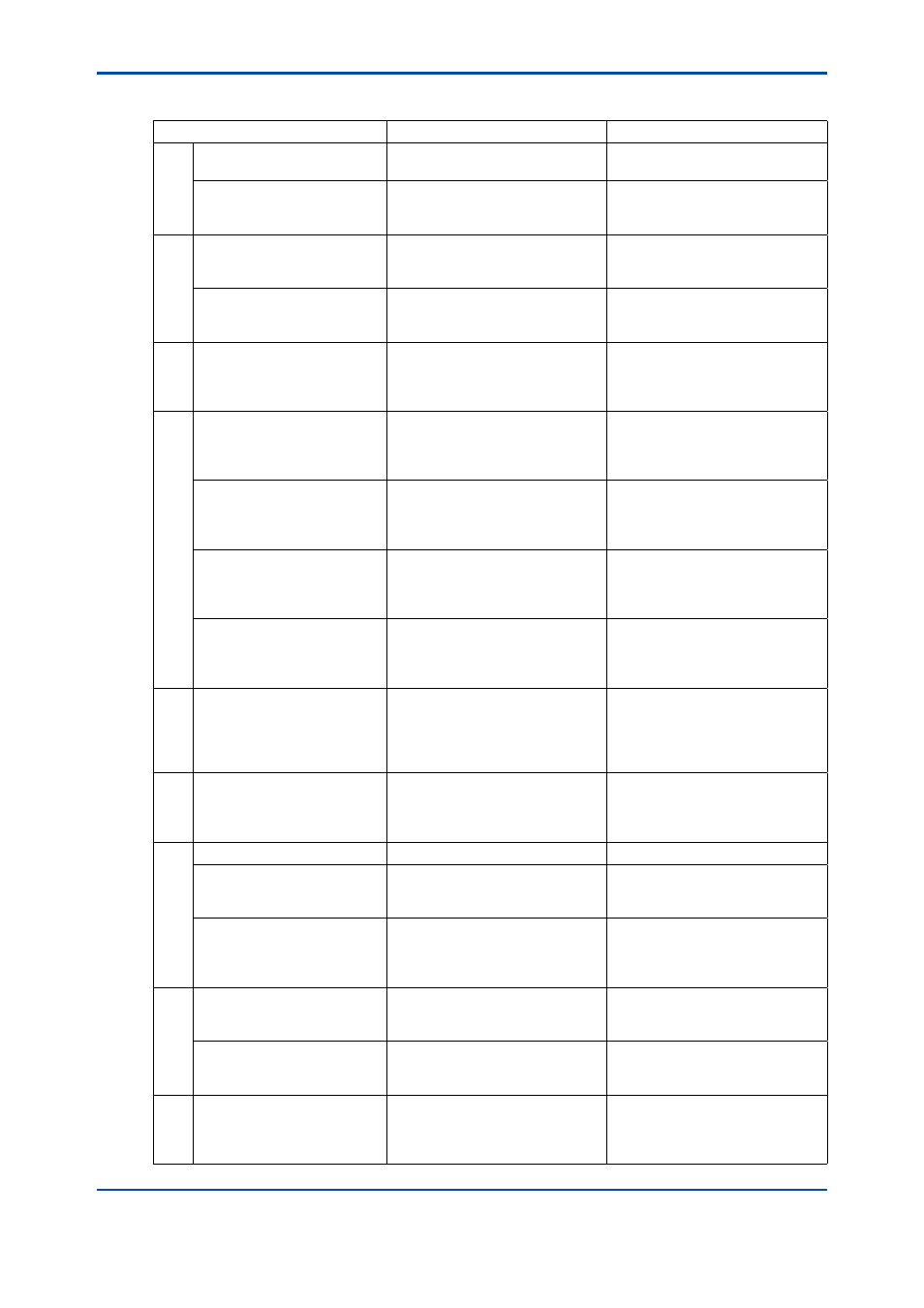
B-2
IM 11B06C01-01E
n
Overview Window
Message
Meaning
Countermeasures
R
un
ni
ng
AS
ET
Engineering Terminal is
already running.
An attempt was made to run the
multiple ASET.
An ASET is run on a PC.
It is necessary to close
Analysis results. Please close
and restart Analysis Results.
An attempt was made to run a
ASET during running Analysis
Results Window.
Re-run ASET after closing
Analysis Results Window.
[C
on
ne
ct
]
Other PC connect with the
analyzer.
A PC can not run ASET because
4 sets of PC has already
communicated with a PCAS.
Execute the connection command
from ASET after closing a ASET
which communicate with PCAS.
Cannot open communication
device.
The communication can not be
started dues to the problem of a
communication device.
Check the operation status of
Ethernet card and TCP/IP setting.
[F
or
ce
d
C
on
ne
ct
] Password is incorrect. Forced
connection is not possible.
The password entered at Forced
connection is invalid.
Enter the valid password.
O
n
co
m
m
un
ic
at
io
n
The communication has
disconnected between the
Analyzer and PCAS.
The communication has
disconnected between the
Analyzer and PCAS.
Check the cable between PCAS
and the Analyzers, and execute
the conncetion command from
ASET again.
Periodic communication has
disconnected between the
Analyzer and PCAS.
PCAS failed to receive the
periodic communication from a
analyzer connected.
Check the cable between PCAS
and the Analyzers, and execute
the conncetion command from
ASET again.
Other PC starts the forced
communication. ASET (XXX.
XXX.XXX.XXX)
A PC which IP address
XX.XXX.XXX.XXX has cut
the communication by Forced
connection.
Execute “connect” command after
closing ASET connected to PCAS.
PCAS(XXX.XXX.XXX.XXX)
requests to disconnect the
communication.
The communication is
disconnected by a forced
connection from a PC which has
IP address XXX.XXX.XXX.XXX.
Execute “connect” command
from ASET after checking
communication status of PCAS.
[O
pe
ra
tio
n
M
od
e]
Password is invalid. Please
try again.
Password entered is invalid.
Enter the valid password.
[D
is
pl
ay
Se
tti
ng
] A maximum of 16 ID’s is
allowed.¥nIf you add another
ID, you must delete ID in
advance.
An attempt is being made to
register 17th analyzer on the
overview window.
Max. analyzers entered is 16. It is
needed to delete one analyzer if
the other one is added.
se
rv
er
s
el
ec
t d
ia
lo
g]
This IP Address is incorrect.
Invalid IP address is entered.
Enter the valid IP address.
This IP address overlaps with
Server XXX.
The IP address entered is same
as one of a Server XXX.
The IP address which has already
registered can not be set. Specify
the other IP address.
The server ID is out of range.
The server ID which can not be
used has been entered. The
available server ID is from 241 to
254.
Specify the server ID from 241 to
254.
[T
ra
ns
fe
r
Pa
ra
m
et
er
s]
File operation is available in
only Process/Lab - Stop.
An attempt was made to upload/
download the setting parameter
except Process/Lab -Stop mode.
The upload/download of the
setting parameter is available on
Process/Lab - Stop mode.
The selected file is not a
parameter file.
An attempt is being made to
download the file which is not for
the setting parameter.
Select the correct parameter file.
[R
es
et
An
al
yz
er
] Analyzer reset is available in
only Process/Lab - Stop.
An attempt is being made to
command “Reset Analyzer” except
Process/Lab - Stop mode.
“Reset Analyzer” command is
available on only Process/Lab
- Stop mode.
5th Edition : Nov. 16, 2011-00
