Nchanging user level – Yokogawa GC8000 Process Gas Chromatograph User Manual
Page 37
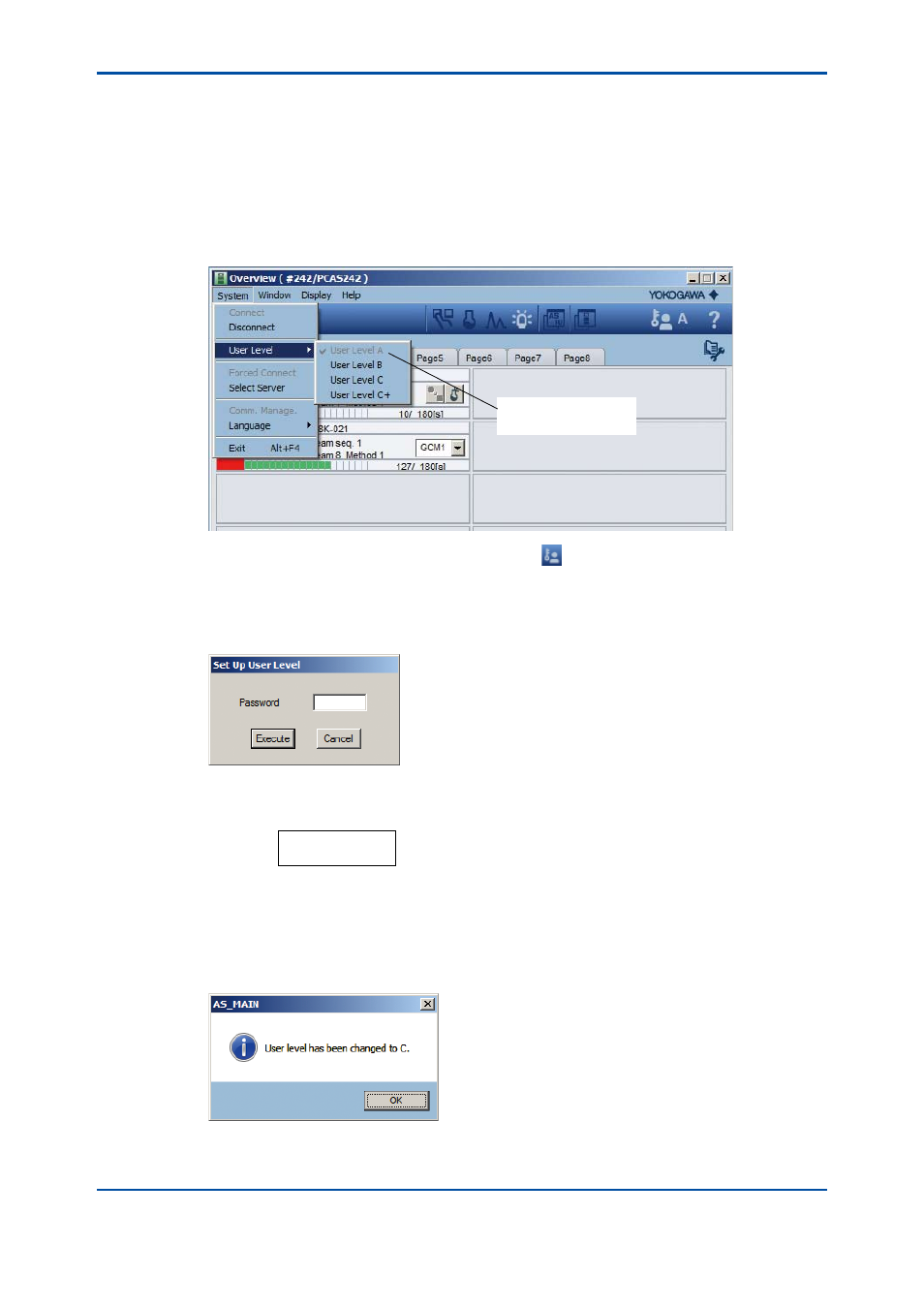
<3. Overview Window>
3-9
IM 11B06C01-01E
n
Changing User Level
This paragraph describes the user level changing procedure, using the changing of the user level
to “C” as an example.
l
Operation procedure
(1) Click on the User Level command in the System menu.
The User Level submenu appears.
F0312.ai
Indicates the currently
set user level.
• You can also conduct this operation by clicking the button on the toolbar. In this case, a
dialog box appears instead of the submenu.
(2) Click on Level (C).
The Set Password dialog box appears.
(3) Enter the password.
Example: Condition where a password has been entered:
****
• A password is a four-digit number. When you enter the password, asterisks (*) are
displayed, letting you know only the number of digits entered.
(4) Click the Execute button.
The Confirmation dialog box appears.
(5) Click the OK button.
This causes user level “C” to be set.
5th Edition : Nov. 16, 2011-00
