Yokogawa GC8000 Process Gas Chromatograph User Manual
Page 136
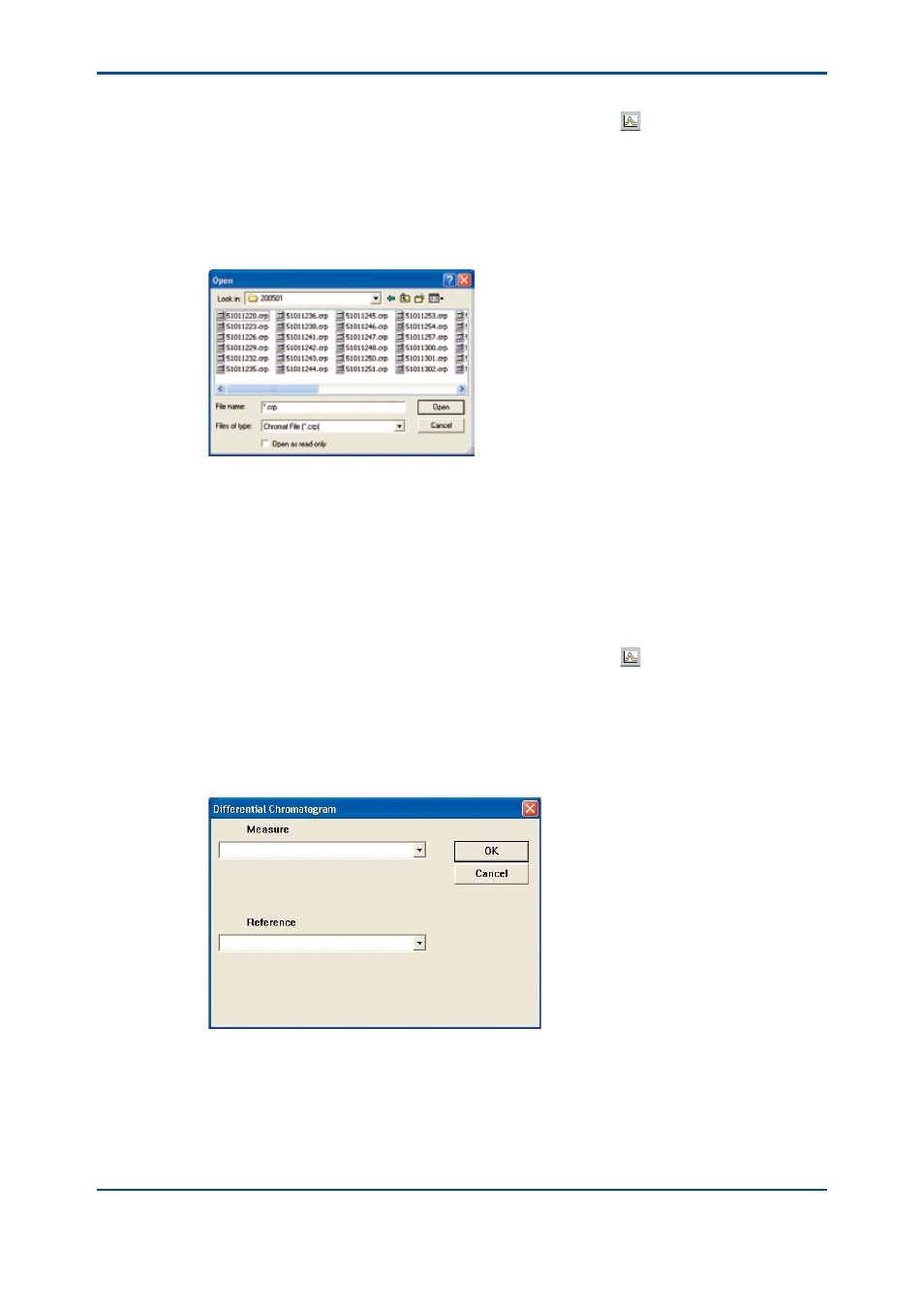
<5. Display and Operations while Connected to GC1000 Mark II>
5-26
IM 11B06C01-01E
l
For file chromatograms
(1) Click on the Set Pen command in the Graph menu or click the button on the toolbar.
The Set Pen dialog box appears.
(2) Choose File Chromatogram from the combo box corresponding to the display color used for
display.
A dialog box for specifying the file to display appears.
The extensions of chromatogram files are .crp.
F5-3-6.ai
(3) Specify the file to display and click the OK button.
This returns you to the dialog box in step (1).
(4) Click the OK button.
The chromatogram in the specified file appears.
The legend display area shows the file name.
l
For differential chromatograms
(1) Click on the Set Pen command in the Graph menu or click the button on the toolbar.
The Set Pen dialog box appears.
(2) Choose Differential Chromatogram 1 or Differential Chromatogram 2 from the combo box
corresponding to the display color used for display.
A dialog box for specifying two chromatograms from which differences are to be obtained
appears.
F5-3-7.ai
(3) Choose graphs (selective graph 1, selective graph 2) from which differences are to be
obtained from the list box, and then click the OK button.
This returns you to the dialog box in step (1).
The list box displays the names of the chromatograms specified for display; however,
they are not shown as “differential chromatogram 1” and “differential chromatogram 2”.
Differences are obtained from “selected graph 1” - “selected graph 2.”
5th Edition : Nov. 16, 2011-00
