2 analyzer operation window, Analyzer operation window -4 5.2.1, Nchanging measurement status – Yokogawa GC8000 Process Gas Chromatograph User Manual
Page 114: Caution, Ndisplay, See also
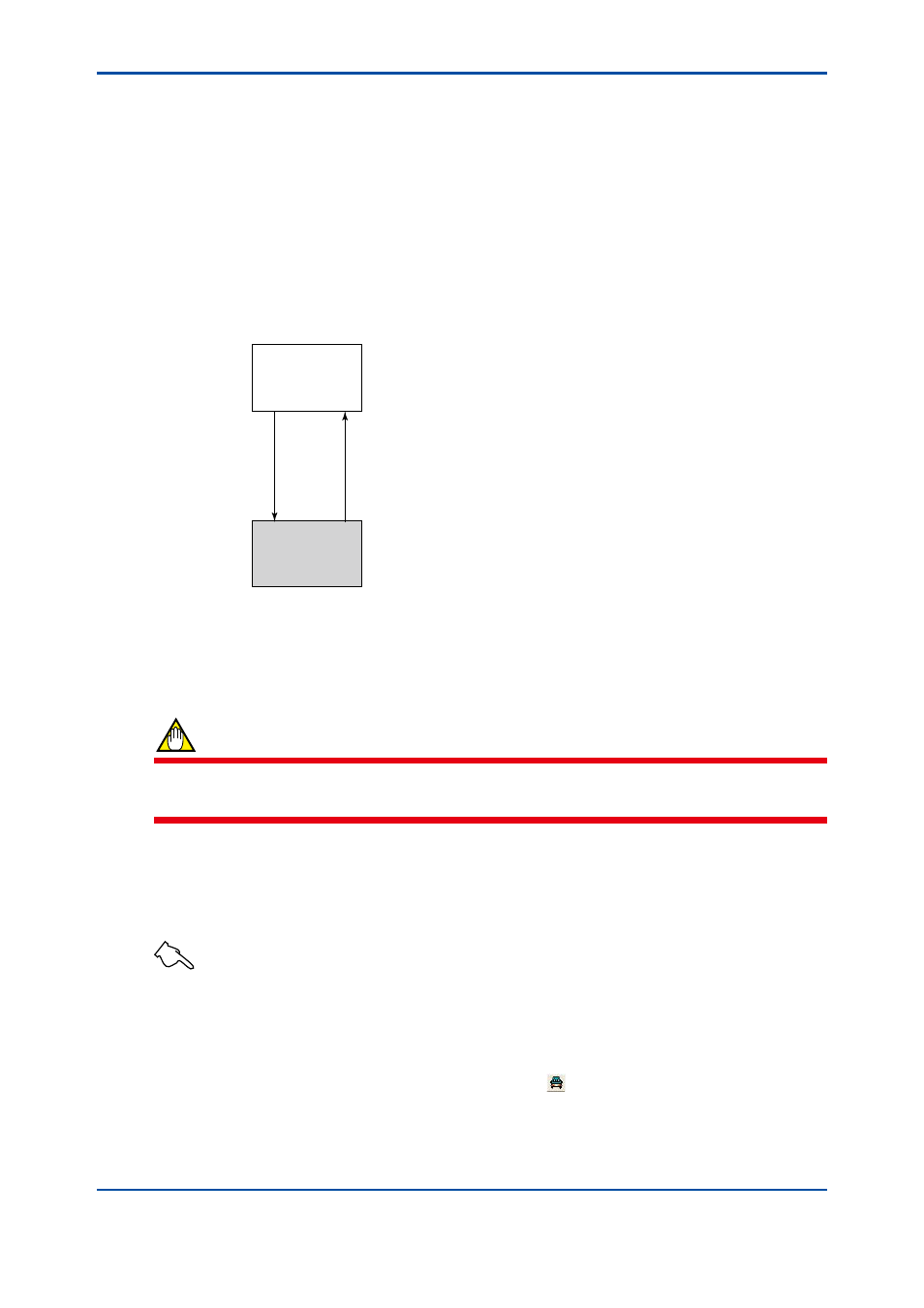
<5. Display and Operations while Connected to GC1000 Mark II>
5-4
IM 11B06C01-01E
n
Changing Measurement Status
You can change the measurement status using a command in the Measurement Status menu in
the Overview window. For more information, see subsection 4.2.4, “Changing Status/Operation
Mode/ Measurement Status,” in section 4.2, “Analyzer Operation Window.”
5.2
Analyzer Operation Window
The Analyzer Operation window displays the analyzer status of the pertinent analyzer ID. It
visually displays the latest operation status of the analyzer with the specified ID and allows you to
operate that analyzer. The data updating cycle is 1 second.
[Associated windows]
F5-2-1.ai
Overview window
Analyzer
Operation
window
Analyzer Operation
command
Close
command
5.2.1
Displaying and Exiting the Analyzer Operation
Window
This section describes how to display and exit the Analyzer Operation window.
CAUTION
You cannot start multiple Analyzer Operation windows. If you attempt to display the Analyzer
Operation window of a different-ID analyzer, the display shown so far will be erased.
n
Display
Specify an analyzer ID in the Overview window to display the Analyzer Operation window.
SEE ALSO
For specifying an analyzer ID, see section 3.6, “Selecting Analyzer.”
l
Operation procedure
Click on the Analyzer Operation command in the window menu.
• You can also conduct this operation by clicking the- button on the toolbar.
The Analyzer Operation window appears.
5th Edition : Nov. 16, 2011-00
