9 changing valve and peak information, Changing valve and peak information -19, Caution – Yokogawa GC8000 Process Gas Chromatograph User Manual
Page 129: Nchanging valve on/off setting
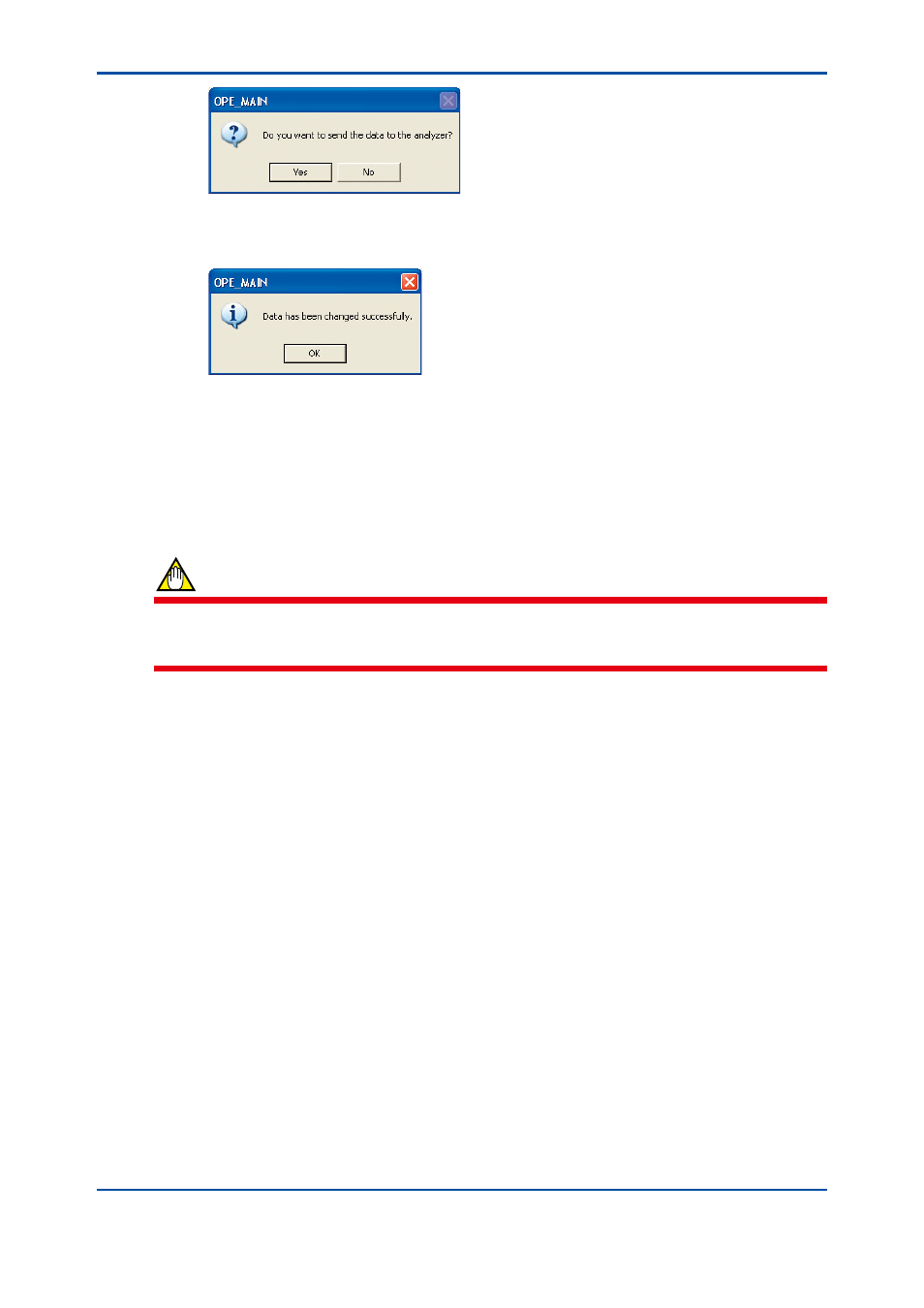
<5. Display and Operations while Connected to GC1000 Mark II>
5-19
IM 11B06C01-01E
F5-2-23.ai
(4) Click the Yes button.
(5) A message box appears informing you of the completion of data transmission.
F5-2-24.ai
(6) Click the OK button. This completes the range change.
5.2.9
Changing Valve and Peak Information
The ON/OFF timing of valves that has been set to the analyzer can be changed. Individual
information (peak name, gate time, etc.) set for each peak can also be changed.
This section describes how to change these items.
CAUTION
Only level-C users can change the valve and/or peak information.
The analyzer must also be in Remote mode.
n
Changing Valve ON/OFF Setting
(1) Click on the Valve command in the Set menu.
(2) The Valve ON/OFF Setting dialog box appears.
5th Edition : Nov. 16, 2011-00
