Ntitle bar, Ntoolbar, Nanalyzer status window – Yokogawa GC8000 Process Gas Chromatograph User Manual
Page 34: Ltoolbar configuration, Lfunctions and display of elements
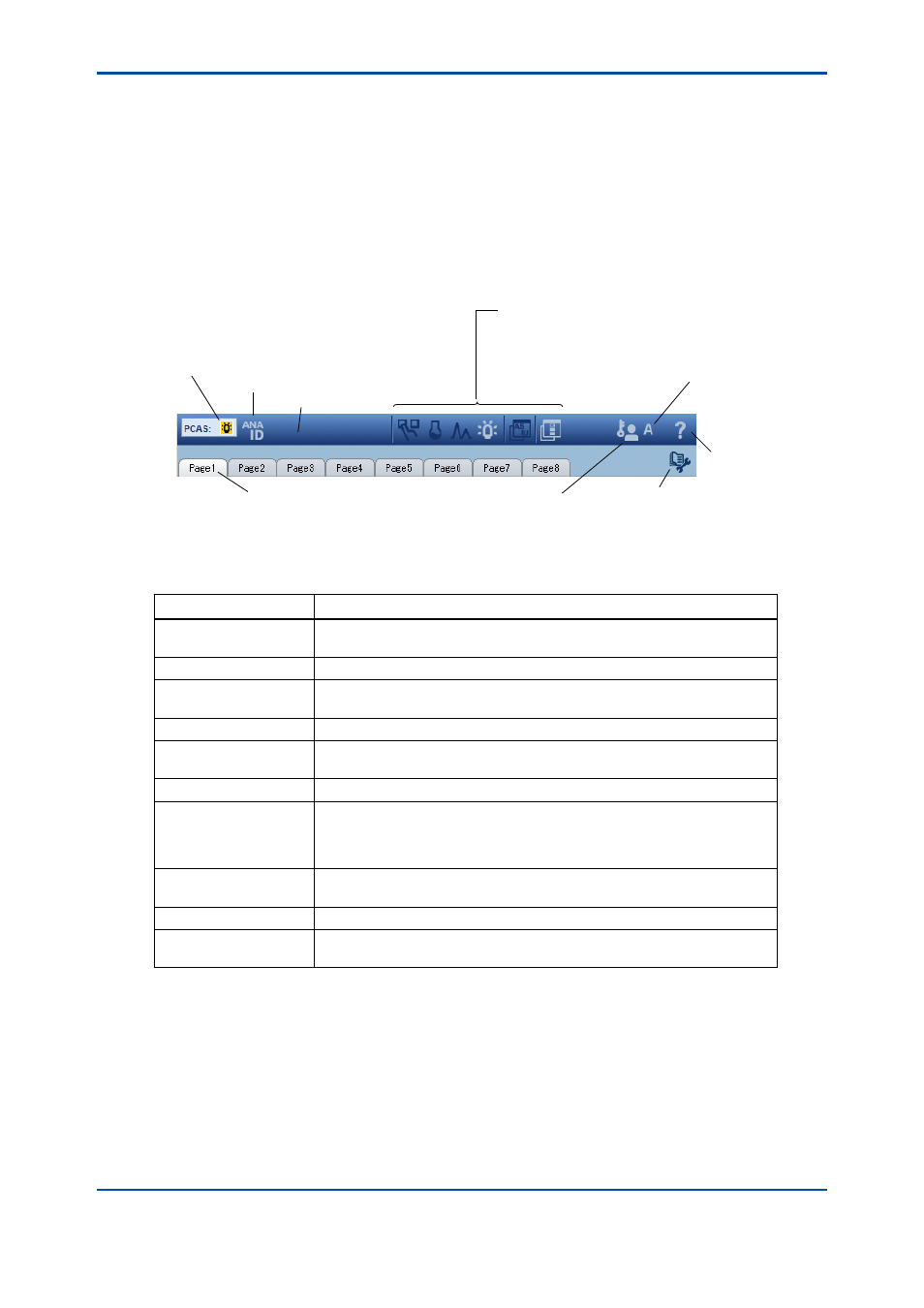
<3. Overview Window>
3-6
IM 11B06C01-01E
n
Title Bar
The title bar indicates the window name.
n
Toolbar
The toolbar consists of buttons that operate frequently used commands and text boxes that show
the condition of the Engineering Terminal functions.
l
Toolbar configuration
Window Display buttons
Analyzer Operation window
Analysis Results window
Chromatogram window
Alarm window
ASIU Operation window
Analyzer Overview window
Change Analyzer ID button
Select Page tub
Set Page button
Help button
Connection Status indicator
Analyzer ID display
User Level display
Change User Level button
F0308.ai
l
Functions and display of elements
The following shows the functions and display information of the elements.
Buttons/Display
Function and Display Information
Change User Level
button
Used to change the user level.
Window Display button
Displays the relevant window.
Change Analyzer ID
button
Used to change an analyzer ID.
Select Page button
Selects the page to be displayed in the Analyzer Status window.
Set Page button
Allows you to set an analyzer to be displayed in each page of the Analyzer
Status window.
Help button
Displays a Help window.
PCAS Alarm display
Displays the alarm status of PCAS.
• Green: No alarm
• Yellow: Level-2 alarm has occurred.
• Red: Level-1 alarm has occurred.
Analyzer ID/Tag display
Displays the ID and tag numbers of the analyzer selected as the object for
operations. If no analyzer has been selected, the field is blank.
User Level display
Displays the currently set user level.
Page Number display
Displays the page number of the currently displayed Analyzer Status
window.
n
Analyzer Status Window
This is the main section of the Overview window, displaying the statuses of individual analyzers.
It consists of eight pages, and a single page can display the statuses of up to 16 analyzers.
Which analyzers to display can be freely set in each page. The data is up dated each 1 second
automatically.
5th Edition : Nov. 16, 2011-00
