2 installing aset-g, 3 check the aset-g communication with the pcas-g, Installing aset-g -3 – Yokogawa GC8000 Process Gas Chromatograph User Manual
Page 179: Check the aset-g communication with the pcas-g -3
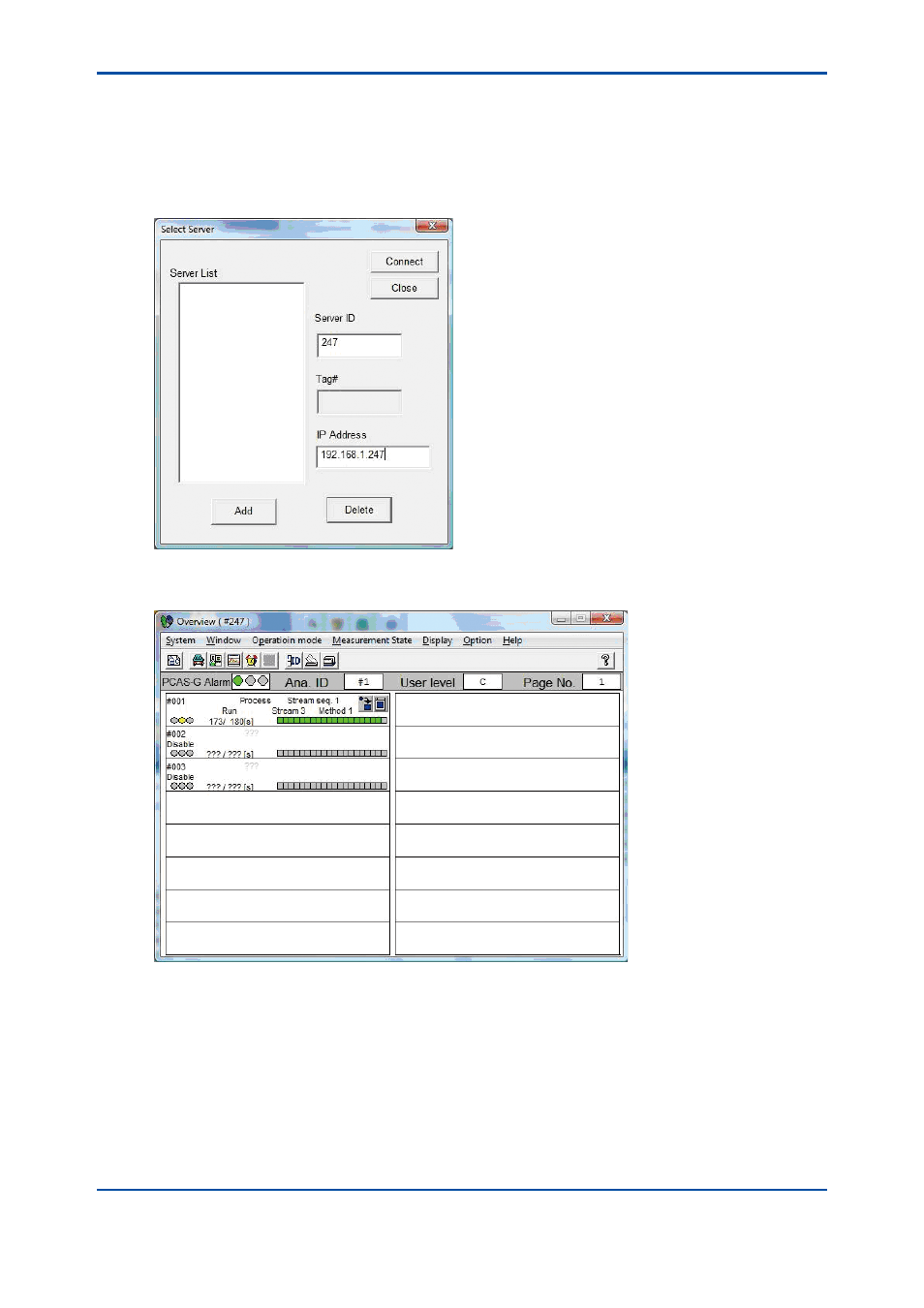
<8. ASET for ARCNET>
8-3
IM 11B06C01-01E
8.2.2
Installing ASET-G
Install the ASET-G according to “Installing the Engineering Terminal”.
8.2.3
Check the ASET-G communication with the PCAS-G
(1) Start the ASET-G, and a dialog box to set the IP address of the PCAS-G appears.
(2) Enter Server ID and IP address, and click ‘connect’ button. Check if the Overview Window of
the ASET-G appears.
(3) Overview Window shows each of the analyzer’s operation status.
5th Edition : Nov. 16, 2011-00
