8 changing auto calibration status, 9 operating stream valve, Changing auto calibration status -15 – Yokogawa GC8000 Process Gas Chromatograph User Manual
Page 62: Operating stream valve -15
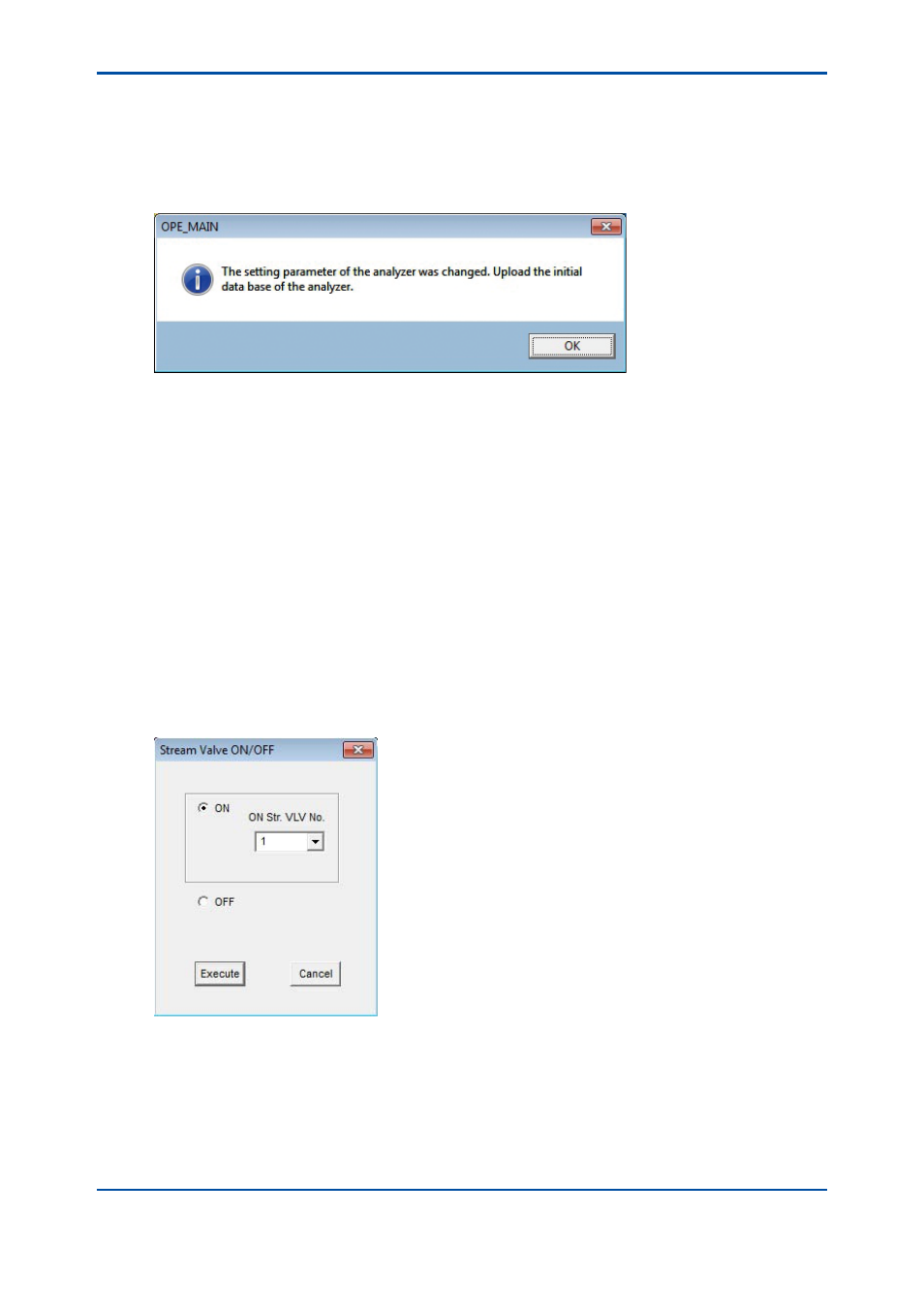
<4. Display and Operations while Connected to GC8000>
4-15
IM 11B06C01-01E
Select a Calibration/Validation Method of either Manual, Semi-automatic or Auto, and click the
Execute button. The Calibration/Validation Method is changed. The current Calibration/Validation
Method is selected in the dialog box if it is opened.
If the initial analyzer database has been updated when you call this dialog box, the following
message is displayed and you cannot start this dialog box. In such case, reload the initial
database and recall this dialog box.
Figure 4.19
The message displayed if the initial analyzer database has been updated
4.3.8
Changing Auto Calibration Status
To change the Auto Calibration Status, select the Auto Calibration Status command from the
Measurement Status menu, and click the Start button. The Auto Calibration function of active
GCM is enabled. When you select “Stop” from the Auto Calibration Status command, the Auto
Calibration function is stopped. You can also change the Auto Calibration Status of active GCM
using the “Start/Stop Auto Calibration” button on the toolbar.
On the Start/Stop submenu, the currently selected option is checked.
If the Calibration/Validation Method is set to Semi-automatic or Manual, the Auto Calibration
Status command is grayed out on the Measurement Status menu and it is inoperable. Also, the
Start/Stop Auto Calibration button is grayed out on the toolbar.
4.3.9
Operating Stream Valve
To operate a stream valve, set the GCM to the Manual status and select the Manual or Stream
VLV command from the Manual/Range menu. The Operating Stream Valve dialog box appears.
Figure 4.20
Operating Stream Valve dialog box
To turn the stream valve On, select ON. The stream number list of the GCM is displayed from the
ON Stream Valve Number combo box. Then, click the Execute button.
To turn the stream valve Off, select OFF and click the Execute button.
You can also call this Operating Stream Valve dialog box by clicking the stream number display of
the Analyzer Operation window.
5th Edition : Nov. 16, 2011-00
