3 analyzer operation window, 1 configuration of analyzer operation window, 2 operation status display bar – Yokogawa GC8000 Process Gas Chromatograph User Manual
Page 57: Analyzer operation window -10 4.3.1, Configuration of analyzer operation window -10, Operation status display bar -10, Lwindow elements
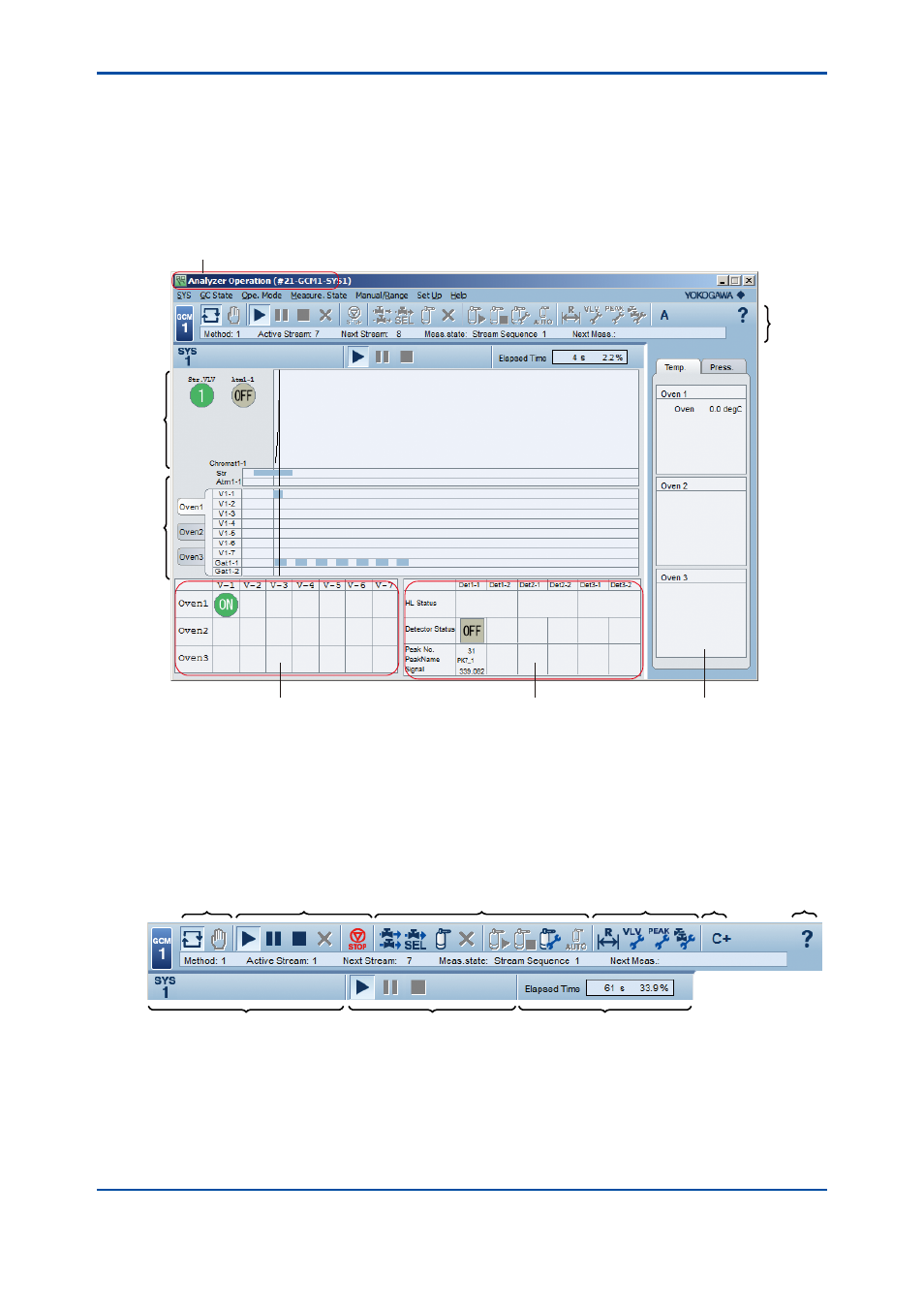
<4. Display and Operations while Connected to GC8000>
4-10
IM 11B06C01-01E
4.3
Analyzer Operation Window
The Analyzer Operation window displays the analysis status of each GCM and system of the
connected GC8000 and allows the user to control their operations.
4.3.1
Configuration of Analyzer Operation Window
The following shows the element names of the Analyzer Operation window.
Caption
Valve display control section
Timing
Display
Section
Chromatogram
Display
Section
Operation
Status
Display
Bar
Temperature/Pressure Display Section
Data Display Section
Figure 4.12
Element names of Analyzer Operation window (System 1)
4.3.2
Operation Status Display Bar
The Operation Status Display bar is a tool for monitoring the current operation status of the
analyzer and for operating it.
l
Window elements
a
b
f
g
h
c
d
i
e
Figure 4.13
Operation Status Display bar
5th Edition : Nov. 16, 2011-00
