Nsaving (an analysis result acquisition window), Nreading (opening history data), Caution – Yokogawa GC8000 Process Gas Chromatograph User Manual
Page 156
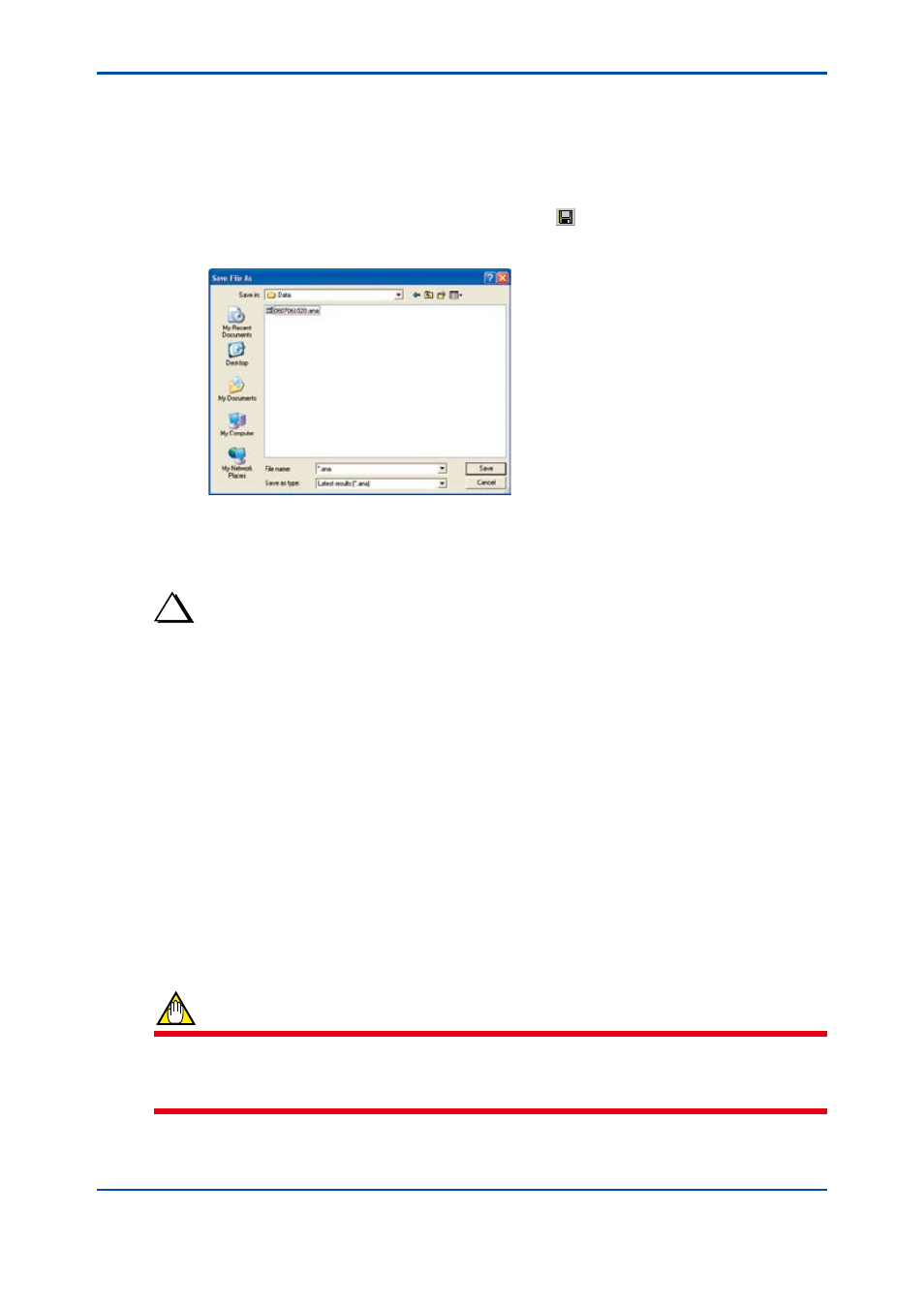
<5. Display and Operations while Connected to GC1000 Mark II>
5-46
IM 11B06C01-01E
n
Saving (an Analysis Result Acquisition Window)
l
Operation procedure
(1) Display an analysis results acquisition window that you wish to save and click the Save
command in the File menu.
• This operation can also be conducted by clicking the button on the toolbar.
A dialog box for entering the storage destination appears.
F5-4-8.ai
(2) Select the drive name and directory name, enter the file name in front of the extension, and
then click the OK button.
The data in the window will be written to and saved to the file.
TIP
Extension
• An extension affixed to a file name when it is saved is classified according to the window type as shown
below. The window types can be identified by these extensions.
Latest analysis results:
.ana
Concentration analysis history: .cnc
Retention time history:
.rtm
Laboratory analysis results:
.lab
Calibration coefficient History: .cef
Saving format
• A file to be saved is in the text format (separated by commas (,)). Files in this format can be read by general
applications as well as being read in a file reference window within the analysis results windows.
• Saved files cannot be displayed. If you wish to reference a saved file, navigate to the relevant file reference
window and then read it.
n
Reading (Opening History Data)
In the Concentration Analysis History window, Retention Time History window or Calibration
coefficient History window, you can read and display history data for 250 instrances in a
maximum of one past year that has been stored in the analyzer server.
CAUTION
History data is shared among the Concentration Analysis History window, the Retention Time
History window and Calibration coefficient History window; if history data is read in either window,
the data contents in the other window also change accordingly.
5th Edition : Nov. 16, 2011-00
